Access to the Internet is a basic human right—one that most of us take for granted. Unfortunately, there are some who still struggle to take part in the digital world. One of the reasons that cause these digital inequalities is the cost of connecting. Another reason is the lack of web accessibility, preventing some users from engaging online in a meaningful way.
Web accessibility is founded on the idea of universal design. In other words, digital products need to be easy to access and use for everyone, including people with disabilities. For example, an individual must be able to navigate and fully interact with the content of a website or mobile app even if he or she has a disability such as a visual or hearing impairment.
According to the CDC, one in 4 US adults lives with a disability that impacts major life activities. That’s 25% of the population unable to access information, goods, and services online because many websites lack accessibility features. Obviously, making sure your website is accessible to all should be a priority, especially during these times. This guide will help you avoid errors while you work to achieve web accessibility.
1. Examine web accessibility standards
What are the standards and regulations regarding web accessibility? Section 508 of the Rehabilitation Act states that all government agencies (including public schools) need to ensure that their Information and Communications Technology (ICT) can be accessed by everyone, including those with a disability.
Agencies are required by law to provide their employees with computers, software, phones, documents, and training that everyone can use. No one should have difficulty accessing any of the ICT in the agency. This section also states that the public should be able to access all the information and resources made available by the agency, regardless of their abilities.
In addition to Section 508, you also need to have a clear understanding of the standards of web accessibility. This is explained in detail in the Web Content Accessibility Guidelines (WCAG) which you can use as a guide when designing a website or mobile app. You can also use it as a tool to help you make changes to your website to make it more user-friendly to people with disabilities.
2. Conduct regular accessibility audits
Web accessibility is a process. It’s not a quick fix that can be done in one go. Achieving a high level of accessibility compliance based on the current standards is a good starting point. But it’s not the end. The standards of web accessibility are continuously changing because they have yet to meet the needs of everyone. In addition, as technologies evolve, so will the standards and policies. For this reason, it’s important to regularly conduct ADA website audits.
3. Make your website more user-friendly
Aside from making sure that your website remains compliant, conducting regular audits can help you catch usability errors that prevent your customers from effectively and efficiently achieving their specific goals while interacting with your website.
4. Better user experience
Web accessibility does not only improve the usability of a website, it also helps improve the user experience for all, not just for people with disabilities. For example, adding audio transcription will benefit users who aren’t able to use headphones to listen to audio content when needed.
5. Organize and structure your content carefully
Properly structuring the content of your website will help users understand how the different sections of your content are related to each other. This is especially important for users with visual impairments who use assistive technologies such as screen readers. If users cannot understand the logic of your structure, they are more likely to leave your website and look for one that has information that’s easier to understand and follow.
There are different steps that you can take to first create interactive content and then organize its structure. You can break it down into sections to make them easier to consume. This also makes it easier for users to navigate your website. Making use of headings can provide users with an outline of the information available on a page. It also enables users, even ones using a screen reader, to quickly jump into the sections that they are interested in reading.
6. Integrate descriptive titles for links
Instead of using words or phrases like “here” or “click here,” you should use descriptive text for links so that users have a clear understanding of where the link will take them. Meaningful descriptions will enable users to skim the content to find the right link. Visitors to your website who use screen readers, for example, will have an easier time navigating your website as they go from link to link.
Pro tip: you can use your targeted keyword as your descriptive text. Make it as short as possible.
7. Add ALT text to images
Not all users will be able to see visual content. To make sure that everyone, including visually impaired users, can understand the information being conveyed by an image, you need to add alternative text. This allows screen readers and other similar assistive technologies to describe the image to the users, ensuring that all your information (in all mediums) is accessible.
8. Provide transcripts to videos & audios
Just like with images, some users are not able to see video content or hear audio content. People with hearing impairments, for example, will not be able to understand the message in the video unless you provide captions.
As mentioned earlier, this accessibility feature benefits everyone, not just people with disabilities. It ensures that people can read the captions or transcriptions even in noisy environments which is an added benefit to your company.
Accessibility benefits everyone
A truly accessible website is beneficial to all. It enables everyone to navigate, use, and consume content on a website, whether or not they have disabilities or limited resources. It creates a more positive user experience for all. And it helps your business become successful.
The more people who enjoy interacting with your website, the better your brand reputation will be. Moreover, customers will become loyal supporters and promote your business to friends and family. Regardless of how you look at it, web accessibility is a win, win.
Suggested:
Simple Ways To Build Financial Security As A Young Professional.
Top 5 Must-Have Elements for Every Website.



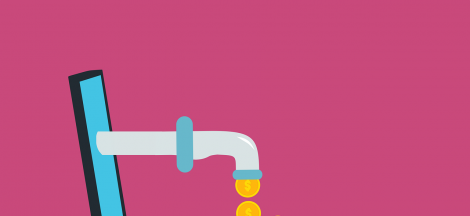

 Benefits of Digital Marketing to Grow Your Business
Benefits of Digital Marketing to Grow Your Business
I read Your Post & I must say it’s really very Nice Information and helpful for us… Thanks for Sharing