Are you looking to create a marketplace website?
And do not know which coding language or CMS to choose.
Then here is the answer to your question. You can choose WordPress over the other CMS to create a Marketplace website where you can sell your Ebooks, Photographs, Infographics, and many more digital things.
Today is the age of the Internet and a lot of development in the field of technology has already been done. There is nothing which is short of imagination which is not available although.
WordPress has become very popular
WordPress these days has become a really popular platform for creating websites on all the different types of niches. There is an endless number of opportunities available with WordPress. So many things can be done and that too without any prior knowledge in any particular field.
WordPress has come as a boon for us. That is why it is so much popular among so many people all around the world. Websites are easily created by people using WordPress. Such is the importance and popularity of the WordPress platform. There are many reasons to use WordPress for your website or blog.
What is the Marketplace website?
Firstly there is a need to talk about what is Marketplace website? So let us understand this with an example. Actually Marketplace website is just like Amazon where there are sale and purchase of products but you do digitally here instead of real products.
So here in the Marketplace for your own particular use, vendors can create Accounts, sell their own products and services, and upon making those sales earn a small commission for the marketplace. So a marketplace is just a collection of stores for selling digital things, The things which you can use on your laptops, computers, and mobiles like Ebooks, Photographs, and infographics.
WordPress for online marketplace
Everything becomes easy with the assistance of WordPress. These are not any king of hunches and stuff. This is reality. Websites related to Online Marketplace which will cost you thousands of rupees are easily created with the help of WordPress. A lot of people that is why are running their own online marketplace just with the help of the right combination of themes and plugins in WordPress.
So in actuality, we can say things become quite lucid and easy with the help of WordPress. There is nothing really big to worry about with WordPress.
How to create a marketplace website for yourself using WordPress?
There is a need to understand who all the process of creating a marketplace website using WordPress is done actually. That is what are the essential tools that are needed to carry out this process? So let us go straight to that thing.
The following are things needed to build an online marketplace website using WordPress.
- A Domain name.
- Web hosting Account for storage of your website’s files.
- SSL certificate to securely accept online payments.
- WooCommerce which is WordPress addon for eCommerce purposes.
- Online Marketplace addon.
- Themes.
- Plugins.
Now let us talk about the steps you need to carry out to start your marketplace website using WordPress. You cannot miss any step. All these are very important steps which are needed to carry out in the best possible way.
Setting up an eCommerce platform
The first step is to buy a domain name and a web hosting account. You will need a service that specializes in WooCommerce hosting as this is the software that we will be using as our eCommerce platform.
Turning WooCommerce site into an Online Marketplace
Firstly you will need to install and activate the plugins. Once this is done each vendor can sell their products while you keep the full control of the website as the marketplace owner. You will choose your own business model, payment methods, product types, and other things.
Enable Account management in your marketplace
Go through the settings page of your WooCommerce and click in the accounts tab. Check the boxes next to the customer registration option. Save all your changes and now move ahead without any kind of hiccups.
Setting up navigation Menus
Once your this muti vendor marketplace setup is finished it is time to make it easy for your users to find their way around your marketplace website. For that thing to happen go to Appearances and then Menu page. From there you need to add your user account and checkout pages to the Navigation menu.
Then do not forget to save all your changes to avoid in kind of troubles in the type of changes you have made.
Test your Marketplace website
Now it is time to test your marketplace website. Your online marketplace website is ready for testing. Visit your website in a new browser and create a new account in it for further things you want to do on your Marketplace website.
Growing your Marketplace website
Now to grow your marketplace website you need to use different themes which are for the design of your marketplace website and install plugins.
So these are the steps involved in setting up your marketplace website.
Themes and plugins
These are other very important tools for your marketplace website. We will let you know about good themes and plugins which you can use for your particular niche marketplace website.
Themes

First is the Olam WordPress theme. It is really a good theme. There are a lot of functionalities added to this theme. Add your content and images in it. The pricing is genuine. With this ultimate theme, you can build an online store and with that sell your digital products like stock photos, plugins, software, audio files, and many more things. Moreover, it is compatible with the most popular EDD extensions allowing you to build something more than just a store.

Next is the Stocky theme. It is a theme with great design and is responsive, retina ready. It is a perfect solution for selling stock photography. Moreover, it has set up to support the full EDD bundle. The pricing of this theme is also very genuine.
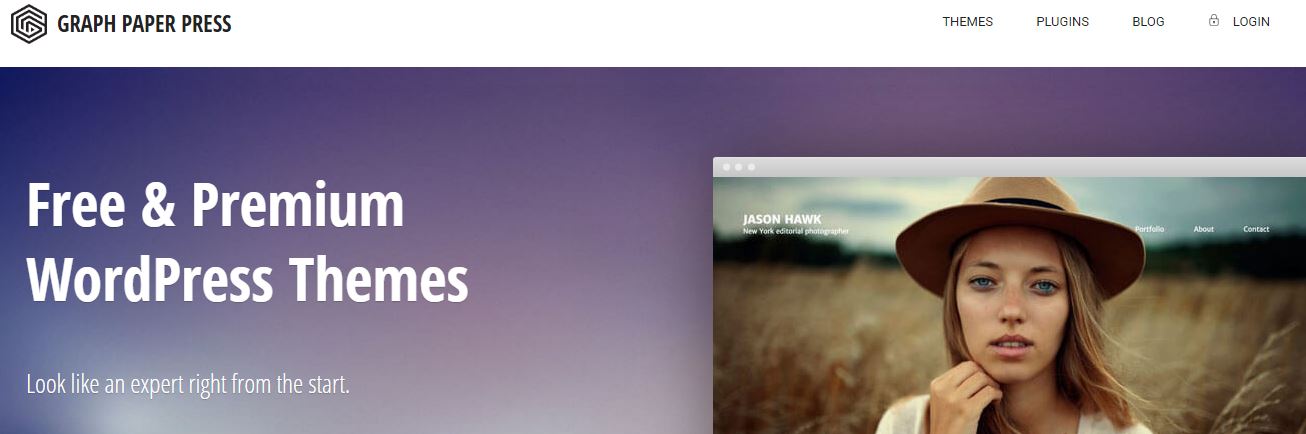
The next theme is the Graph Paper Press. There are a lot of free themes in it and upgradation can also be done in it to get other good themes. It is kind of a responsive theme for photograph bloggers and visual specialists enabling them to show their pictures, exhibitions, and recordings full screen.
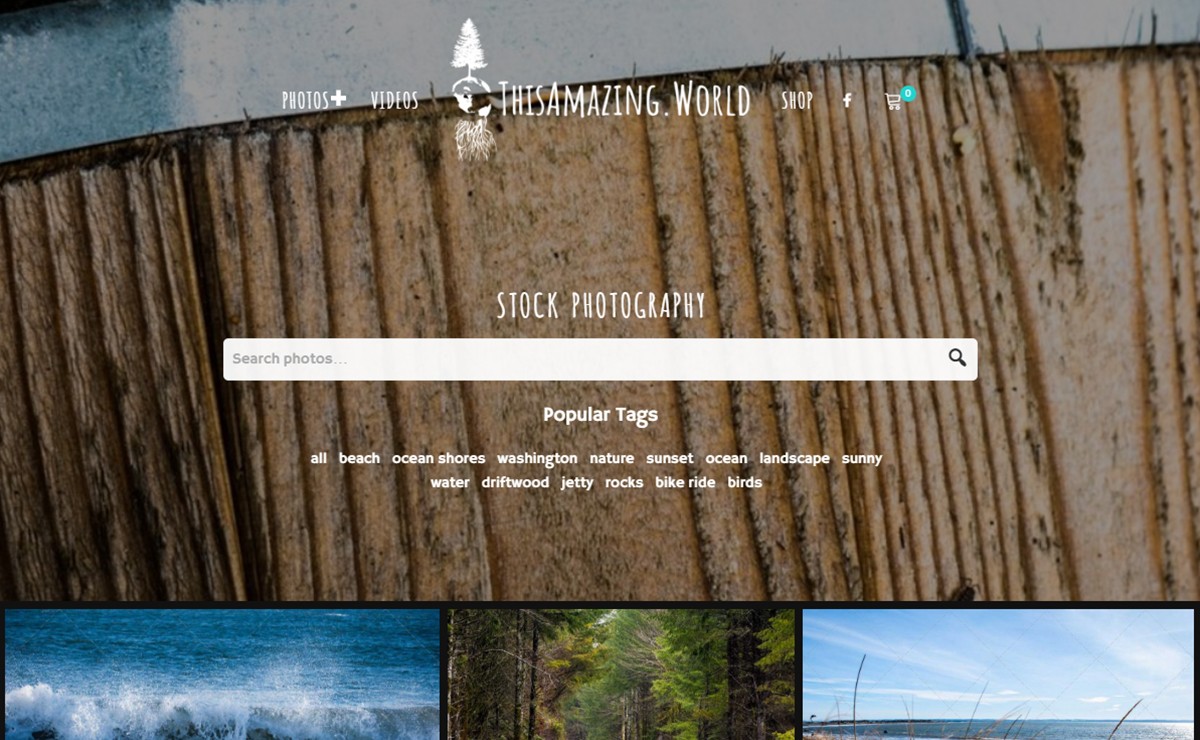
Next is the Gaia WordPress photography theme which is compatible with WooCommerce. This is a photography and Stock image WordPress theme. This theme is also for specialist photographs and all the things like home stock photos can be used.
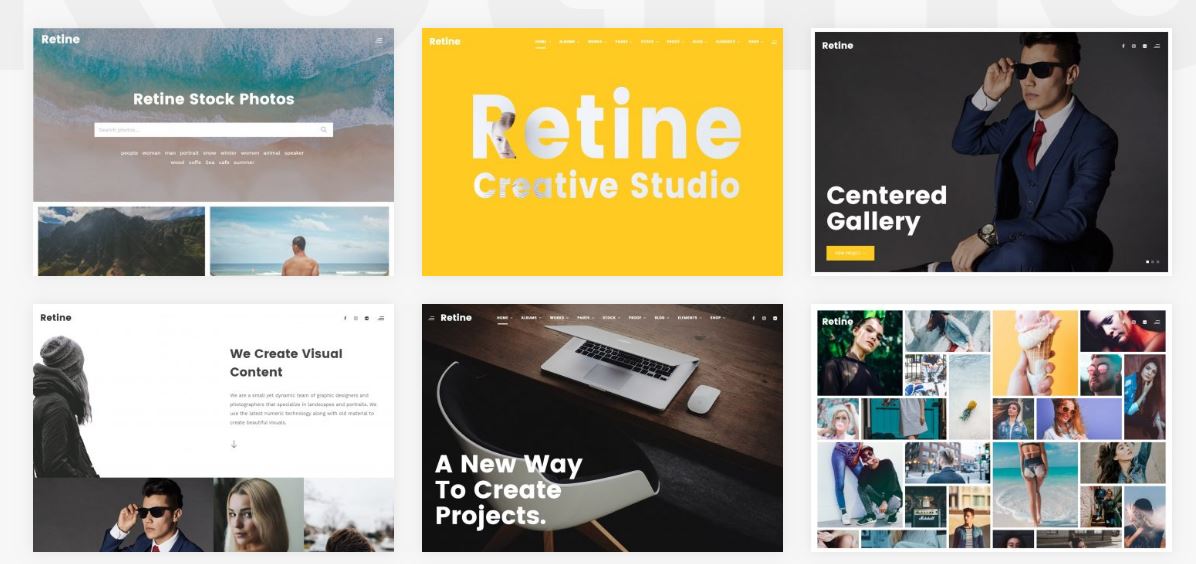
Another good theme is Retina which is a clean and Modern WordPress theme for Photography and creatives. It is responsive, pixel perfect, solid WordPress theme. The latest of this theme is available as well on the internet for download. It includes all the features which one needs to showcase their work that is a stock photo, shop, portfolio, sliders, gallery, and so on.
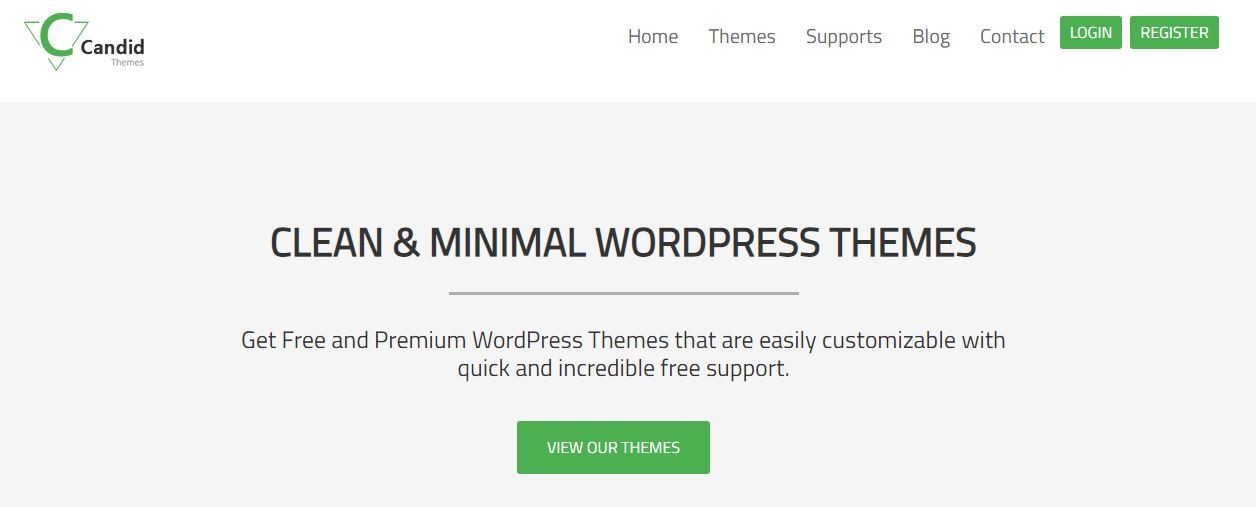
This is another one of the best WordPress themes which are used by photographers. It comes with a two-column layout, large images, and a graceful mobile responsive design.
Florence
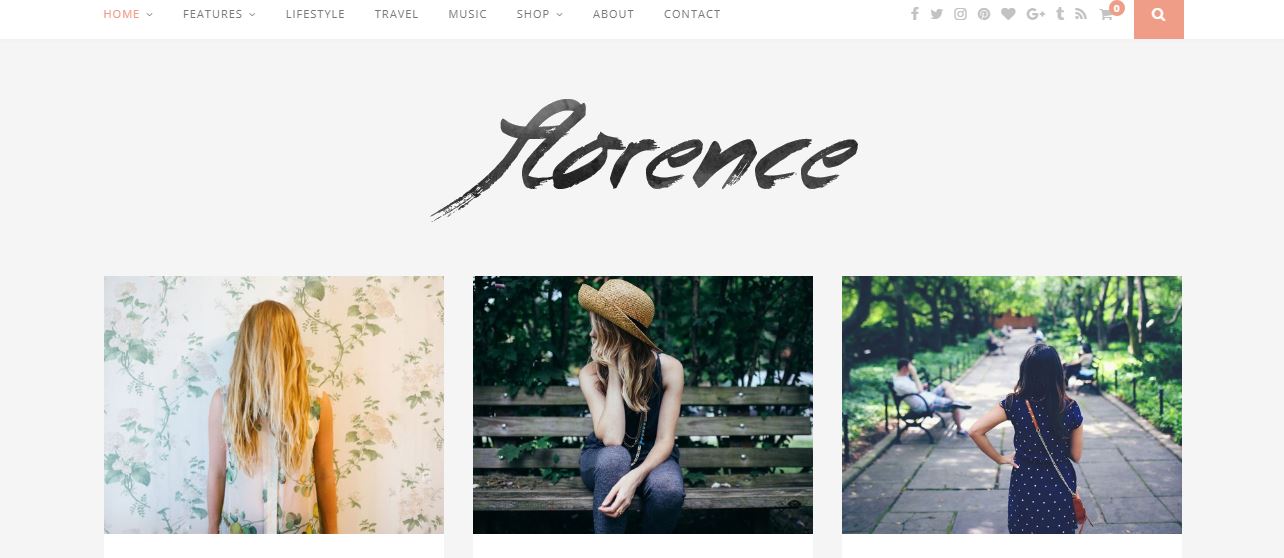
This WordPress theme is a multipurpose theme suitable for fashion photography and lifestyle websites. Moreover, this WordPress theme comes with five ready to use layouts with a powerful theme options panel.
Verb
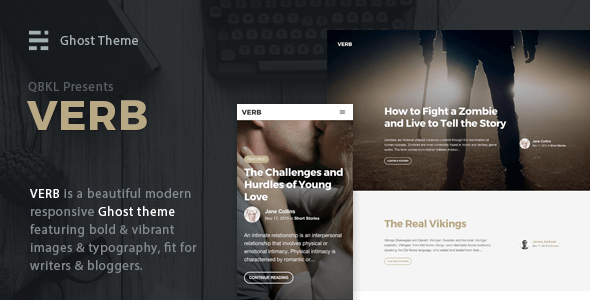
The verb is one of those WordPress themes which is for photographers, artists. It uses bold and elegant typography and gracefully adjusts itself for all screen sizes and devices. Moreover, it includes a portfolio template to showcase your work beautifully. It is easy and simpler to set up using live theme customizer as well.
So these were the most important WordPress themes which can be used for your Marketplace website by you.
Plugins
Now it is the turn of Plugins to be discussed. So these are the important Plugins for your particular niche marketplace website.
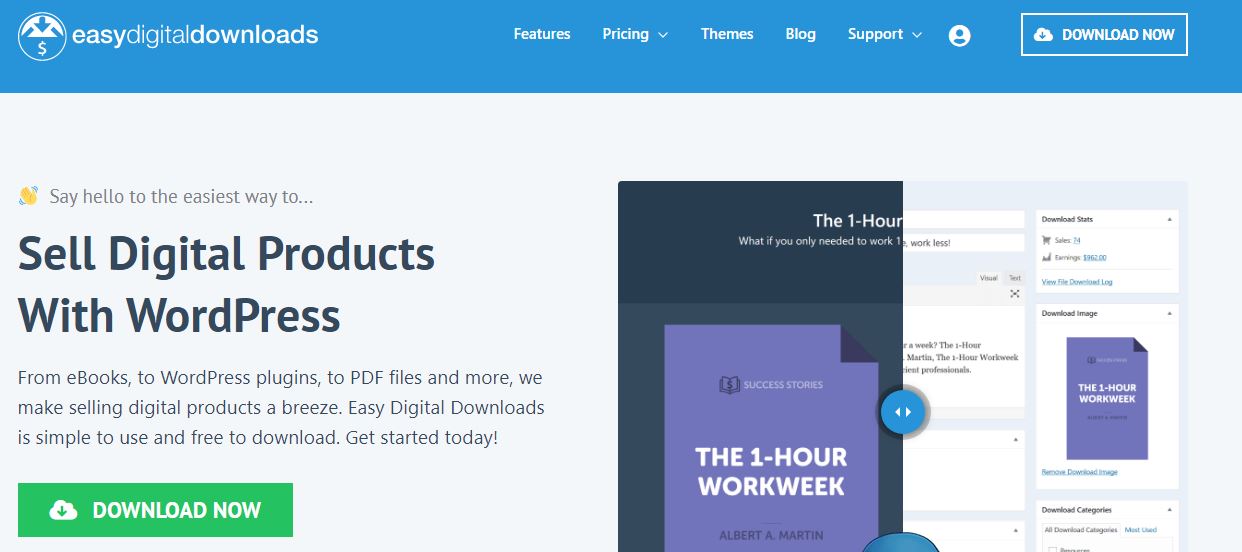
Easy Digital Downloads is a complete eCommerce solution for selling digital products on WordPress. The best part is that whether it is software, documents, photos, ebooks, songs, graphics, or any other type of media file, Easy digital downloads provide a complete system for effortlessly selling your digital products.
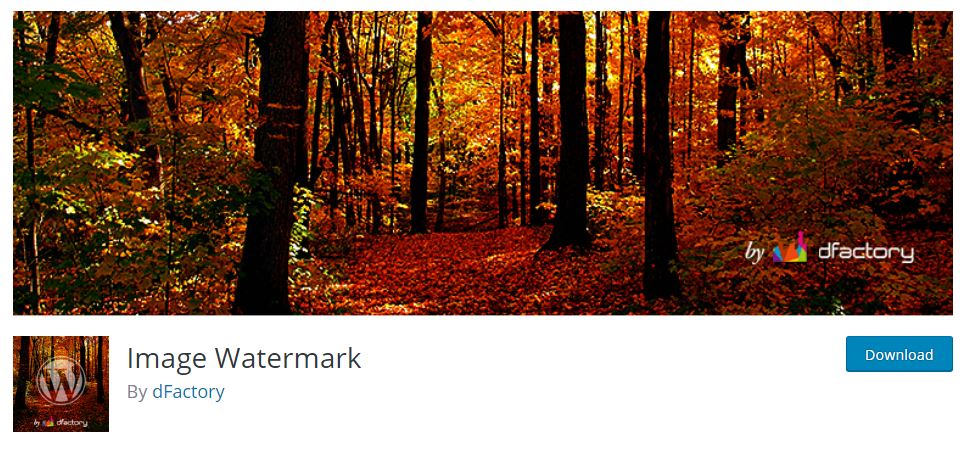
Then is WordPress watermark Plugin. It is used to watermark images in your Marketplace WordPress website. This watermarking term refers to the process of allowing images to be copyright protected and in this way, it makes sure that your photographs are not used without authorization. Such a thing becomes really important for photographers. So it is a very useful plugin.

In the end Graph paper press plugin which has beautiful templates and impressive customer service and support. There are so many different Plugins under this graph paper press the Plugin category.
So these are the most important plugins which you can easily use in your particular niche marketplace website.
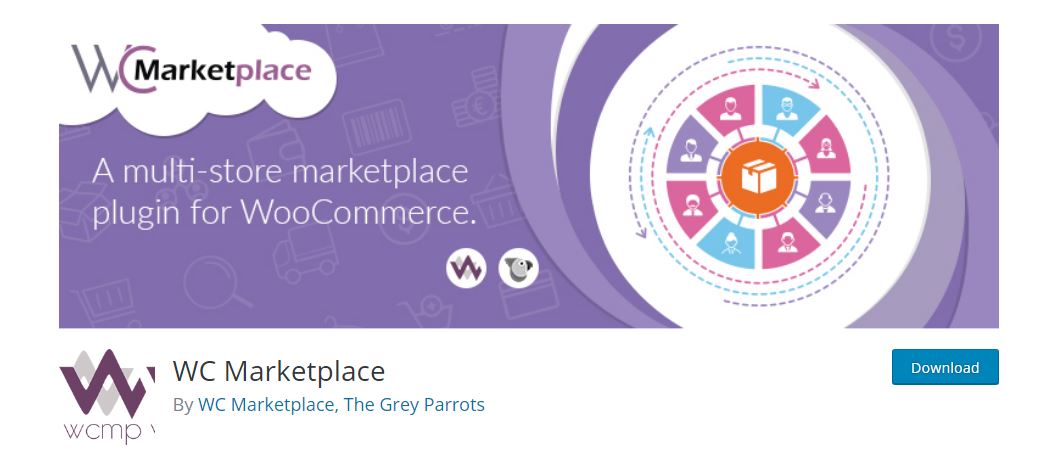
This WC Marketplace is a really cool plugin that has got a lot of features. Moreover has got really robust functionality. In the marketplace, profit is the main priority and this plugin is really useful to get started with the things. It is becoming popular day by day. The features of this plugin are front end store management, payouts, control marketplace access, simple shortcodes.
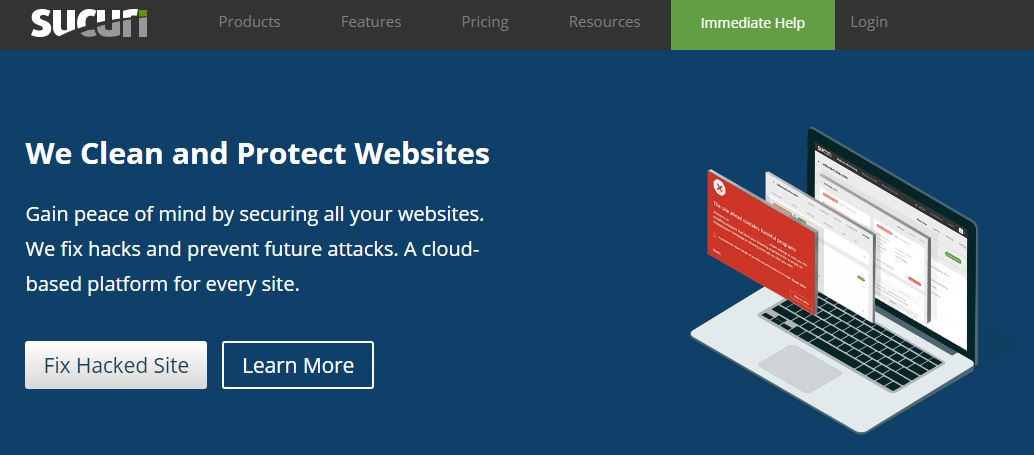
This plugin must be a high priority plugin for business owners. It will offer the best protection and security to your marketplace website. So it is a really useful plugin for any kind of particular niche marketplace website you want to run.
Suggested:
How to launch your marketplace within in 2 days?
Best WordPress stock photography themes.
Summary
In the end, we can say WordPress can easily help in creating a marketplace website in the best possible way.




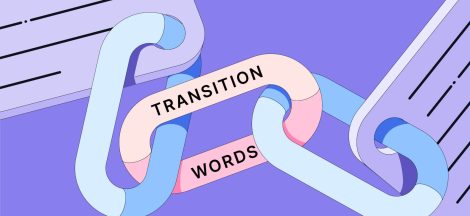

 Instagram Crackdown: Dead Sign for Third Party Services (Fake Followers)
Instagram Crackdown: Dead Sign for Third Party Services (Fake Followers)
Hi Robin,
WordPress is one of the best platforms for creating websites. WordPress provides great features and opportunity to create websites whether its for business or personal reasons.
And of course wordpress can be a marketplace with little cost. Isn’t that amazing? It’s the coolest platform.
You’ve got the great collection of important themes and plugins. I’m glad to encounter this post.
Thanks,
Jeangam Kahmei
Nice lists of Themes and Plugins where you can use it to build a marketplace website.. Hope to see some tutorial videos on how to use these plugins and themes, things like installing, setting up and of course previewing the finish website.
Nhick
Great Information with awesome article. I always read Robin’s blog. He gives really good advice. Many important thoughts can be noted in his blogs. Thank You!!!
Hi Robin,
Great share again!
Good to read a lot about WordPress and it’s various usabilities.
No doubt WP has now taken a major share in the world of internet.
Thanks for sharing more about plugins, themes, and other tools related to blogging.
Good to know about the watermarking plugin.
I really required this as I am interested in photography.
Happy to share with my friends in social media.
Keep writing.
Best Regards.
~ Philip
@pvariel
Hi Philip Sir,
I am glad that you liked my post. And It was useful to you.
Thanks for the kind words.