I think you all are familiar with Facebook Application because Facebook is the world’s biggest social networking platform you all are probably using this platform and you must be having a least one Facebook account on Facebook. So, if you have a profile on Facebook then you are aware of Facebook dating, if you do not what is Facebook dating Profile is and how it works then with the help of this article, we will tell you what is Facebook dating profile is and we also tell you how to fix Facebook dating not showing up the problem on Facebook.
How you can set up your Facebook Dating Profile?
Firstly, you need to know how to set up your Facebook Dating profile. If you know how to set up that nice if you don’t know then we will tell you. You don’t need to install and download any 3rd party application or any new application to set up your Facebook Dating profile. You can set up this feature with the help of only a single Facebook application. For this, you just need to click on Facebook and then the tab on the main menu, and open up an option within the menu is set.
Here you can see an option setting your Facebook profile open that option and here you can see an option to select gender in which you can see another option i.e. Gender you are interested then you can select your interest and you also need to fill in all details that they want to like your religion, caste, height, weight, etc. and after that Facebook ask some questions and after this, you need to complete your Facebook Profile with profile picture and when you complete these all steps then Facebook matches your profile with another same profile person which has same preferences and interest on Facebook.
Why is Facebook not showing Facebook Dating Profiles?
Why is Facebook dating not showing up? Facebook is the biggest social networking platform, and it currently has 2.7 Billion Monthly users, which means it is a big company in the world. So, there can be many reasons why the Facebook dating App does not show up. Below we tell you a few reasons that help you to resolve the Facebook dating not showing up problem.
Facebook Dating is banned in your Country
Facebook Dating app is banned in your country which is one of the big reasons that Facebook Dating does not show up. Recently Facebook has launched this Dating app in the following countries i.e. United States, Brazil, Bolivia, Canada, Argentina, Chile, Ecuador, Guyana, Colombia, Singapore, Malaysia, Thailand, Laos, Mexico, Peru, Paraguay, Philippines, Suriname, Uruguay, and Vietnam. So, if you are living in any of these listed countries then only you can use the Facebook Dating App features and if you are not a member of the listed countries then you can’t use Facebook Dating Service. So, take some Patience Facebook is planning and working on expanding these Dating services in some other countries very soon.
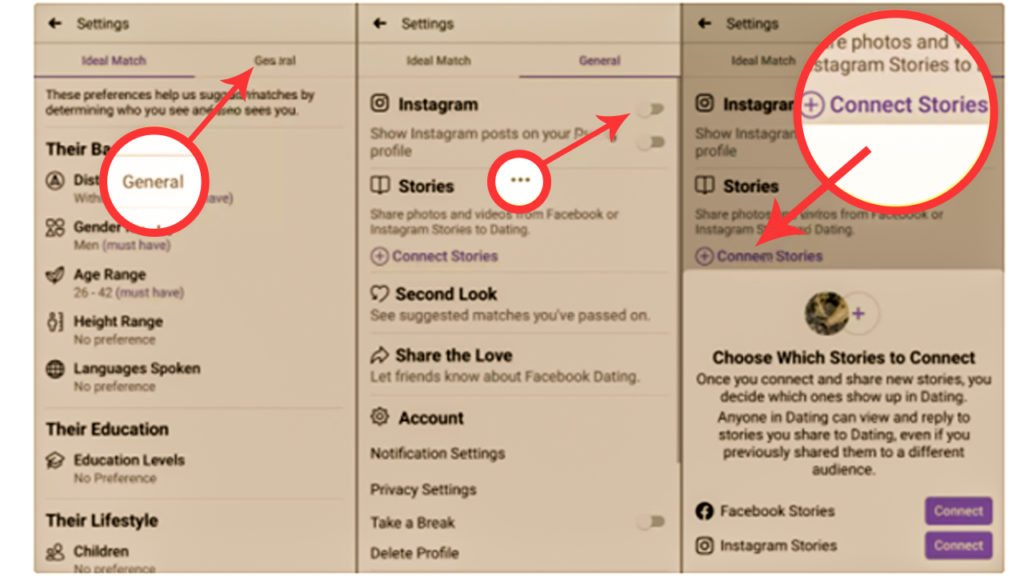
Age Issues
If these dating services are in your country, but you are not able to enjoy this service, then maybe your age is not 18+ and Facebook Dating is not showing up will appear, and you can’t use this feature. If you are 18+ only then you can use Facebook dating. This is the policy of Facebook and they follow this policy. If your Facebook profile is less than 18+ then they can close your account. If you fill in the wrong date of birth on your Facebook profile then the Facebook team can very easily catch you and block your account.
Sometimes some users above 18+ but can write the minimum age in their profile that’s why they can’t access this dating service if you’re from one of them then you need to change your Date of Birth and write the correct Date of Birth by following simple steps i.e. Tab on your Profile then tab on About and next you tab on Contact and Basic Information after that you need to scroll down and select your Birth Date option and update your Birth date and Save it. After updating your Facebook profile now you can access the Facebook dating service.
Some Other Reasons
When you don’t update your Facebook application Due to poor internet or Wi-fi Connection that is why you can’t access Facebook Dating features. Sometimes you disable your Facebook Notifications because of this, you can’t access Dating Feature. Facebook-Server down then you can see Facebook dating is not showing up but this is a rare case.
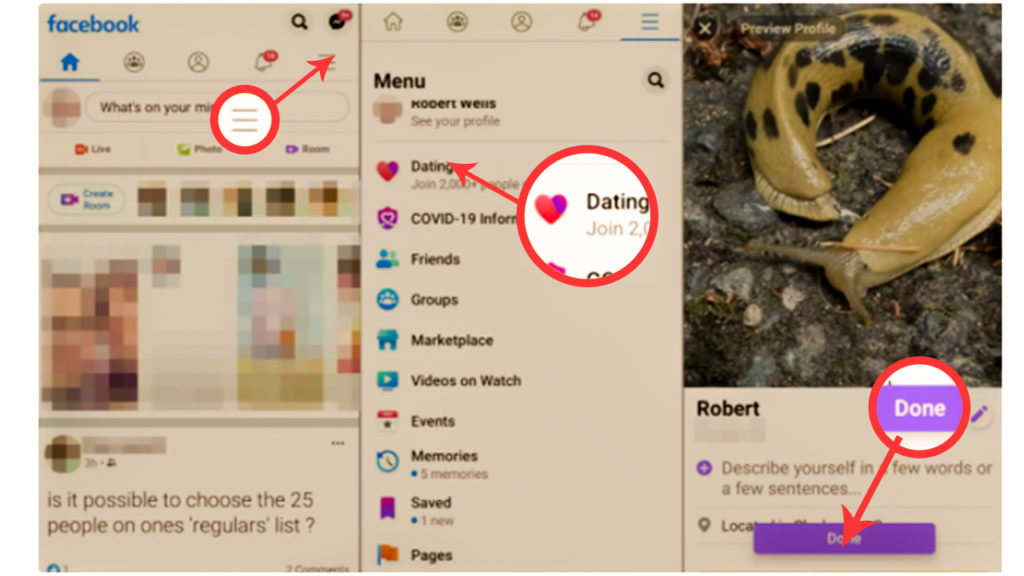
How to fix Facebook Dating not showing up Problem?
You can get fix this problem by just checking and improving the methods given below.
Update your Facebook app version
If you are trying to update your profile using Mobile. Then you must update the version of your Facebook mobile app. The current version of the App might not have the Facebook dating feature.
Facebook Dating service is Available in your Country
To fix this problem you need to know that Is Facebook Dating service is Available in your country or not? If this service is available in your country but you can’t access this service then you need to update it. Once you update the Facebook app you can access this service easily, and you can fix this problem.
Poor Internet Connection and Enable Facebook Notification
Due to Poor Internet connection time, you can’t access the Facebook Dating service. In this case, you just need to check if your Wi-fi connection is properly connected. So, if your internet properly works and you Enable your app Notification then you can fix this problem.
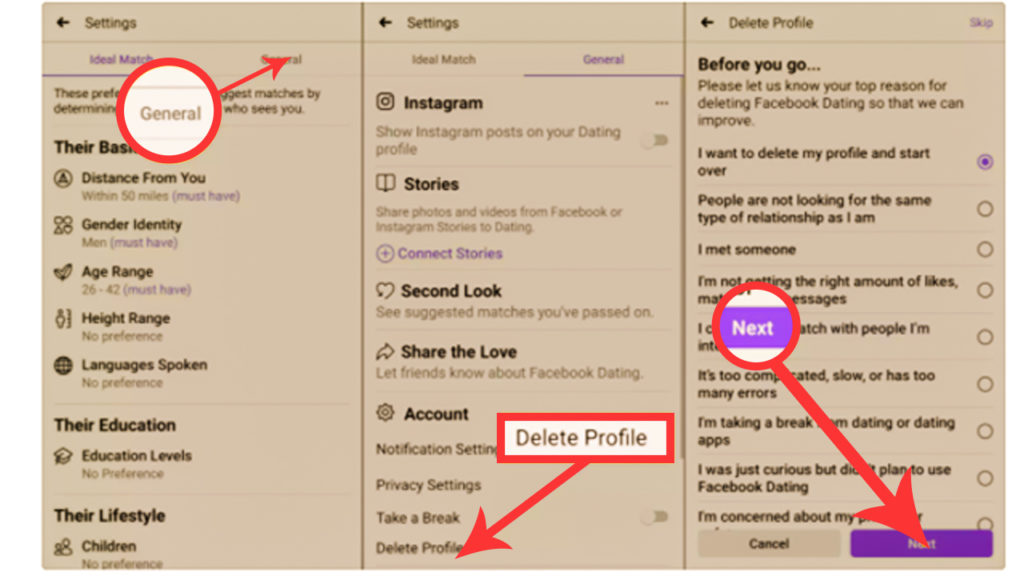
Facebook Server Down
Sometimes Facebook-Server may be down which is why you can’t get a Dating service. In this case, you must wait for some time before a Facebook server starts again. Then you can access Facebook Dating Service.
Clear your Facebook Cache or Again Install your Facebook App
Sometimes your App cache gets corrupted which is why your application may not be working properly. In that case, you need to clear all cache of your Facebook application. You can also remove this app from your device and you can again download it via the Play Store. This will help you to fix your Facebook dating problem.
Suggested:
Can You See Who Views Your Facebook Profile, Story, Videos, and Page?
How to merge two Facebook Pages?
Popular Snapchat Filters list of 2020 and 2021.




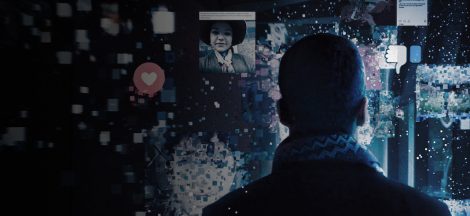
 Top Ten WordPress Plugins for Social Media Integration
Top Ten WordPress Plugins for Social Media Integration
I always appreciate the facebook that is the big source of dating.
fb is always good dating place and the information on this page is too helpful. Thank you for the blog.
Very helpful post. Thank you for sharing this valuable information.
Nice to read your fact based educative post. Thousands of people meet to each other through this platform.
In the dating world, fb is the biggest platform.
helpful blog
This is a 100% helpful post for me.
thank you
Yes. agree and thank for this article. Facebook dating is good work and good step
Hi Ashish,
Nice to read your informative and educative post.
Well said, Keep writing more such content for the readers of TrickyEnough
With all good wishes
Philip Verghese Ariel
There’s no doubt that Facebook is the biggest player in the online dating world. With over 2 billion users, it’s a platform where singles can connect with friends of friends, and potentially find their perfect match.
Facebook dating is a great application. This is helpful for anyone who is experiencing the same issue.