Without a doubt, these days you can manage a gorgeous online project effortlessly. Website building is not a luxury anymore, so everyone can effort it. Thus, the amount of beautiful sites increases every day. On the other hand, the number of hackers becomes bigger as well. It increases with a terrifying speed!
With it, malware becomes more unexpected when hackers’ attacks become more and more considered. Seeing that, you definitely want to protect your online business! Should we mention that you need a trustworthy site to keep the audience? So, in this post, we will tell you how to keep your WordPress theme and plugin code secure. Are you ready to hear our recommendations? And know how secure WordPress is? We have 10 simple steps for you!
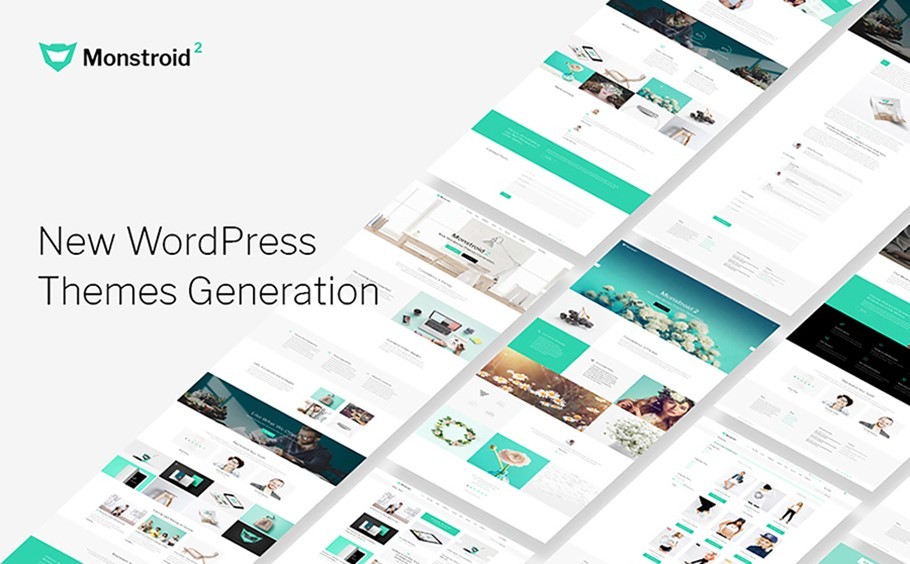
Steps to Keep Your WordPress Theme and Plugin Code Secure:
1st Step: Disable the Editor!
As you may know, every online project based on WordPress comes with a built-in editor. In case you are the one who prefers to edit their site’s code, you surely know what we are talking about. Moreover, WordPress dashboard allows you to change the code without having the access to cPanel.
Still, there is a big risk, especially if you are not a skilled coder. Today there are a lot of users that do not need to change their website’s code. It works thanks to the responsive WordPress templates that already contain a thoroughly written source. Given these points, we recommend you to disable the editor to keep your WordPress theme and plugin code secure. It is as easy as ABC. Just open your wp-config.php file and insert this code.
// Disallow file edit
define( ‘DISALLOW_FILE_EDIT’, true );
2nd Step: Disable PHP Error Reporting
So, PHP error reporting is the next thing you should disable to keep your WordPress theme and plugin code secure. To make a long story short, this feature is responsible for notifying you about the possible problems. Needless to say, you have seen these error messages a lot of times. It looks like a usable thing but, unfortunately, PHP error reporting can also be risky. To make things clear, such messages come with server path information. As a result, your online project will be hacked if malefactors get an error message.
Disabling PHP error reporting is easy as well. Firstly, go to your wp-config.php file. Secondly, copy these lines to it.
error_reporting(0);
@ini_set(‘display_errors’,0)
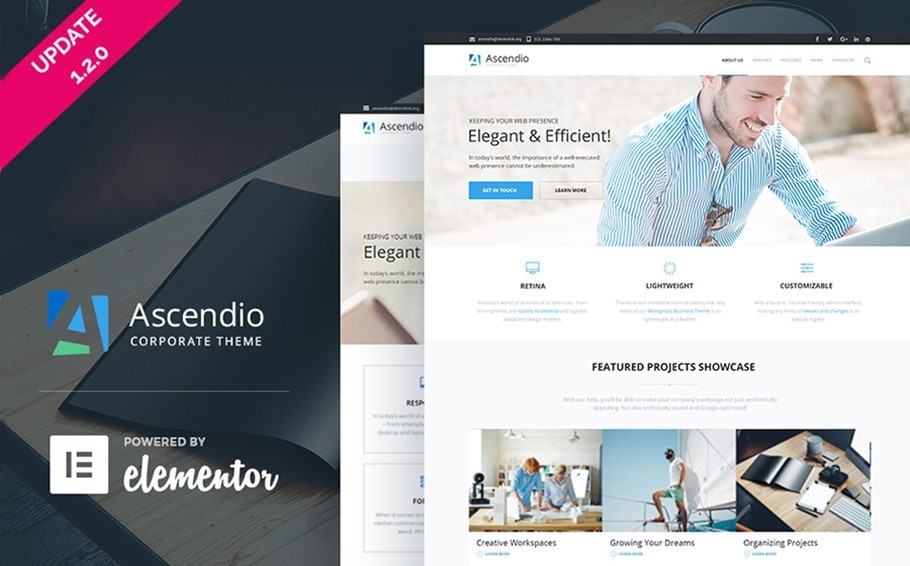
3rd Step: Delete Unnecessary Themes and Non-working Plugins
Are there any themes that you don’t use? Are there any plugins that are not in use? In this case, we recommend you to uninstall them as soon as possible. At the outset, these elements take your resources. What is more, the unnecessary themes and plugins can provide an intruder with new possibilities to control your website. Are you sure that you are ready for such risk?
By the way, deactivation will not save you. You should uninstall or delete the unusable elements to keep your WordPress theme and plugin code secure.
4th Step: Make Sure You Have Data Validation
At the outset, any professional online project has a quick contact form. This and other forms allow your prospects to contact the website owner directly. Can you imagine that this must-have feature brings risk to your website’s security? Hackers can put a malicious code using the form, which will affect your WordPress plugin or template. Seeing that, we recommend you to make sure that you have a proper data validation. Thanks to this function, all the forms your project has will not accept any suspicious inputs. Don’t be afraid, it will not influence your customers. The valid inputs will work as usual.
Also, data validation is a pre-packed feature, so every WordPress website already has it. Still, sometimes users need to complete the customization process. As a result, you will construct the fully customizable input boxes to keep your WordPress theme and plugin code secure. How does data validation work? To illustrate, let’s imagine that a visitor enters a wrong text or even a malicious code. It could be a text message, email box or a place for a phone number. In this case, they will see the inscription notifying that one of the fields (or more) has an error.
5th Step: Close the Access to Plugins Directory!
Actually, today you don’t need to be a well-skilled hacker to get the access to someone’s plugins. The thing is that any malefactor will be looking for a vulnerability to get the access to your site. One mostly finds it with the help of plugins that you use. In this case, a hacker needs all the info about your plugins. Honestly, we are here not to scare you but, in fact, anyone can see your plugins’ information. What should they know to do it? Well, just the domain name!
Shortly, hacker enters the next address www.yourdomain.com/wp-content/plugins and… Here we go! This enterprising guy is already surfing through your info. Thus, we strongly suggest you restricting the access to the plugins directory. Basically, there are 2 options for you.
- Before all else, you can create a blank .html file and simply upload it to your directory;
- Also, you can perform the next steps. Find your .htaccess file and access it to your root folder. As soon as you did, add indexes and starts options.
It will help you to keep your WordPress theme and plugin code secure.
Suggested:
List of essential WordPress plugins.
6th Step: Just Choose the Actively Maintained Plugins
Well, it looks like it is a pretty logical advice. Still, not all the website owners use it. In a word, maintained plugins are the carefully considered ones. These plugins were made in accordance with all the possible and impossible risks. Therefore, they have a smartly elaborated code and other helpful functionalities. All of these will help you to save your online project.
By the way, this also applies to themes. Obviously, an actively maintained WordPress theme has the regular updates. Talking about responsive WordPress themes, Woostroid is a great example. To sum everything up, we recommend you to choose the maintained templates, not the unmaintained products.

7th Step: Don’t Forget about Updates
As it has already been said, all the well-created WordPress themes come with the regular updates. The same thing is about your plugins. Without a doubt, you may want to update your theme or plugin to get new features and possibilities. All in all, regular updates can do much more than simply enrich your online project. The thing is that all the professional updates are the upgraded versions. Thus, they contain new functions to fix the bugs and other unnecessary things that put your site’s security under attack. Here is another way to keep your WordPress theme or plugin code secure.
8th Step: Add Website Logging
Another action that will help one to keep their WordPress themes and plugins code secure is website logging. Just think about it!
Logically, the more people are visiting your website the more chances that there is a hacker among them. That is why we recommend you to use website logging. It will help you to get a control of your online project and protect it at the same time. Here are several plugins that will help you.
- Simple History;
- Activity Log;
- WordPress Security Audit Log.
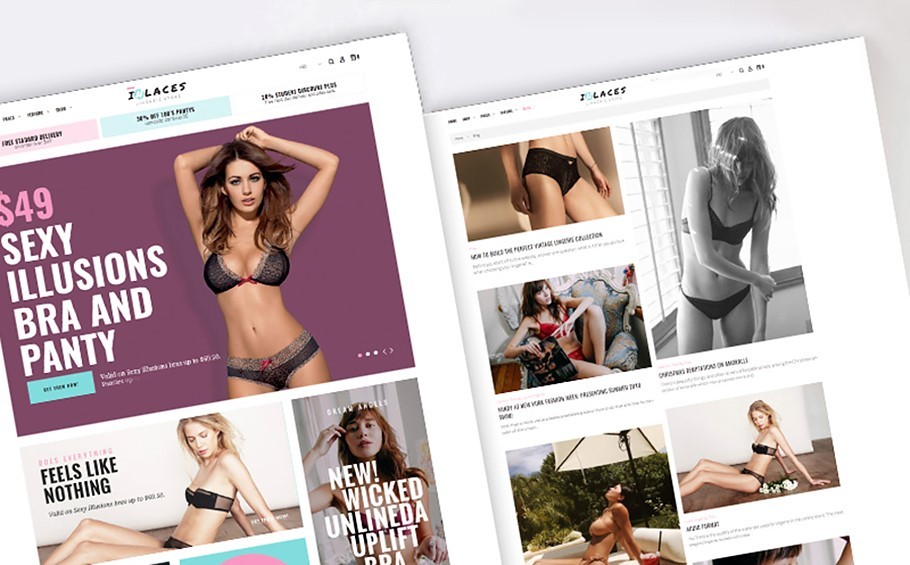
9th Step: About User Capabilities
To end with, keep in mind that you should assign the user capabilities with awareness. Luckily, WordPress contains a nice option that allows you to appoint the actions that a visitor is able to perform. Still, don’t forget to check these capabilities before your site is launched. Needless to say, it will give you more chances to keep the website secure.
To summarize, we can’t deny that there are a lot of ways that allow hackers to get the control of your site. Still, knowledge is power. Now you know how to keep your WordPress themes and plugins secure. Thus, you can protect your business without trouble. Just use these 9 easy tips and always think twice about the organization of your online project. Good luck!
Suggested:
How To View Source Code And Its Importance?
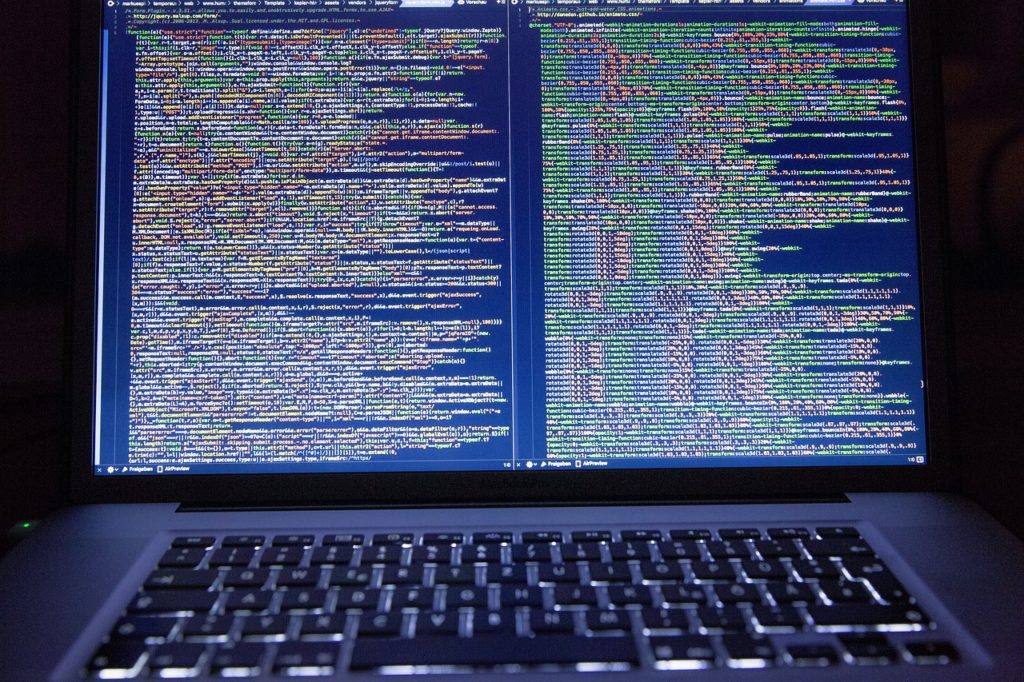





 Give Your SEO a Boost With Innovative Keyword Research Methods
Give Your SEO a Boost With Innovative Keyword Research Methods
Hi Robin,
Great post brother. I am going to delete all my non performing plugins right away. You have shared very good information in this post. They are all worth taking note of. Security is of upmost importance and I am glad I read this post.
Thank you for sharing, have a great weekend. 🙂
Hey Robin,
Great article man 🙂 Security is really a important concern for any website owner. I am using some of your suggested method, but going to implement rest of them.
Keep up the Good work.
Thanks, Prasenjeet.
Hi Robin,
Excellent post as usual. Security of any site is very important for the site owner as well as visitors. You have suggested some valuable suggestions in this post. I will try to implement them one by one.
Thank you so much for this post. Keep up the good work. 🙂
Hello Robin,
In today’s digital world security is a big concern and same apply to our WordPress site. we have to ensure that our blog secure and implementing some easy tricks and fix it. Thanks for sharing these helpful tips to secure a blog.
Have a Great day 🙂
Vishwajeet
You are welcome Vishwajeet.