Summary – Do you want to export Thunderbird Mail to PST? If you want to convert emails from your Thunderbird account to PST then you can read this article. Here, I am going to describe some of the best methods through which users can easily convert emails from Thunderbird accounts to PST format. But before going straight to the methods let me first give a brief description of Thunderbird and PST.
Overview of Thunderbird and PST
Thunderbird email is a free email client that was first introduced in the year 2003 by Mozilla Foundation. It offers services like email management, Feed Reader, Junk Filtering, client chat, etc. This email client application can be used in any operating system like Windows, Mac, Ubuntu, and Linux. On the other hand, PST or Personal Storage Table is a file format that is mainly used by MS Outlook to store emails and other data of users. These files are piled up within the MS Exchange Client, Windows Messaging, and Outlook. However, users sometimes want to export Thunderbird emails to Outlook format. Hence, let us now move to the main section of this article and know useful methods of conversion.
How to Convert Thunderbird to PST?
Many methods claim to export Thunderbird emails to Outlook but all those techniques do not work in reality. Therefore, after doing proper research on all the available solutions, I am suggesting the best two approaches to email migration. The first method is a manual method and the second method is an automated method. In the manual method, users have to perform the complete procedure manually without any help from outside whereas in the automated method users can take help from a Thunderbird to PST converter tool.
Thunderbird Export to PST format by Manual Technique
To migrate emails from the Thunderbird application to Outlook PST, we will take help from the Gmail email client. Users can refer to the steps below and proceed accordingly.
- First, open your Gmail account.
- Move to the Gear option and hit on the Settings option.
- Next, select the Forwarding and POP/IMAP option and then turn on the Enable IMAP option.
- At last hit on the Save Change button and exit from your Gmail account.
- Now, open your Thunderbird account.
- Move to the Tools option and then go for Account settings.
- Choose Account Actions and then select Add Mail Account.
- Now, provide your details in the required box and press continue.
- Here, select the IMAP option and hit the Done option.
- Next, hit on the mailbox folders in Thunderbird to view your new mail account.
- Now, you have to first transfer those emails into Gmail which requires conversion into PST format. For transferring the emails, you can use the Drag and Drop method or you can take help from the copy/move option from the Thunderbird application.
- Now, open your Outlook account then move to File.
- Next, select Add account then Manual set up, and go for Next.
- Here, select POP or IMAP and go for Next.
- Now, provide the details as shown below and then go for the More Settings option.
- Now, select the Advanced Settings option and choose the first option from the Outgoing server tab.
- Enter the numbers in the given boxes as shown below.
- After entering the numbers hit on the Ok button and then again press the Test Settings option.
- When all the verification gets complete then hit on the Next button.
With the above steps, the manual methodology of thunderbird MBOX to PST comes to an end. Although this is an effective procedure for exporting emails from Thunderbird to Outlook, this practice includes certain drawbacks that a user needs to be aware of before going ahead.
Limitations of Manual Method
- From the steps, we can understand that the manual system requires a sufficient amount of time to execute the procedure.
- This methodology requires expert and skilled technical hands for accurate implementation.
- While continuing with such a long technique, users may have to suffer from data loss or misplacement.
- In this methodology, users are not entitled to get any help from outside in case of any emergency.
Keeping in mind the above-cited difficulties associated with the manual procedure, users are recommended to check out a very trustworthy method for the same task. The most effortless and reliable solution is the professional software that is specially designed for this conversion purpose.
Professional Solution to Convert Thunderbird to Outlook
DRS Thunderbird Backup Tool is one of the most widely used software for the Thunderbird migration process. This is an automated software that enables users to export Thunderbird emails into different file formats and email clients. It is very handy to use and can be installed in any version of Windows. This Thunderbird MBOX to PST converter ensures proper security for users, data and performs the task in a very minimum time. The application has a free demo version and 24*7 tech support for its users. In a nutshell, this is a powerful software designed with innovative functionalities.
Notable Features of the Tool
- The tool can migrate files from Thunderbird to other email clients like AOL, Gmail, Yahoo Mail, Office 365, Opera Mail, Live Exchange, Hotmail, iCloud, GoDaddy email, HostGator email, IMAP, Zoho Mail, Yandex Mail, Amazon Webmail, etc.
- Users are also capable to transfer their Thunderbird Mail into PST, OST, MBOX, EML, EMLX, MSG, CSV, HTML, MHTL, PDF, TXT, DOC, DOCX, DOCM, PNG, TIFF, JPG, and GIF, etc.
- It renders an excellent benefit to users by removing duplicate emails at the time of backup and conversion.
- With the help of this utility, users can also skip their attachments and continue their transfer process.
- The backup software can run in any version of Windows without any difficulty.
- If you want to have a process report then you can download it from the software after completion of the task.
- Users can use the Mail Filter option to choose specific emails for the file conversion process.
- This software has an easy user interface that does not require any technical skill or training.
You can use the additional attributes of the tool and save them in the same location as the source folder.
Conclusion
In this article, two different approaches are being highlighted to move emails from Thunderbird. The manual method contributes with Thunderbird to PST converter free but this method is not effective and well suited in every case. Thus, in such a scenario, users can opt for the automated tool methodology and accomplish their goals without any hassle.
Suggested:
How to Import PST Contacts to Android Smartphones?
How to Import MSG Contacts in PST File Format?
How to archive Office 365 Outlook emails?
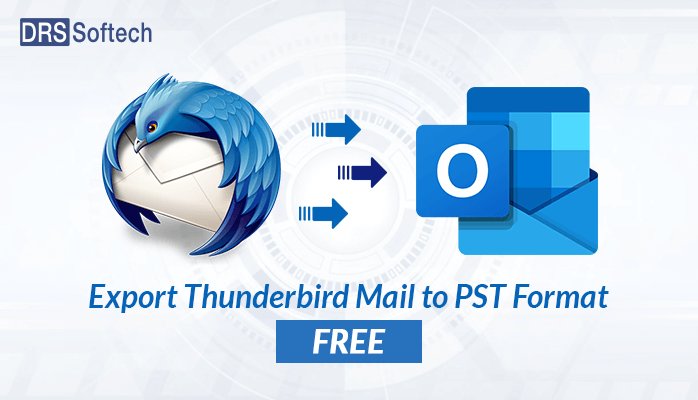




 Does an HR Software Fit in Your Business Progressing Strategy?
Does an HR Software Fit in Your Business Progressing Strategy?
Your Post is very unique and all information is reliable for new users. Keep it up in the future, thanks for sharing such a useful post.