If you are a Hulu user and Like watching movies and serials. You must have gotten or got or someday will get a Hulu Network Error. Don’t worry we are here to help you on How to Fix Hulu Network Error in a matter of minutes.
Why is Hulu saying network error? This may be common and can be handled easily. There are many errors an app can get. There are hundreds of apps and any app can get an error and it is not a big deal. Because those errors can be fixed.
These network errors mean that in terms of the code/layman language, there is a problem and we need to solve it. Sometimes it may not be Hulu or the errors from the app side but it can be an interruption with your Internet or from the device on which you are logged in. So, The error you are getting may be from a bad internet connection or a malfunction of the device/operating system.
You don’t have to be worried about any of the errors. For there is nothing that cannot be fixed. Maybe you won’t be able to fix it by yourself but the operators/support team can.
There is a list of Hulu Error network Code about Troubleshooting, that you use and get back with your movies after fixing it.
One of the most common Hulu problems is a weak internet connection that causes the streaming device or the Hulu app to slow down. You may fix most of them by yourself. These errors can be fixed when you will try the following general troubleshooting tips.
The Most Common Hulu Network Error Codes Can be Fixed Easily
- Restart your Roku. If you are using Hulu with Roku then being logged in can cause you trouble. You have to apply the same thing with another streaming device.
- Restart your network devices. You must restart your home-based network router or modem. Hulu requires at least 6 Mbps speed. If you want to enjoy LIVE TV then 8 Mbps speed is required for Hulu with Live TV.
- Unplug your streaming device. The wired connection may be stretched which needs to be checked. Therefore, we recommend unplugging the home network devices, you can leave them unplugged for a minute. And replug them after a minute or 2 and it will work fine.
- Switch from a wireless connection to a wired network connection. This is required to check the speeding-up connection. You can use a wired connection instead of WiFi.
- Update your Hulu app, or try reinstalling it. If your app is not updated or you are using an older version that is not supported by your device, you will get a Hulu network error. But that will be solved after your update your app.
Please Note: Most of the listed Hulu network errors can be fixed by yourself by using these basic shared tips.
Suggested:
How To Set Hulu Parental Controls and Its Limitations?
Troubleshooting Hulu or Hulu with Live TV
When you are facing problems with Hulu then you must check these things if Hulu is not working.
- Sign out of Hulu from all your devices and sign in again to see if Hulu has started working.
- You may also delete or uninstall the Hulu app.
- Therefore re-download it from the apps/Play store and try to log in again to see if Hulu working.
Hulu Network Error Codes and How to Fix?
Hulu Error rununck13
This can cause Buffering and Playback Issues that can irritate you while streaming.
If you are trying to troubleshoot the problems. You must try these steps to fix the error that still showing pops up. You must try these common steps.
- Clear your browser’s cache. Clearing the cache of your browser can make your experience smoother and faster.
- Delete and reinstall the Hulu app.
Hulu Error p-dev 320
The Hulu Error with displayed “p-dev 320” can be caused due a to Digital Media Player.
If you are getting Hulu Error p-dev 320 that means there is a communication problem. The Problem can be between Hulu servers or Apps or Hulu web player. The cause can be an outdated version of the app on your device, issues with Hulu, or the not able to connect with your network.
Hulu Error 5003
Hulu Error 5003 can make Playback Issue to your Hulu device.
Hulu Error 5003 is a Playback error that can be usually related to the streaming device. This error can pop up on the Apple TV, smartphone, PS4, Macbook, etc. Try the Belwo steps to over solve the problem.
- Restart your device.
- Delete and reinstall the Hulu app.
- Restart your router.
Error 3 and 5
Error 3 & 5 can happens because of an Internet connection issue. Therefore you must check your connection first.
- Check your Internet connection.
- Restart your device.
- unplug your modem and router for one minute.
- reinstall the Hulu app.
- update your device.
Error 16
Error 16 is for the Invalid region issue.
In some countries, while using Hulu you may get error 16. That is because it may not be supported in your country. You can try using a VPN to solve this issue.
If you are in the US and still have Error 16. This means you have to Turn off your VPN or proxy if in the US.
Solution:
- Must be in the US.
- Turn off VPN or proxy if in the US.
Error 0326, 2203, 3307, 3321, 3322, 3336, 3343
Error 0326, 2203, 3307, 3321, 3322, 3336, 3343 are all related to the conten protection. The content you are trying to view may be protected as per your age or your region.
- There is not much that can be done. But still, you can try the below things.
- Connect to an HDMI cable if using another type of cable.
- update the browser or switch to another browser.
- refresh the page.
400 Error
Error 400 indicates the issues with your Account. You can fix it by applying these simple steps.
- Check the internet connection.
- Reinstall the Hulu app.
- Remove the device from the account.
- Add it back in (You must keep in mind that this can be done only on its official website called hulu.com → account → manage devices).
- Contact Hulu support.
- Check if your subscription is working properly.
Error 500
500 error is well known for the server issue/error and if you exprienceing same with hulu, don’t worry it’s same. The error is from the serveres of the hulu.
- Check the internet connection.
- Switch browsers.
- Wait for a few minutes or for more time to let servers start to work.
Suggested:
How to fix 500 Internal Server Errors by Yourself?
Error BYA-403-007
Error BYA-403-007 is for the Playback of Hulu service shutdown issue.
- It will always be counted as an unfair interruption on Hulu if other videos work on it.
- Please note: Check your internet connection always when you see this error. Please remember, always keep your phone updated.
- Last, wait for Hulu to fix the problem while you are trying to fix it.
Error HDCP
Error HDCP is indicating that its an Anti-piracy issue.
- Unplug the HDMI cable and TV or streaming device then plug it back in.
- Try a different HDMI.
- Try different TV or monitor.
Conclusion
You would be able to fix the Hulu network Errors that are listed in this article. We have mentioned here Errors that usually cause Hulu users problems. Please share a new error if you think it’s not mentioned here.
Suggested:
How to Get Free Hulu Accounts Username and Password in 2023?
How To Connect Roku To WiFi Without Remote?
Methods To Overcome Roku Overheating Problem



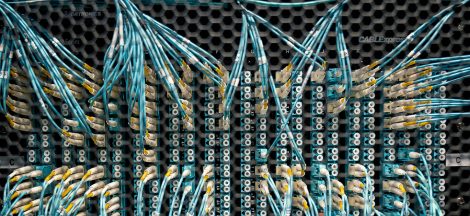

 5 Essentials for your Company’s Website
5 Essentials for your Company’s Website