Many content owners mistakenly believe that SEO is no longer relevant in 2020. SEO continues to evolve – which means it remains very relevant for determining a website’s organic search rankings on Google. Therefore, if you want your content to reach your target audience, you must follow these best practices to maximize your website’s Google rankings.
- Publish Original Content
Every piece of content published on your website must be original. If you publish content found elsewhere online, the plagiarized content won’t show up in any search results. That means Google won’t be sending any visitors to your pages with republished content. Also, your site could earn a Google penalty and get banned from the search engine altogether.
- Publish High-Quality Content
Do not publish poor-quality content on your website. First, it won’t help your Google rankings so it will just be a waste of time and effort. Secondly, if your visitors don’t consider your content high-quality and engaging, you will have a low conversion rate. Therefore, you must focus on publishing high-quality, valuable content that your visitors will enjoy reading. The goal of your content should be to convert visitors into customers.
- Use Main Keywords Early in Content
Your most important target keywords should be placed early in your content. However, your keywords should fit naturally into it. Your site will get penalized if its content looks like spam – which will hurt its Google rankings. A good SEO rule of thumb is to use your focus keywords in the first sentence and once again somewhere else in the first paragraph.
- Offer Visitors a Good User Experience
Good SEO is about creating a good user experience for your website’s visitors. If your site has broken links, confusing navigation, or outdated content, then its Google rankings will suffer. Therefore, you should continually focus on improving your visitors’ user experience. Use a 404 checker and hire an SEO consultant to help you (if needed).
- Improve Your Website’s Loading Speed
A big part of your website’s user experience (and SEO) is how long visitors have to wait for your site to load. Sites with slow load times (longer than five seconds) experience a high bounce rate because most visitors will leave. A high bounce rate due to a slow load time will hurt your Google rankings. There are several free website speed test tools available to check your site’s performance. An SEO consultant or web developer can help you improve your site’s loading time if it’s an issue.
- Optimize Your Title Tags for SEO
Don’t overlook your content’s title tags when it comes to optimizing your site for higher Google rankings. Google will read your title tags to determine the topic of your content. An SEO-friendly title tag should be no more than 60 characters long and contain one target keyword.
- Optimize Your Image Tags for SEO
An image tag is used to tell Google was your image is about. Just like title tags, these should be under 60 characters in length. You should also use one keyword in each image tag.
- Build Internal Links
Creating internal links between your web pages is a good way to boost your site’s SEO by getting your new web pages indexed faster. For example, when Google crawls your site, internal links help the search engine discover your new content. However, you should use internal links to build links between pages with relevant content.
- Only Accept High-Quality Backlinks to Your Website
Backlinks are a great way to improve your website’s Google rankings. However, the key is that they should be backlinks from high-quality websites. Unfortunately, if spammy sites link to your site, it will hurt your SEO. Luckily, there is a disavow tool in the Google Search Console that allows webmasters the option of disallowing a link to prevent it from hurting the site’s SEO.
- Track Website Stats with Google Search Console
Every webmaster should set up a Google Search Console account to analyze their site’s traffic. A few of the key stats you can analyze from Google Search Console are your site’s traffic sources, page visitors, the length of time spent on a page, and the bounce rate. You can also use Google Search Console to create a sitemap so that the search engine crawls your entire site.
Conclusion
In short, if you want to maximize your Google rankings, you must publish original, high-quality, engaging content that your visitors will want to read. Make sure to use your most important keyword(s) early in your content (a couple of times in the first paragraph). Your website should load quickly and offer visitors a good user experience. Take advantage of title and image tags by optimizing them for SEO. Use internal links to improve your site’s SEO. Lastly, analyze your web traffic with Google Search Console.
Suggested:
How to Incorporate Best Practices of SEO into Copy?
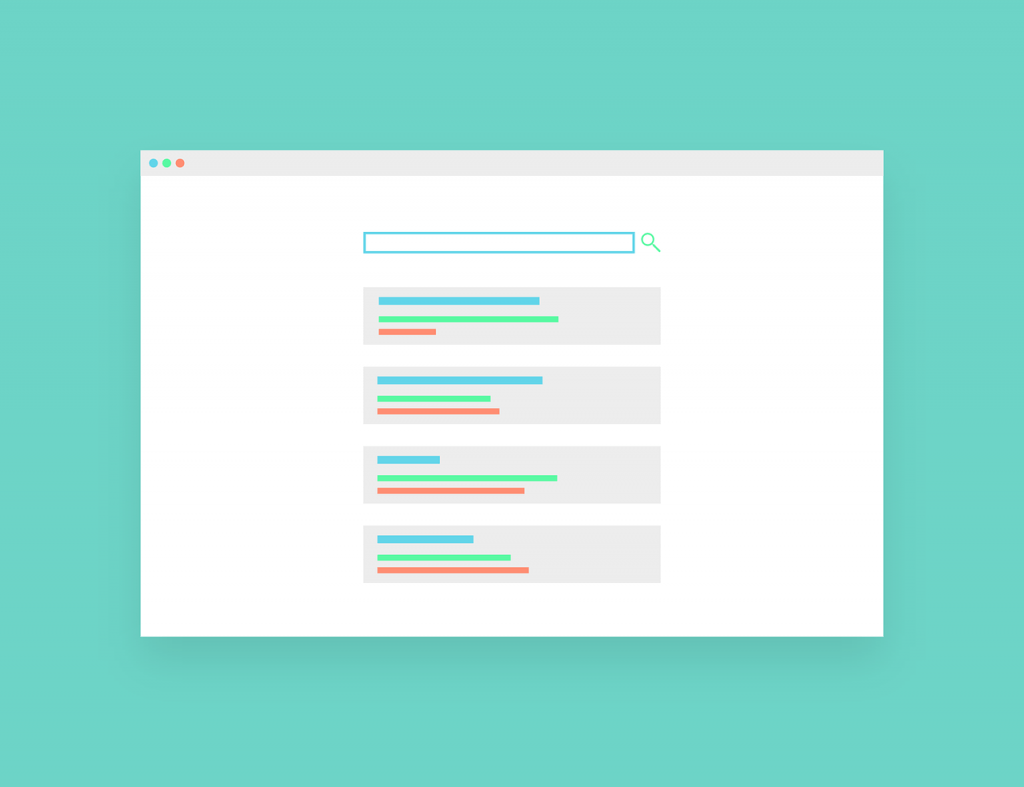




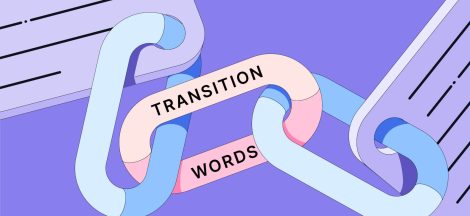
 6 Ways to Grow Your Online Business
6 Ways to Grow Your Online Business
When it comes to keywords, incorporating long-tail keywords can improve the authority of your site and help you target new audiences. Long-tail keywords are highly specific search terms.
Great blog! It is filled with extremely useful information!