Email automation is the sending of newsletters through an automation platform. An automated email newsletter is just like traditional catalogs. In the early days when there was no internet, companies would send catalogs to their customers now and then. An email newsletter can include any news – a promotion/sale you are having at the store, tips relevant to your products, an event that is organized at your company, etc.
What is Email Automation?
Sending the newsletter to the emails of your customers one by one can be tiring. For this reason, you need to use an email automation system to deliver newsletters to your customers. Email automation allows you to send a newsletter to subscribers who meet certain requirements. For example, you want to send a welcome message email to every person who fills in your newsletter signup form. The email contains information on welcome messages about what kinds of newsletter they can expect to receive shortly. In your email automation system, you can set up the email to be automatically sent every time someone signs up for a new account. You don’t have to click any button to send the email.
How does Email Automation work?
Automated email campaigns can be sent with either email automation or a marketing automation platform. In the email automation system, you need to first set the conditions and add the email address before your subscribers can start receiving messages. You are done once you have set up the conditions and hit publish. Many automation platforms will offer ready-made marketing automation templates that can be used to design the newsletter. You can also use your template on the platform.
Convert New Visitors
An automated email campaign can encourage prospective customers who have visited your online store but not yet ready to buy. They come to your online store so they must have shown interest in the products you are buying. You will need to communicate with them and persuade them to get them to buy from you. One way to reach out to them is to persuade them to be your subscribers. New customers are more interested to subscribe and learn more about your product before making a purchase decision.
In your subscription email, you can tell them about a subscriber-only offer. It is important to make your email visually appealing with a CTA and discount for first-time purchases. The email automation platform will also be able to generate a discount code for a promotional offer in the email. In the analytic, you can check how many times the discount codes have been used. This allows you to track the effectiveness of your promotion.
Inform about the Expiration of a Subscription
Email automation allows you to inform your customers about the expiration of a subscription, or sale. You should be sending email campaigns at least 2 months from the expiration. If there is no response, you can send a discount code with a call to action to encourage them to renew the subscription. You simply enter the expiration date of the subscription and set a timeframe for the automated emails to go out.
Send Discount Code on Special Occasion
You can use email automation to send well wishes on special occasions such as birthdays and anniversaries. You need to know the date of the special occasion of the subscribers to set up this type of email. After the campaign is set up, the email will be sent to the recipient on the date every year. When you send a special occasion email, you can include a voucher or discount code for them to use in your store. Including a voucher can be useful if you sell things that can be used to celebrate a special occasion
Reminder for the Next Appointment
Email campaigns allow you to send reminders of an appointment to your client. For example, if you are a clinic, you can send a reminder to your patients on the next appointment with the doctor. It reminds the patient to come for the appointment punctually. You can set up this kind of email campaign by entering the last appointment date and that it should be set to start sending email after 3 months or when the next schedule takes place. Customers can get busy and become reluctant to attend the appointment. Sending email reminders will push your customers to come back for the next appointment.
Monitor Unsubscription Rate
From your analytics, you can also monitor your unsubscribe rate. You should investigate if there is an increase in the unsubscription rate. A high unsubscription rate could be caused by newsletters that are not interesting. In your email newsletters, make sure to include an unsubscription link to give your recipients the freedom to unsubscribe. If people can’t find the link, they will set your email to go spam which leads to your email address getting blacklisted.
Promote New Blog Post
An email campaign can be a powerful channel to promote your blog. Every time you publish a new post, you can send your subscribers an email and invite them to read it. An email campaign can drive tons of traffic to your blog posts if it is done right. Email subscribers are more likely to share your content on social media. This is why you should send an email whenever you publish a new blog post.
Promote a Business Event
You can use an email campaign to promote an event that your business is organizing. Not everyone who registers for the event will arrive. You need to keep on sending reminders to get most of the people who register to attend the event. Email campaign allows you to send a reminder on the upcoming date of the webinar. You should start sending email reminders as soon as a person registers for the webinar. After the webinar ended, you can send important details that have been discussed in the form of slides or a link where they can watch the webinar video.
Track the Performance of Your Email Campaign
Email automation allows you to monitor and track the progress of the performance of an email campaign. In your email marketing analytic, you can check the open rate and click rate of each of the emails you send. You should have the goal of achieving at least a 20%-30% open rate and a 10% click rate for each email. Your analytic will also show the bounce rate. A high bounce rate could be caused by sending emails to email addresses that no longer exist. A soft bounce is an indication that the persons you send the emails are receiving them slowly as their inbox is frequently full. It is normal for an email campaign to have a 2% – 3% of bounce rate.
Mobile Friendly
Email automation is mobile users friendly as it is designed to be ready for opening on mobile devices. You should test several templates to see how they work on various mobile devices. There must be spaces around the calls to actions (CTAs) so that it is easy for readers to tap on them on the touch screen. A properly designed mobile-friendly email will offer two versions including plain and HTML versions.
Suggested:
Ways to add subscriber button to a blog.
How to Plan A Winning Email Series?
5 Email Marketing Mistakes to avoid.



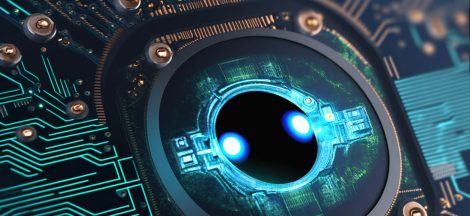


 5 Best Steps To Create Restaurant Marketing Plan
5 Best Steps To Create Restaurant Marketing Plan
Hello Robin,
Email marketing is one of the best ways to build a loyal audience and bring conversions. Email automation definitely helps you to seamlessly doing marketing with ease and gets leads and sales. Thanks for sharing this awesome post.
Regards,
Vishwajeet Kumar