Have you heard about the new Gutenberg editor for your WordPress websites? How does it differ from the classic editors in terms of usability and performance? Well, over the years, the classic editor for WordPress did not go through many changes. But with the introduction of the Gutenberg editor by WordPress where not only the users get onto something elegant to hold onto but the old editor can bear the significant brunt.
The primary intentions of the WordPress developers are to provide the ability to users with curate rich, enjoyable, and simple content with the latest progress in WordPress. Up to some extent. Gutenberg seems to achieve all those objectives fairly well. Since WordPress has made a commencement about its beta version, the latest release of Gutenberg has been receiving more mixed reviews and thought from the users as some are not ready to accept the new user interface of the editor.
If you are a fan of using WordPress websites, then it is crucial to be aware of the Gutenberg editor as with the release of WordPress 5.0, all websites are making use of this new editor by default but you still have an option to continue with the classic editor which puts you in a dilemma which editor is the right choice for you.
You will need to know which option works out the best to figure this out. It is crucial to understand what type of visual interface is offered by variant editors and which type of sites are they best suited to. For instance – Gutenberg editor benefits the most for media-rich websites but if you prefer simplicity or a very simple setup then you may prefer the pared-down Classic editor.
In this article, we will be discussing the major differences between the Classic and Gutenberg editors which will ultimately help you to decide which one is an appropriate choice for you. Let us begin!
What is Gutenberg?

WordPress in the year 2017 has come up with a new editor namely Gutenberg which is named after Johannes Gutenberg who was the first man to invent the printing press with the movable aesthetics and functionality. You may consider how the classic editor necessitates the use of various HTML and shortcodes in order to execute the tasks. Hence, the Gutenberg comes with the ultimate goal of making the process a lot easier especially for those who are just starting off with this platform.
The editor is said to become a default feature of the platform by WordPress as it is designed to help the users to create more dynamic layouts. It also lets you enjoy the drag and drop feature for building pages and posts by using a variety of pre-built blocks. Each individual block is customizable with its own unique set of options like size, placement, and colors. Gutenberg also offers a number of advantages like better mobile responsiveness and with its huge structural change, it now has the potential to cause some issues on your site.
How is Gutenberg beneficial for your Website?
The Gutenberg was designed with some primary objectives before its launch as to how it is providing a better user experience to your website.
Make your own posts seamlessly rich
Gutenberg wants to make it easier for the users to create an astounding and rich content for your website. The editor claims to not have a profound knowledge of CSS or HTML to create some of the striking content.
Create a Cohesive content with the help of blocks
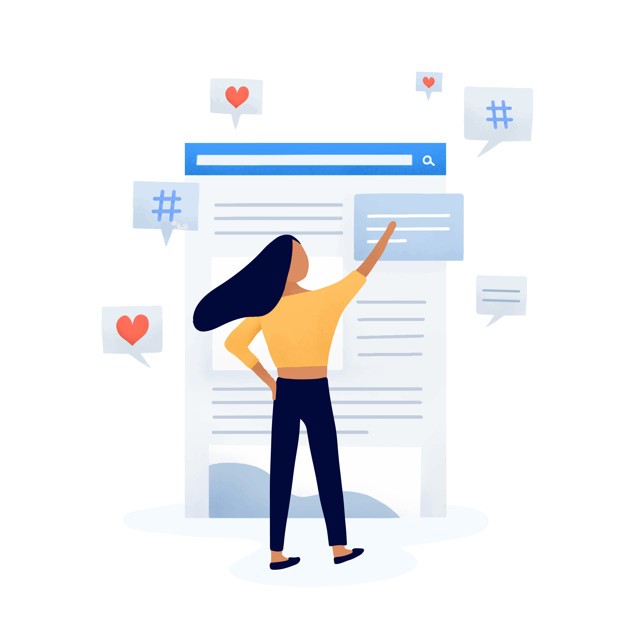
Blocks are more like a puzzle piece when assembles and the same is with the Gutenberg which can create a wonderful masterpiece of the content. All of these blocks are getting equally created and hence working with them cannot be really a tough job for anyone. Once you have mastered the single block interface, the rest is going to be an easy-sailing for you.
Easy Integration of Complex features
Many of us are aware of how frustrating it can be when it comes to adding tables or buttons in the classic editor until and unless you are a pro at coding. With the help of different plugins, this issue can be resolved where they integrate adequate tools which can be even more taxing.
What’s the Difference between Gutenberg and Classic Editor?
There is an abundance of people who are not liking Gutenberg and that is fine either as they have become extremely comfortable with this old aspect of WordPress.
Interface
One of the major differences to consider between these two is the Interface as Gutenberg makes use of drag and drop system. This indicates that you just need to pick up a block and drop it anywhere on the page to create your customized website within seconds. Not only this, but you can also do some interesting things with this feature like breaking up text sections with various image replacement ways. Also, you can create full-width images to make posts and pages look more appealing.
Content-creation
The classic editor seems to be distraction-free and a plain window but the Gutenberg comprises an eventful and engaging framework. The classic one is more like a blank canvas which can be used to write anything as it kick-starts by creating complications by adding complex elements such as shortcodes, embeds, images, and much more. Whereas Gutenberg seems to be a more of a refurbished version of the classic editor as it comes with a variety of blocks to choose from for a modernized and lively appearance to the latest release.
Easy Execution
Unquestionably, Gutenberg is much better than the classic editor when we talk about adding the media or creating complex elements and embedding elements. Added to this, the new editor eliminates the need of using any extra plugins such as adding a table or a contact form. All thanks to the Gutenberg for making it a great experience for designing your own pages. Which One to Go for?

In simple terms, using the Gutenberg editor is easier than the classic one especially for beginners. Right from the ease of execution to add the functionalities, everything seems to be logical and does not require profound technical knowledge to master this version. Still, for some users, it can be difficult to get the most out of the Gutenberg editor if the classic editors are embedded in their minds for good.
The plugin and website developers are affected the most out of all the categories when it comes to transitioning from clas
sic one to the Gutenberg as developing the plugins and coding a website that is compatible with Gutenberg can be a tedious process.
Alternatives to Gutenberg
Gutenberg was planned after a number of visual and drag and drop page builders became very popular in the WordPress industry. For example, plugins such as Elementor, Beaver Builder, SiteOrigin, WP Bakery, and the Divi page builder have experienced phenomenal growth in the last few years.
Divi and the Divi Builder remain two of the most popular options in the industry, with Divi offering a great plugin and theme at a very good value because it can be bought once and used on an unlimited number of sites.
Elementor on the other hand needs to be bought for each site you use it on, though it also comes with a free version.
There are other differences between these two products, and the many others out there, so it would be best to perform further research to understand which product you should use.
Some websites out there have already compared these two products in a lot of depth. For example, this article by CollectiveRay analyzes the difference between the two and helps you decide which one you should use for your own website.
Wrapping Up!
Keeping all this in mind, there is a certain aspect that may work as you might expect for the beginning stage in the Gutenberg editor as some technical issues can be expected to arise in its beta phase. Hence, you can move forward with this new version by WordPress or stick with the obsolete. In any case, the goals with which Gutenberg was developed to make things easier and simpler are achieving more heights. So, the ultimate choice is yours! We hope this article has helped to clear your doubts. Keep Learning!





 How to Get Approved for a Loan with Bad Credit?
How to Get Approved for a Loan with Bad Credit?
Hi Dave,
What i can see is that this is one of the best article i have read so far on the differences between Gutenberg & classic editor. Well Gutenberg is the block update by wordPress 5.0 & As far as my experience i am happy to use Gutenberg editor.
Hello Dave,
Thanks for writing this awesome Post. Gutenberg is a revolutionary WordPress Editor that works on blocks. I have used it a few months back and now using Classic editor. I think its need a little more improvement and users take some more time to adapt with its features.
Regards,
Vishwajeet