Regardless of being free, YouTube has been the best source for entertaining content to date. We have found ourselves spending hours on YouTube watching random videos, which proves how engaging YouTube can be.
There is no reason why you should not use it in your marketing strategy. Embedding YouTube videos on websites would increase your website’s dwell time and drive more traffic.
There are many tools out there, but it is important to identify the best tool that meets your requirements and makes your embedding experience smooth.
Here are the seven best tools to embed YouTube videos on websites.
#1 Taggbox Widget
Taggbox has a YouTube Widget feature that allows you to collect videos from YouTube using channel URL, playlist, keywords, and location.
Once collected, you can customize the widget and select from different themes, layouts, design elements, and add colors as per your liking.
Taggbox widget has an advanced moderation feature that helps you to filter out irrelevant content. Giving you a list of videos that are the most suitable for you.
Now you are all set to embed the widget on websites through a very fast and easy process of generating the code and pasting it on websites wherever you like.
#2 Embed Social
Embed Social enables you to generate and display YouTube channels on websites.
While using a simple code, you can display your complete feed on websites that would sync with every update.
It has features that can help you embed sliders, feeds, or layouts in seconds and give your widgets a professional look even if the website visitor is using his smartphone.
Embed Social gives you an option between Playlist Widgets, YouTube Hashtag Widgets, or Channels.
#3 Social Feed by Powr.io
POWR Social Feed makes it easy for you to automatically show YouTube videos on websites by combining all of them in one single gallery.
They have a Design section where you can choose how often the YouTube video gallery should refresh, how many videos to display at a time and how large the templates should be, and many other options.
Although it is not possible to rearrange the order of the videos, they get displayed automatically according to the time they were uploaded.
#4 Tagembed
They aim to increase the visitors’ engagement for your website and boost engagements by embedding YouTube videos on websites, free of cost.
You get various options like channel URL, playlist, keyword, or location to choose what type of content you want to be displayed.
Once you select the content type, you can customize the display with all the themes, fonts, designs, and layouts as per your liking.
Not just that, they also give you background support by providing an analytics feature to measure the performance.
#5 Walls.io
Wall.io makes it easy for you to create a social media feed, embed it on websites, and display it however you want.
It helps you bring all your YouTube videos to one place to create a branded social feed for your website.
It manages to keep your website fresh by timely updating the content so that the visitors don’t get tired of seeing the same content again and again.
With Walls.io, you increase your credibility and build brand trust. Their customizable filters and templates make your website more attractive and engaging.
#6 Juicer
One special feature of Juicer is that you can customize the embedded code and the profile URL and directly embed YouTube videos on websites.
The sign-up is free with Juicer, and their procedure is quick and easy as you can easily find your account URL and embed code within the Juicer dashboard.
Like other tools, it also has features like content aggregation, customization of the wall and moderation of the content, and most importantly, providing analytics.
#7 Stackla
Stackla provides dynamic UGC Widgets. It helps you to increase time on site and drive conversations.
They also provide content-rich galleries that are mobile-friendly and can be accessed with a single click.
Not just that, you get to choose from a range of out-of-the-box styles. You get complete design control along with built-in styling tools.
Over To You
Content on YouTube is diverse. From watching cute cat videos to learning something new, YouTube can give it all to you for free.
Bring that diversity to your brand by embedding YouTube videos on websites with the tools we mentioned above.
With just the right tool, your content sharing experience will be not just smooth but result-driven as well.
Suggested:
Fix Your YouTube Black Screen.
How To Start a profitable Youtube channel?
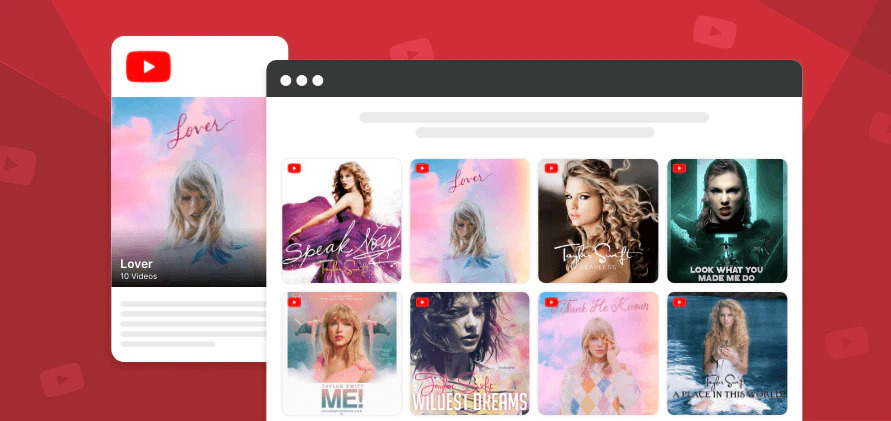


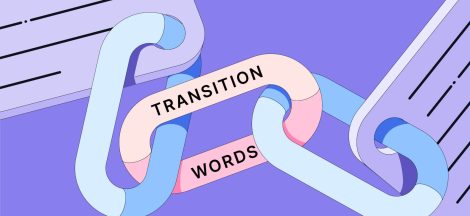

 Future Perfect – Why sentiment analysis is essential right now to prepare for a post-pandemic world.
Future Perfect – Why sentiment analysis is essential right now to prepare for a post-pandemic world.
Hello, Julie!
Your article is extremely useful and effective.
There’s no excuse you shouldn’t incorporate it into your marketing plan. Embedding YouTube videos on your website would boost the amount of time people spend on your blog and attract more traffic. You mentioned the best software for embedding YouTube content, which is extremely useful.
Thank you so much.
Hey Julie,
Your post is very helpful and effective.
There is no reason why you should not use it in your marketing strategy. Embedding YouTube videos on websites would increase your website’s dwell time and drive more traffic. You hve mention the best tools embed youtube videos which is very helpful.
Embed Social enables you to generate and display YouTube channels on websites.
thank you
-sweety