Joycee Amolic
Creative mind. Passionate writer. Turning ideas into impactful content that connects and inspires.!
In today’s digital world, where people connect and communicate with each other using various digital and social media platforms in the modern...
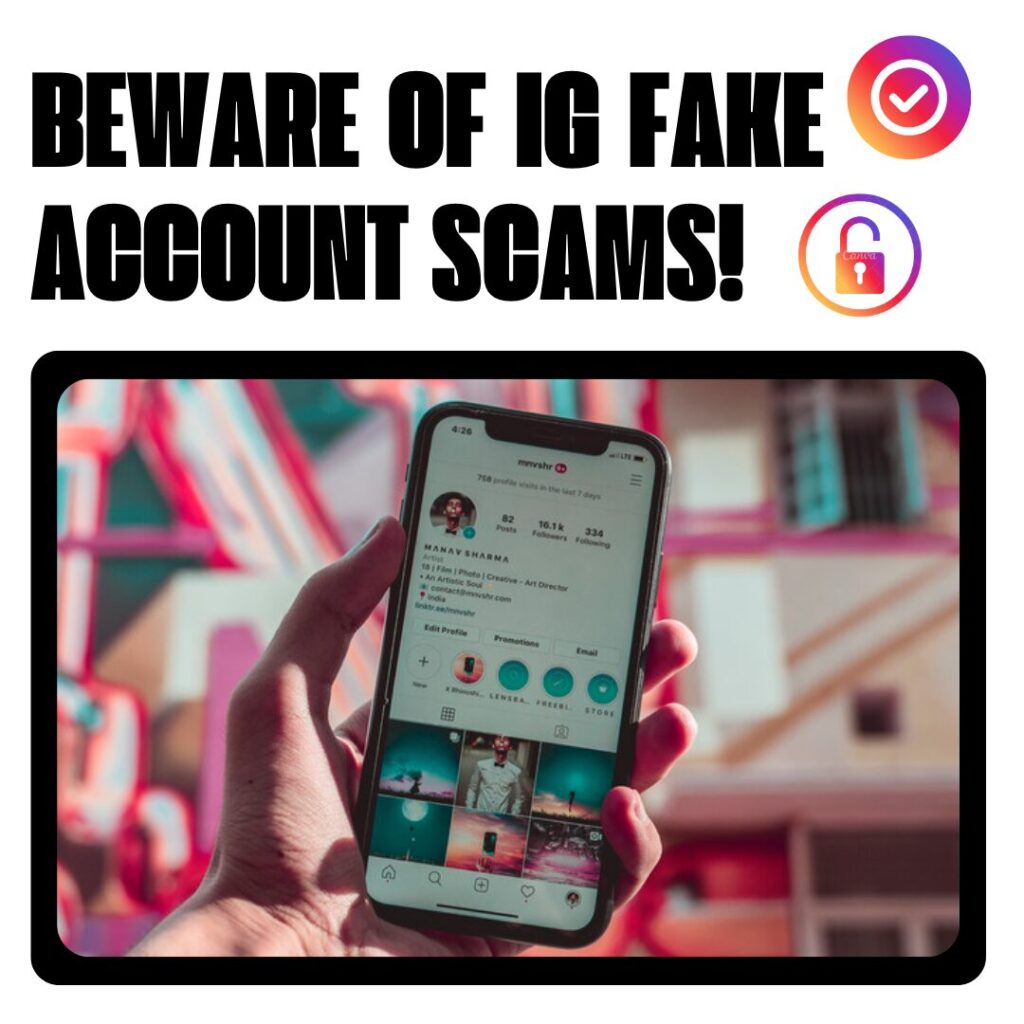
Image Credits: canva
In today’s digital world, where people connect and communicate with each other using various digital and social media platforms in the modern landscape dominated by visual media, your digital footprints and online identity are as personal as your fingerprint. So if someone creates a fake Instagram profile pretending to be you by making the use of your photos, name, or bio, then it’s not just creepy, it’s a digital offence. You can now stay protected from this prank, scams, and something more sinister. Here’s what you can do- Your action plan to reclaim your identity and to keep your digital self protected is as follows.
Do not panic; simply check the impersonation before you worry. Secondly, look for your Instagram profile with your name or images. And if you find one, quickly take screenshots of your profile, posts, followers, and also the messages. This documentation is very important for reporting. If needed, legal action can be taken based on this documentation. But before you take this step forward, ensure the account is indeed pretending to be you or someone you know.
Instagram has a built-in feature to report a Fake Instagram Profile
If someone can create your fake Instagram profile, then they can also try to hack your Instagram account. To avoid this, strengthen your defences with the following steps:
Inform your friends, family, and followers: Tell them about the fake account and advise them not to interact with it. Consider posting a story or update: This helps your network identify the fake account and report it as well.
Try reporting the account again through the app and web form. You can also try reaching out to Instagram Help Centre or social media platforms like X (formerly Twitter) or Threads, if applicable.
If you have a business or verified account, you can contact Meta Business Support.
Final Thought: Stay Calm, Stay Smart. A fake profile can feel like a danger, but you’re not powerless. By acting swiftly and smartly, you can shut down the imposter and reclaim your digital space. Remember, your online identity is yours, and guard it like your passport.
Suggested:
Great post! I really liked how clearly you explained the topic — easy to follow and very informative.