Sidhak Verma
Myself Sidhak I am a student and a content writer. I share my ideas on social media and finding ways of earning money online on the internet.
Have you ever visited a website that took hours to load? Most likely, it had a Largest Contentful Paint (LCP) issue. Poor...
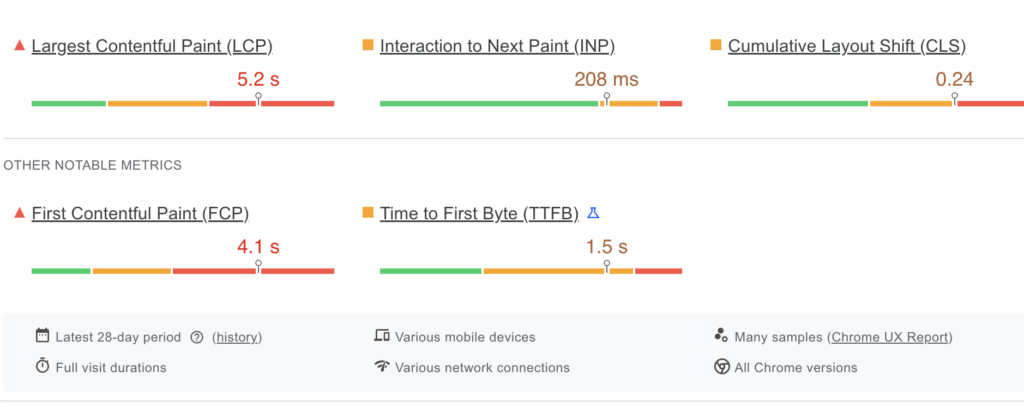
Image Credits: web
Have you ever visited a website that took hours to load? Most likely, it had a Largest Contentful Paint (LCP) issue. Poor LCP performance on your website can harm your Google rankings and overall website success, in addition to being frustrating for users.
LCP is one of Google’s Core Web Vitals, which determines how user-friendly your website is. A slow LCP implies that your page takes too long to load, resulting in higher bounce rates and lower conversions.
In this article, we’ll cover everything you need to know about LCP, including what causes difficulties, how to resolve them, and how to prevent future issues, ensuring your site runs smoothly.
LCP measures the time it takes for the page’s largest visible content (such as an image, text block, or video) to load fully. Unlike other performance indicators, LCP is based on what visitors see, making it one of the most critical aspects of actual page speed.
Google aims to make sure that websites provide speedy, seamless experiences for users. A slow LCP might annoy visitors, resulting in increased bounce rates and less engagement. To encourage improved performance, Google employs LCP as a ranking element.
Google’s Core Web Vitals include LCP, as well as:
If your server is slow, your website will not load quickly. This could be because of:
Large photos and videos take longer to load, which impacts LCP. Using outdated formats, such as PNG instead of WebP, could worsen the problem.
Excessive JavaScript (JS) and CSS files might slow down the rendering of your page, preventing vital content from loading fast.
JavaScript-heavy websites frequently have delayed rendering because the browser must analyse sophisticated scripts before displaying content.
There are several tools you can use to check your LCP score:
LCP directly affects search rankings and user engagement. Websites with fast LCP scores tend to have:
LCP is a crucial performance statistic that affects both SEO and the user experience. You can increase your website’s speed and rank by addressing the LCP issue with server optimisation, image compression, and script management.