Jyoti Pandey
I am a technical writer and love to spread knowledge about technologies.
Apart from PST and OST, MS Outlook provides one more file format that is MSG. It contains only a single email within...
Apart from PST and OST, MS Outlook provides one more file format that is MSG. It contains only a single email within it. It is difficult to open and edit MSG files without outlook. Therefore, most of the users switch from MSG to PDF. PDF is the portable file format that is easy to manage and share. So, here we are with this complete write-up. In this blog, we will describe a solution that how to convert multiple Outlook messages to PDF. To convert MSG files to PDF with attachments, there are two main methods discussed in the blog.
“Hi! I have a lot of MSG files and one of my US-based clients wants some emails in PDF file format. So, I want to convert all my Outlook MSG emails into PDF so that I transfer to my client. If anyone knows a reliable way to batch convert MSG emails to PDF at once. Then, please suggest to me.â€
We have advised you to use an alternative solution that is SysTools MSG to PDF Converter. With this utility, you can convert multiple Outlook messages to PDF format. This is the most powerful software to convert MSG files to PDF with attachments. Also, one can preview MSG data before the conversion process. It renders you a date filter option to save MSG emails in PDF selectively. Moreover, No need for Outlook installation to perform MSG data to PDF migration.
Furthermore, the tool facilitates you with its Demo edition. So, you can download the software for free and understand the working of the tool. It has some unique features that are mentioned below.
Step 1: Download and Run the tool.
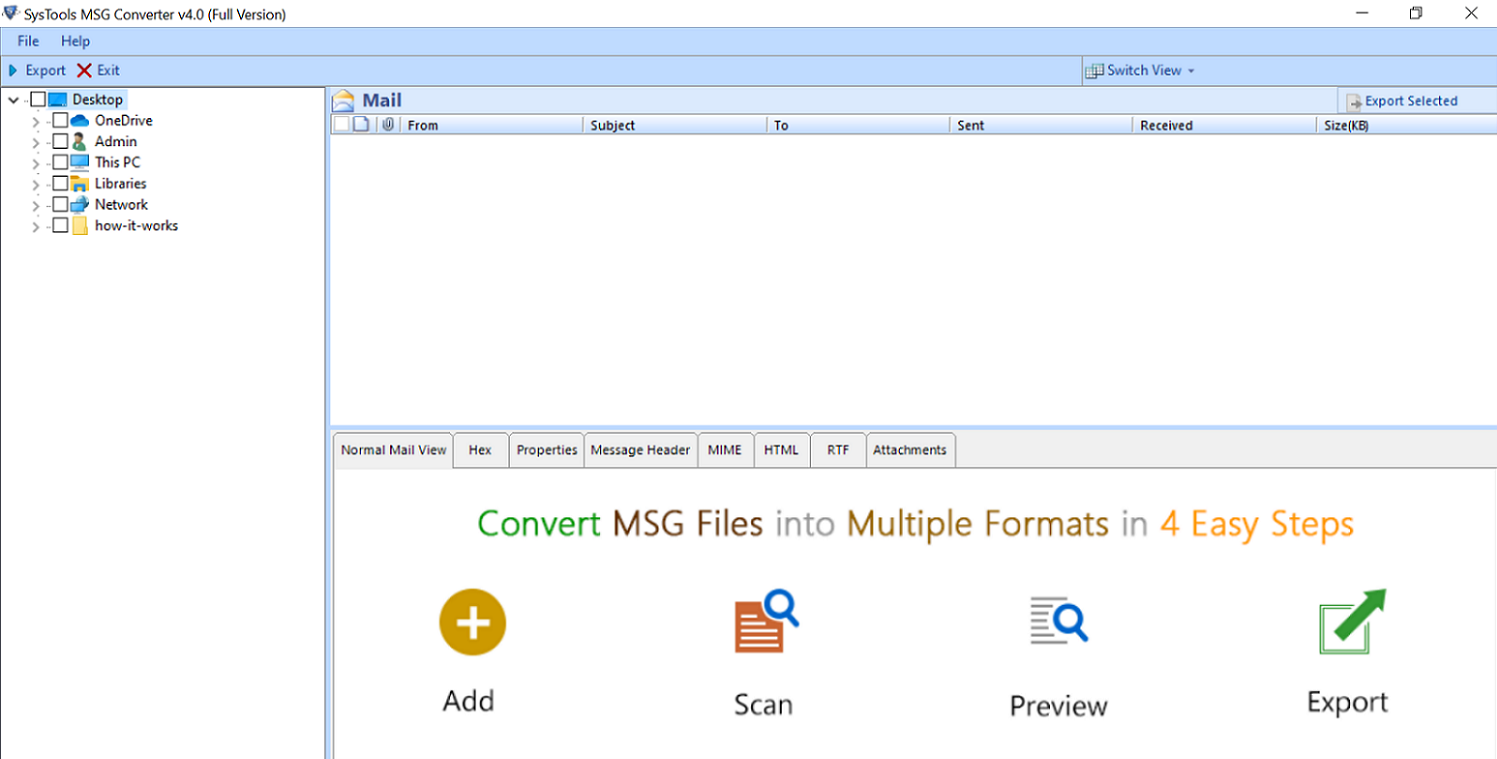
Step 2: Navigate the location to add multiple MSG files on the software panel.
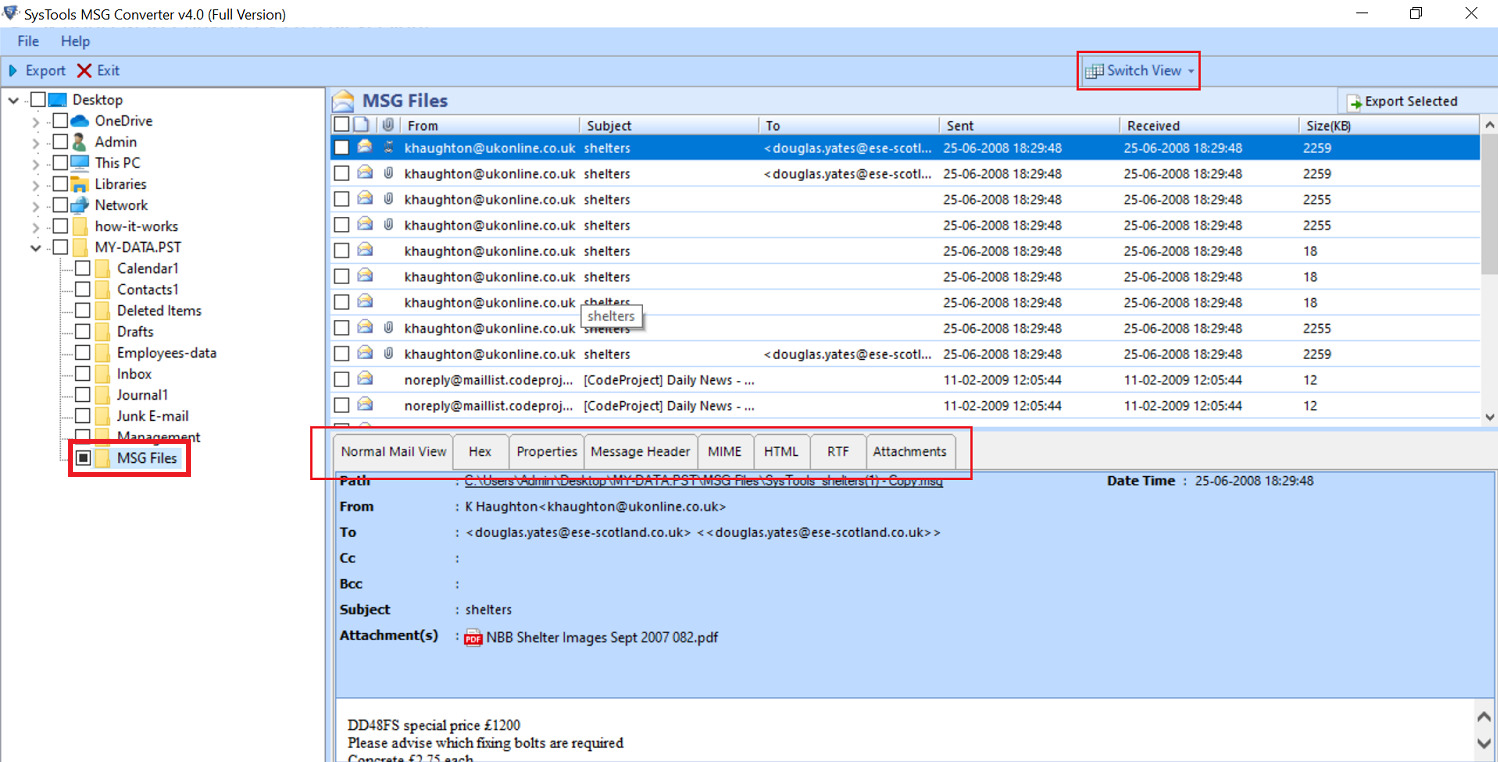
Step 3: Select the MSG email file and click on the Export button.
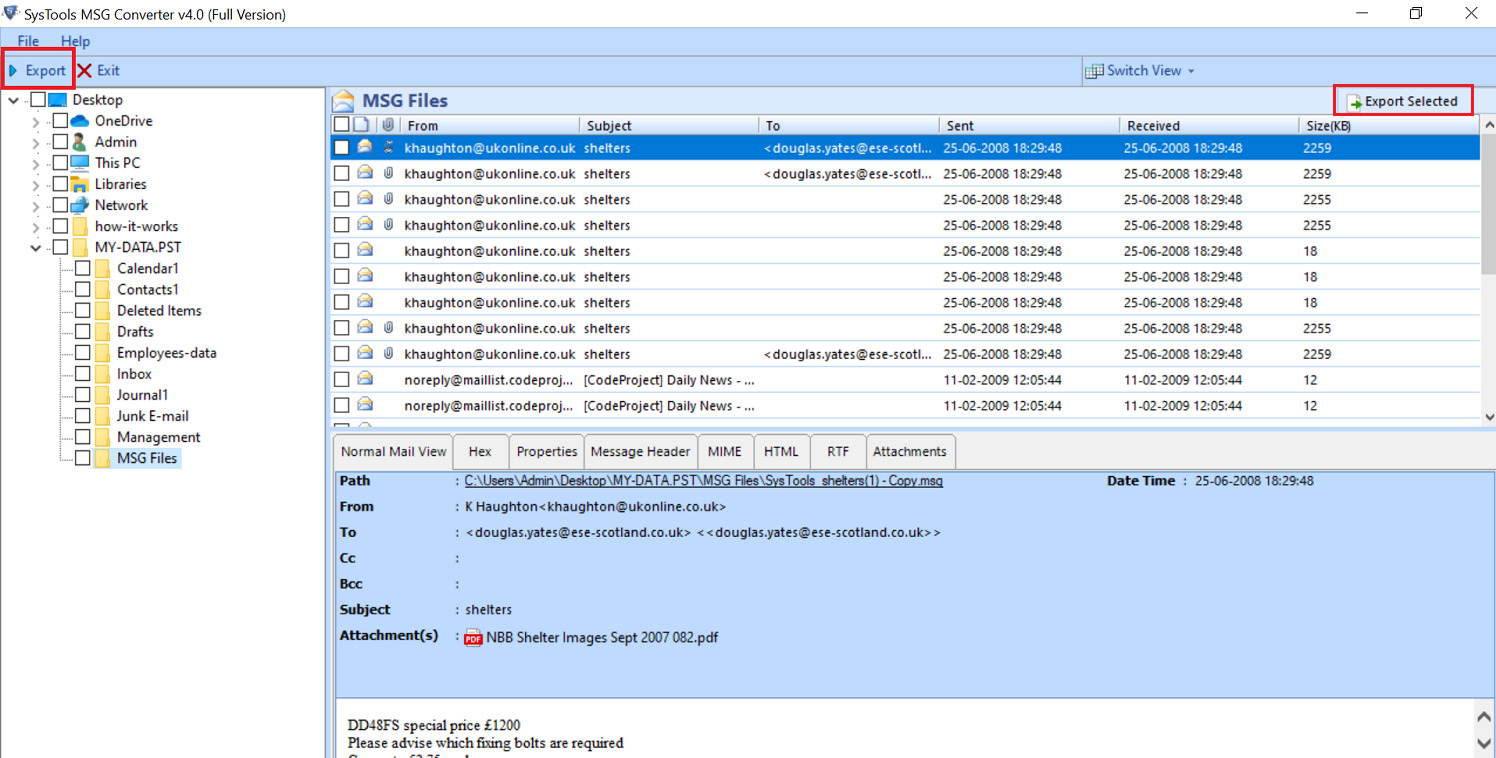
Step 4: Next, choose the PDF format from the Export Type section.
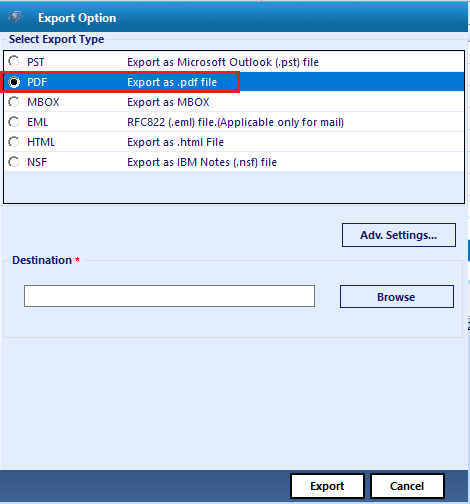
Step 5: Then, hit a click on the Browse and select the desired location to save the output data. Lastly hit the Export.
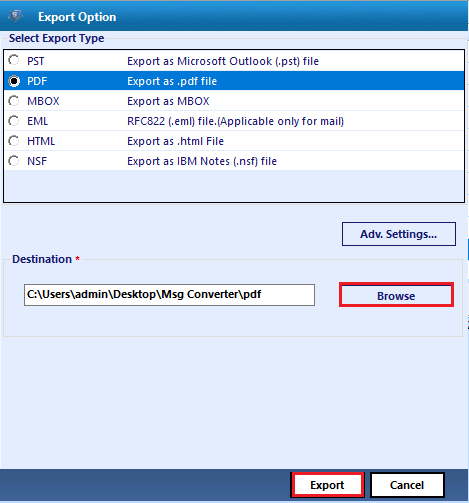
If you are looking for a reliable and fastest method to convert multiple Outlook messages to PDF, then this article will help you to perform the task easily. In the above blog, we have mentioned a professional solution by which you can convert MSG files to PDF with attachments without any hassle. It provides a 100% safe and secure migration process.