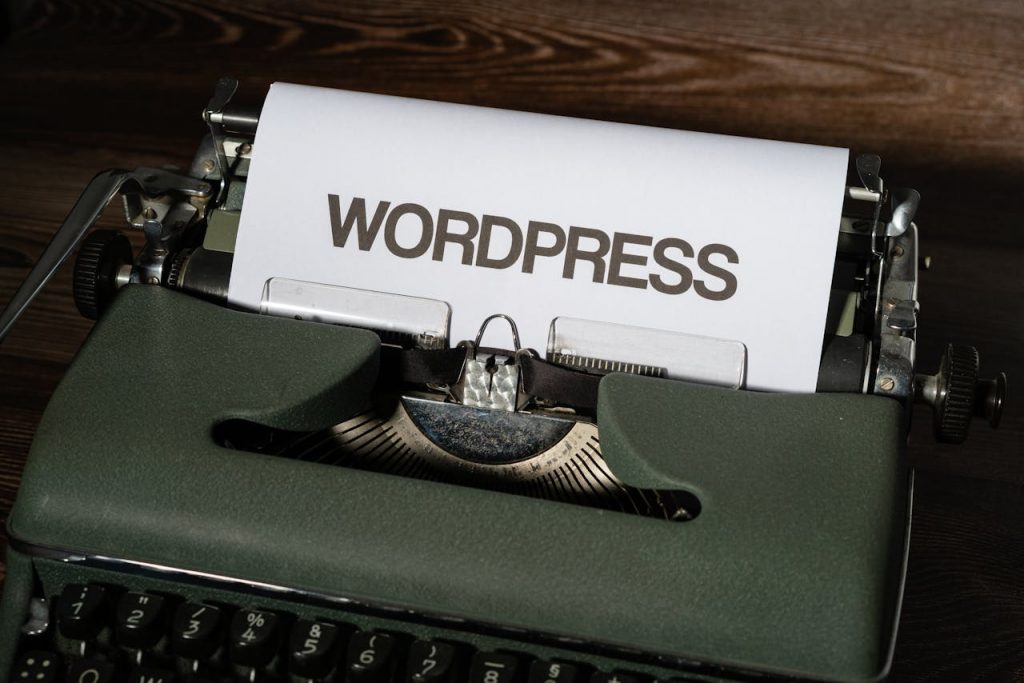In addition to offering rock-bottom prices on domain registrations, WordPress.com offers to pay domain transfer expenses for the first 1 million Google Domains users. WordPress.com made the announcement that it will pay the domain transfer costs for users of Google Domains and was dedicated to maintaining affordable domain registration costs.
For more than 400 top-level domains that it offers, WordPress.com is offering prices that are equal to those of Google. The lowest costs ever offered for domain name registrations will also apply to current WordPress.com users.
Is it expensive to register a WordPress.com domain?
Yes, registering a name through WordPress.com is incredibly inexpensive, matching the low costs charged by Google Domains.
It was declared that WordPress would maintain the cost of domain registration low moving forward, only increasing it when the cost of registration at the wholesale level goes up. According to the official WordPress.com release, they plan to sell reasonably priced domain names as a long-term business model.
The best way to move a domain from Google Domains to WordPress.com
The procedure for moving a domain is the same as moving it to another registrar.
The initial step is to unlock the domain via the dashboard of your current domain name registrar, in this case, Google Domains.
Once you’ve decided which domains you wish to transfer, go to the Google Domains dashboard and click on Registration Settings in the sidebar menu.
When the domain has been unlocked, scroll down to the Transfer Out section and click the “Get auth code” link.
Click the Domain is Unlocked toggle switch after that.
You can then navigate to the WordPress.com Domain Transfer website and follow the instructions.
For complete steps, start with the WordPress.com page titled “Transfer your Google domains.”
Suggested:
Top WordPress migration Plugins to Migrate your WordPress Site.
Like this:
Like Loading...