Robin Khokhar
Robin Khokhar is an SEO specialist who mostly writes on SEO. Thus sharing tips and tricks related to SEO, WordPress, blogging, and digital marketing, and related topics.
Using web apps has more than a few advantages when you need to find a quick solution to your problem. You can...
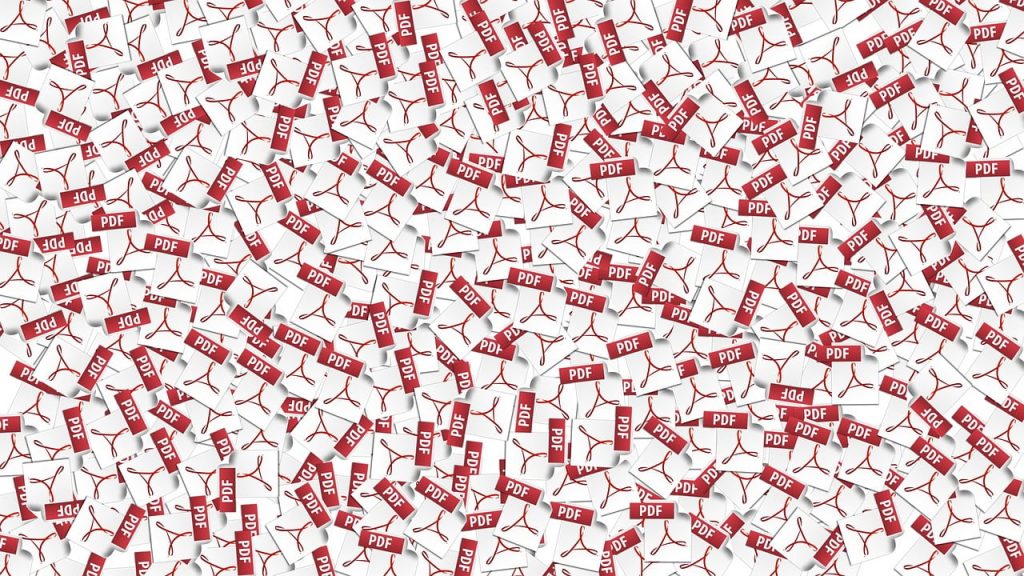
Image Credits: pixabay
Using web apps has more than a few advantages when you need to find a quick solution to your problem. You can use them on almost any device with an internet connection, no installation is required, and most of them are partly free.
Now, there is a completely free online PDF converter that, unlike others, has no limitation on the number of conversions, number of pages, or file size you can convert. On the other side, it doesn’t require you to register or leave an email to use it either. These are some of the most significant features of Easy PDF, an online PDF suite, that can solve almost any PDF-related task at your hand.
Let us see how can Easy PDF help you solve some of the most frequent problems with PDFs.
With Easy PDF you can convert both scanned and regular PDFs into other file types with only a few clicks. As stated above, you don’t need to register to use it, enabling you to stay truly anonymous.
First, let us see what type of conversions of PDF to other files are available with Easy:
For example, if you want to convert PDF to PowerPoint to create a quick presentation or edit an existing PDF presentation, you can do so with a few simple steps:
You can then convert another file or go to the homepage for different conversions. Repeat the same steps again.
If you are looking for a way to save a Word document, you can do so directly from Microsoft Word by going to the “File” menu -> selecting “Save as” -> changing file format from Microsoft Word to PDF. But, I find using Easy PDF’s “Word to PDF” tool much easier. Just upload a file and convert it in under a minute.
When you want to save JPG as PDF, then you don’t have such an obvious option like in a Word app. That is why you can use JPG to PDF on this free online tool to quickly save images as PDF.
Easy PDF also has an ultimate PDF creation tool that can convert more than 100 different files to PDF. Some of them are Excel, PowerPoint, PNG, TIFF, HTML, publisher, etc. You never know when you’ll need these options, bookmark this page just in case.
If you have several different PDF documents and you need to submit them as a single document, you would need a way to combine those files into one. In this situation, Merge PDF can help you unite two or more PDFs into a single document. With Easy PDF you can merge up to 5 different PDFs at once.
If the result of combining PDFs is a large file, you can use the PDF compress tool to reduce the file size before submitting documents online.
With Easy PDF you can also take an image of an invoice and convert it to Excel directly. It will certainly save you time with data entry when you track expenses in Excel. The quality of input may vary from the quality of the photo. To maximize the quality of conversion, make sure that the photo background is high-contrast and clean.
To access these options on Easy PDF, select OCR Online tool from the homepage and follow these steps:
Easy PDF is one of the best free online PDF converters out there. You can use it to convert, create, merge and compress PDFs without limitations or registration. It is very easy to use and turns troublesome PDF management into a breeze. We hope that we have answered most of your PDF questions with Easy PDF. If not, please let us know how else we can help you.
Suggested:
Convert your videos with the All in one video converter.
Convert your normal videos to 4k videos using Mac Video.
Top 7 free online PDF tools to use instead of Adobe Acrobat for Merging Purposes.
Hi Robin,
This is such a helpful post. Thanks for sharing, have a good day.