Robin Khokhar
Robin Khokhar is an SEO specialist who mostly writes on SEO. Thus sharing tips and tricks related to SEO, WordPress, blogging, and digital marketing, and related topics.
If you search video converter today online, you will see plenty of options. Most of them provide you with a lot of...

Image Credits: wondershare
If you search video converter today online, you will see plenty of options. Most of them provide you with a lot of promises but when you try to use them. They are not up to the standards that you expect.
At Wondershare, what you read is what you get because the software is built with excellence and reliability. All you need to do is download it and install it on your computer or any device. The good news is that it is compatible with all operating systems. So, you are locked out no matter the kind of devices that you are using.
Here are some of the video converters you need to check to make the best video formats. Learn more about how to compress video.
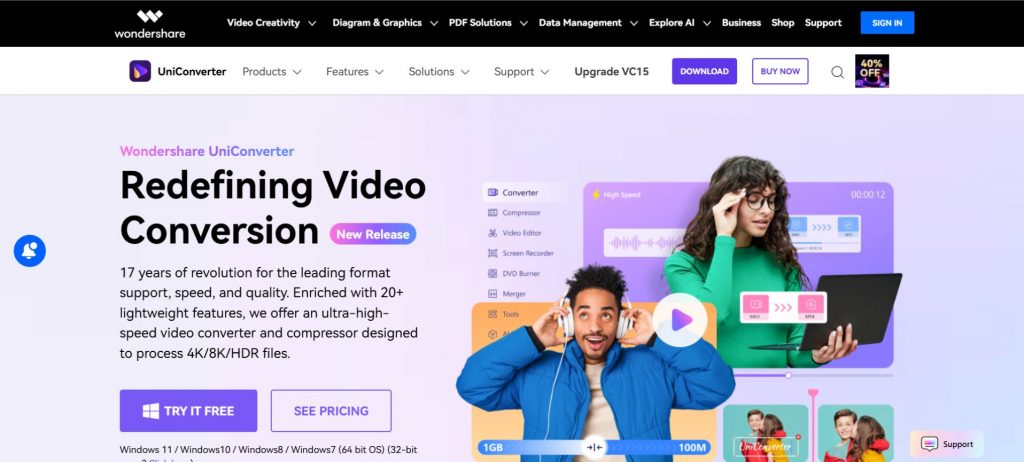
As the name suggests. It is a universal converter meaning no file can fail to be converted to the desired format.
More Than Enough Formats for You At Wondershare Uniconverter. You have over 1,000 formats that you can choose to turn your files into, just to mention a few. You have the AVI, MKV, MOV, and MP4 among hundreds of them to choose from.
This means just upload your file, select convert, and select the format you would like your file to be converted to. That way, you will see it easier to use the files because they would be compatible with your intended device and playing system.
Videos don’t have the same performance on all devices. You may find that some videos play well on PC. But when you play them on a mobile phone, they fail.
With Wondershare Uniconverter, you can change that format into the most excellent one to enjoy excellent video play. Even photos that don’t display perfectly can be converted
After you are done shooting the videos, they are just general videos. You need to edit them and do activities such as trimming, adding sounds, and personalizing them with texts.
That way, it would be easier for people to know where the videos are from. Wondershare is the best software that gives you the ability to edit all these and add the features you want.
You have videos from YouTube, Instagram, Facebook, or other sharing sites but you don’t know how to harvest them? Wondershare is the best solution that you have.
It contains the best technology that allows you to download and save videos from various sources. Besides just saving them, you can burn videos into Discs so that you watch them on a different device. With this software, your video manipulation capabilities are lifted to another level.
The toolbox is there to make you enjoy some extraordinary video editing functions. For example, you can fix video metadata so that gets a description. Metadata can contain keywords so that when you post it online, people will easily find it and make use of it.
When it comes to online video converter, many people don’t know what to use especially the ones who need extremely high speeds and quality. Wondershare has been known to be 30 times faster than the ordinary video converters online meaning it saves time and internet consumption.
All you need to do is to make sure your internet is stable and it will do at a marvelous speed to give excellent outcomes at all times. The good thing is that videos don’t get compromised in quality so you will still entice your target audience no matter the format you choose.
Suggested:
8 Reasons Why Wondershare UniConvertor Is The Best Video Compressor
What is the Best Webp to JPG Converter: Our Four Picks
When you go for a video online, you don’t know its format but you want a target format. All you need to do is copy the link to that video and download it on the software. Select your desired conversion format and the video will be put into the format of your liking.
There is an automatic share button that allows you to share the videos you have converted directly to multiple media. All this doesn’t require a lot of skills, you simply need to make sure you have the Wondershare video converter and you will be ready to go.
Forget the era when you used to edit or convert videos one by one wasting time and making you tired. With Wondershare, you just take the whole batch and ensure you convert it to your liking. If you want different formats of the videos, just upload them and select your desired format.
They will be converted accordingly and you will have your final product within a very short time. To avoid a lot of mishaps, first, make sure you are sure of the format you want then convert to the final format.
Different people use different devices and this is why the wondershare online uniconverter is designed to be compatible with a lot of operating systems. First, you can get it for IOS devices and Android devices. Even game consoles are also compatible with this software.
This means you are not limited to a video enthusiast who wants a different taste in the videos. Change video formats from one form to another so that you enjoy excellent outcomes at all times. You can even get video conversion tutorials on Wondershare so that you know exactly what to do to avoid such problems.
Wondershare video converter has been here for more than ten years now. Its unwavering success is because of its excellence and reliability making people convert videos to the format that they seem best for them. It is very easy to install on the devices so you don’t have to waste a lot of time. Always make sure you have the best version that has the latest features so that you enjoy excellent services. Why worry if you can make your videos in different formats and win the attention of people on multiple sites?
Suggested:
AceThinker Video Master – The Ultra-Fast All-In-One Video Converter
How Can You Quickly Convert Data Using OCR?