Robin Khokhar
Robin Khokhar is an SEO specialist who mostly writes on SEO. Thus sharing tips and tricks related to SEO, WordPress, blogging, and digital marketing, and related topics.
UC Browser for a computer is not a very popular web browser that exists in the assembly for mobile devices but has...

Image Credits: pixabay
UC Browser for a computer is not a very popular web browser that exists in the assembly for mobile devices but has recently appeared in the version for the computer.
Different users have different browser requirements, because, for some, this program may seem convenient and functional. It has its advantages, which will be discussed below.
The UC Browser version for a computer differs from its mobile counterparts in a very unusual location of the toolbar, non-standard placement of the main functional elements and plug-ins and, of course, maximum efficiency of the application (it starts up very quickly, loads the content of sites).
At the same time, a pleasant surprise for the user when launching the browser will be the ability to select the interface of the quick access window independently – it may look like the well-known Google Chrome or the well-known Opera Speed Dial. After installing the interface you like, you can start directly surfing the web, which, at first, can surprise an untrained user. As already mentioned, initially, this program was developed exclusively for mobile devices – smartphones and tablets. It was in this form that it received some distribution and even deserved quite good reviews. Relatively recently, its version appeared, suitable for stationary PCs and laptops.
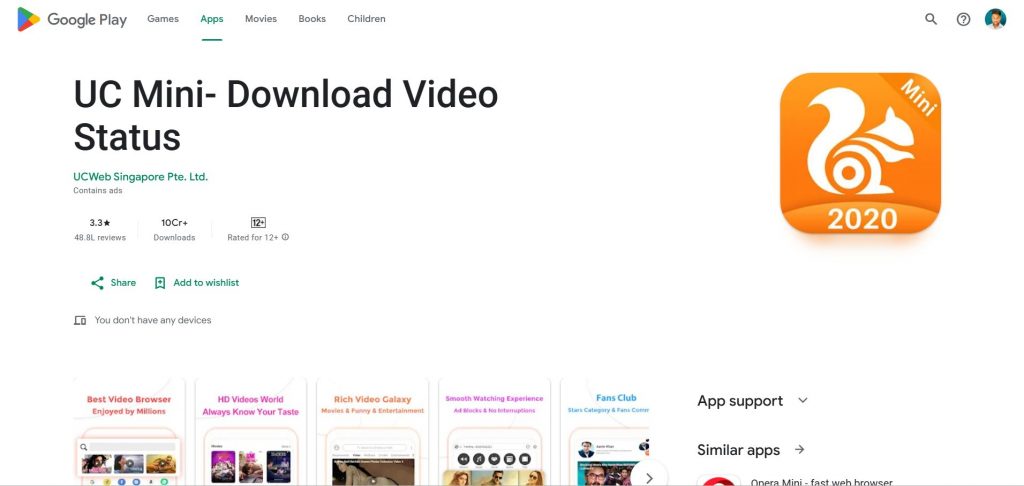
The main advantage of this browser is the ability to synchronize bookmarks, history, cache, and save the mobile browser with the new version. Millions of users prefer to utilize this browser, as they are searching for UC browser download for pc actively.
This is one of the reasons why users install this program on a PC. Those who worked a lot from a tablet or phone try to transfer their data to a PC in this way, and UC provides such an opportunity.

The device has several disadvantages, which are typical for both mobile and stationary:
The Chinese browser, in many ways, is inferior to the leaders in this field. It is less protected from viruses, spam, and phishing than Chrome, as well as slower.
This software exists in two versions. Beta is distributed free of charge, which is in the assembly for 32-bit and 64-bit systems. Also, developers separately designed a version for users from India. There is another option.
You can download it as an Android application using .apk applications (for example, Blue Stacks). This is convenient for users who are accustomed to the “android” menu.
The computer version is distinguished not only by the high download speed of the sites but also by the ability to increase network speed using the accelerated mode function, during which the application compresses the web pages using its proprietary algorithms.
The developers of the program have added interesting and useful features to it – the ability to maintain cloud synchronization with a portable device, as well as the ability to note the display of the page preview when the mouse cursor is over, the function of setting the sound indication on the page.
And yet, with first-class interface design for the application, there is one nuance – a fairly wide top panel that captures about 10% of the total screen. In this case, the browser perfectly copes with all the requirements of modern web standards.
Despite all the disadvantages and rumors around the UC Browser, this application is gaining solid popularity among millions of users globally. You can test this browser, and find out why many users decided to choose it over popular browsers.