Jyoti Pandey
I am a technical writer and love to spread knowledge about technologies.
Want to export iCloud Email Backup to Outlook Mac? If yes, then this article is definitely the best solution for you. In...
Want to export iCloud Email Backup to Outlook Mac? If yes, then this article is definitely the best solution for you. In this write-up, we are going to discuss the most powerful and fastest utility that helps you to download iCloud emails to the local system. So, keep up with this article and know more about the automated technique.
As we all know, iCloud helps you to store all your important data. But due to its lack of space (5 GB) or some other reasons, most of the users want to save iCloud emails to PST format on their Mac system. In this blog, we will mention a step-by-step process to create a backup of your iCloud data on Mac.
SysTools Mac iCloud Backup provides a smart approach by which one can easily download iCloud data within a few minutes. With this utility, you can download iCloud emails in 4+ file formats like PST, EML, MBOX, etc. The software allows you to save a backup of iCloud emails from sent, received, etc. Both technical and non-technical people are operating it without technical skills.
Also, one can download its free edition, which allows you to download only 100 emails from iCloud. So, you can try its demo version and understand its functionality.
To know more about how it works, have a look at its work to save the iCloud data backup to PST format in the below section.
In the below section, we have listed some easy steps that allow you to save iCloud email backup to Outlook Mac. So, download and install Mac iCloud Email Backup tool in your Mac operating system.
Step 1: Run the software. Provide login detail and press the Login button.
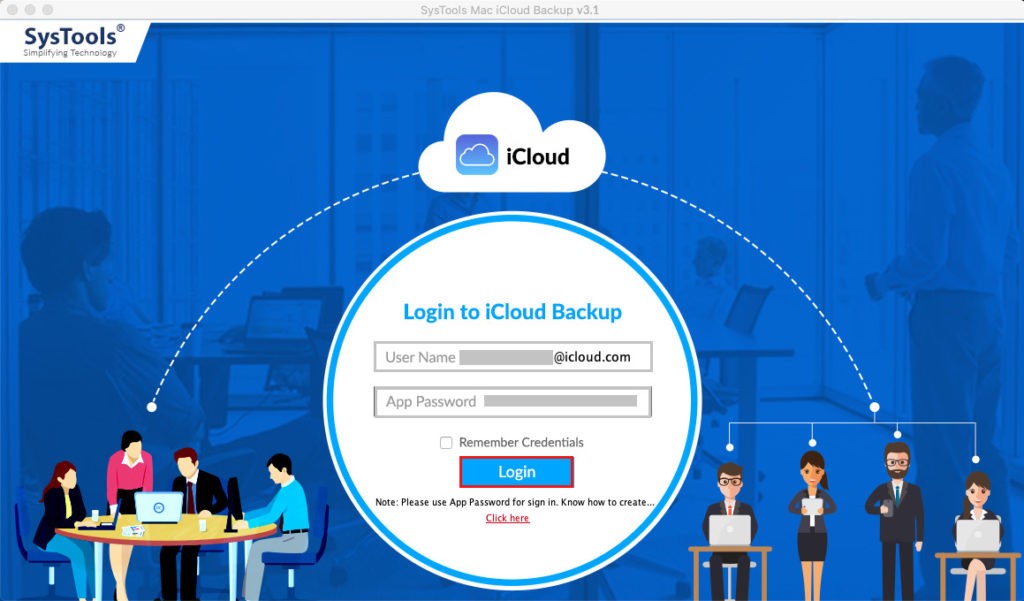
Step 2: Choose the PST file format to save iCloud emails to Outlook.
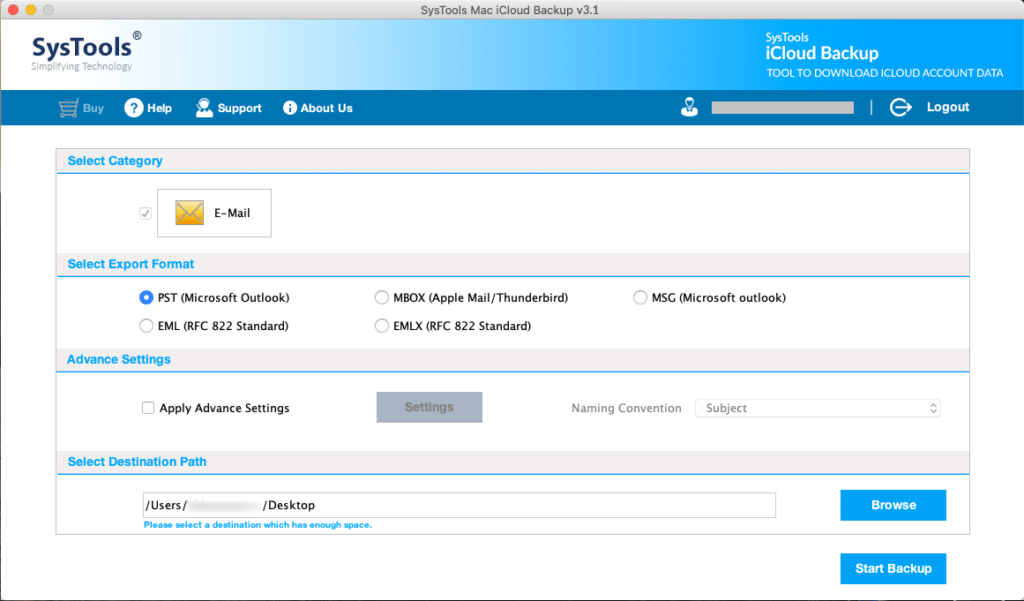
Step 3: Apply Advanced Setting to provide more filters.
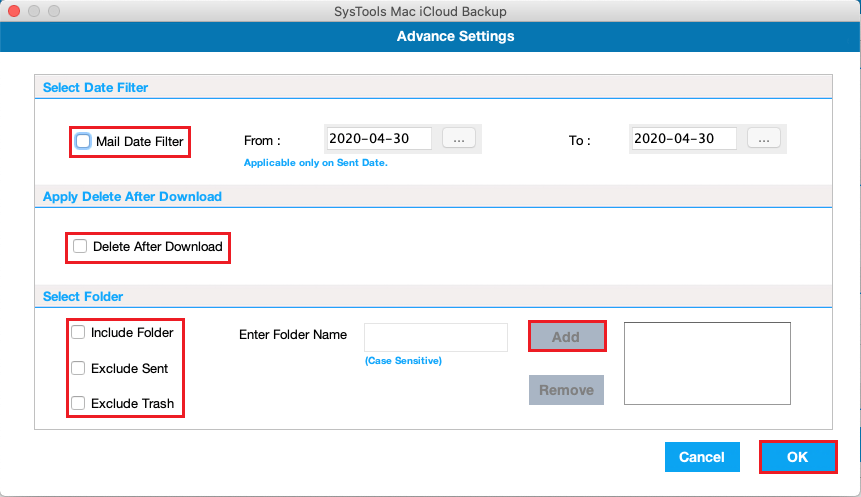
Step 4: Select the location and then hit the Start Backup option.
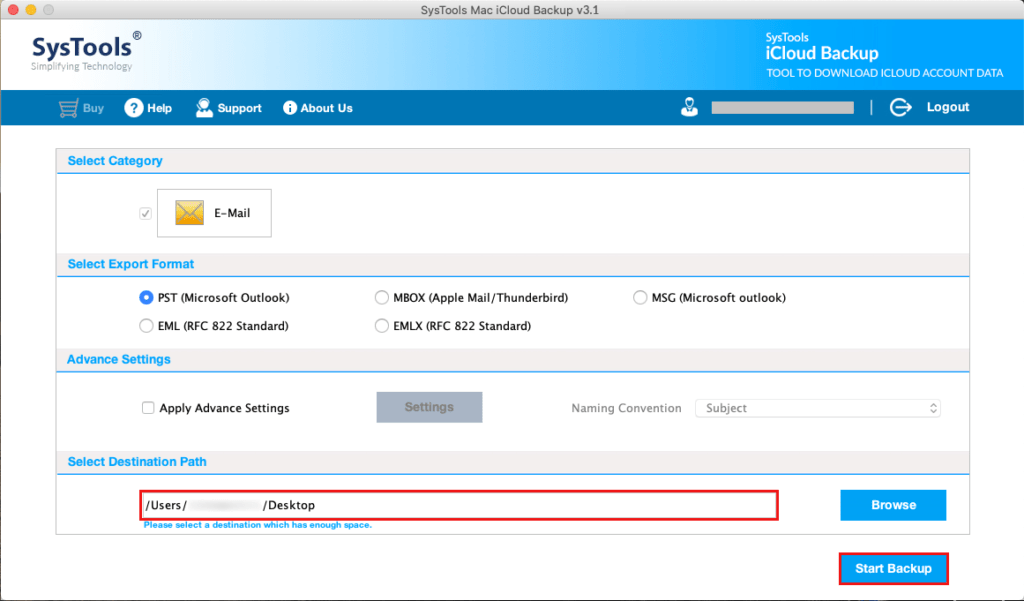
Step 5: After the conversion process is completed, it shows a pop-up window click on the OK.
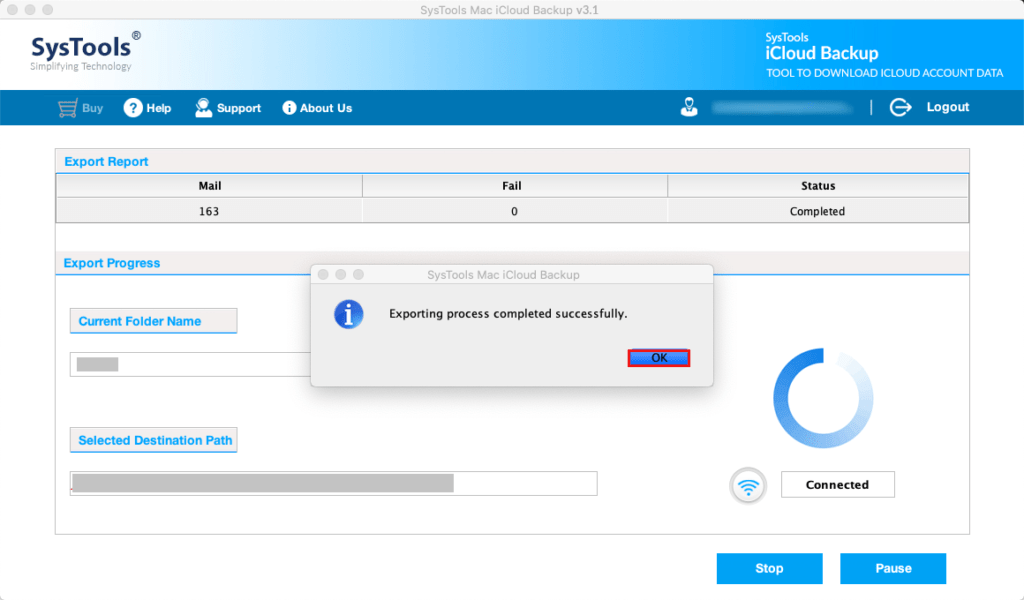
Read More:
In this blog, we have shared an advanced technique to export iCloud email backup to Outlook Mac. Saving important emails from iCloud is always a risky task. Therefore, we always recommend the third party solution to save iCloud emails to PST format the Mac system.
Suggested:
Download iCloud Backup File to Mac- A Simple Way.
An Expert Solution to Import Contacts From Excel to VCF on Mac.
How Can I Save MSG as HTML File With Attachments?
Thank you for sharing this blog with us its very useful for everyone.
Hey Jyoti Pandey & Robin Khokhar ,
Awesome post with fabulous work. Glad to say that you have provided good solution & effective tips to import iCloud email backup to outlook Mac. I really like the way you have elaborated the things in such a step-by-step process guide making the concept very clear & easy to understand. You have explained very nicely along with all the crucial information and vital steps that are truly providing a deep understanding.
Yes Mac iCloud backup is a helpful tool along with useful features that allows its user to download iCloud data & iCloud emails in various file format easily and in a less instant of time. Your each listed steps ( including images ) are so clear, easy to understand & follow. Following the steps will be helpful an allows users to save iCloud email backup to outlook Mac easily.
After going through this complete guide i gain ideas and am sure that this post will definitely help lots of people & readers to sort-out the query. Good work and keep sharing more similar post.
Eventually thanks for sharing your knowledge and such an informative guide.
Regards
-Aadarsh