Robin Khokhar
Robin Khokhar is an SEO specialist who mostly writes on SEO. Thus sharing tips and tricks related to SEO, WordPress, blogging, and digital marketing, and related topics.
To combat viruses, malware, and malicious sites we download and install an antivirus solution. Moreover, we also purchased its pro version to...
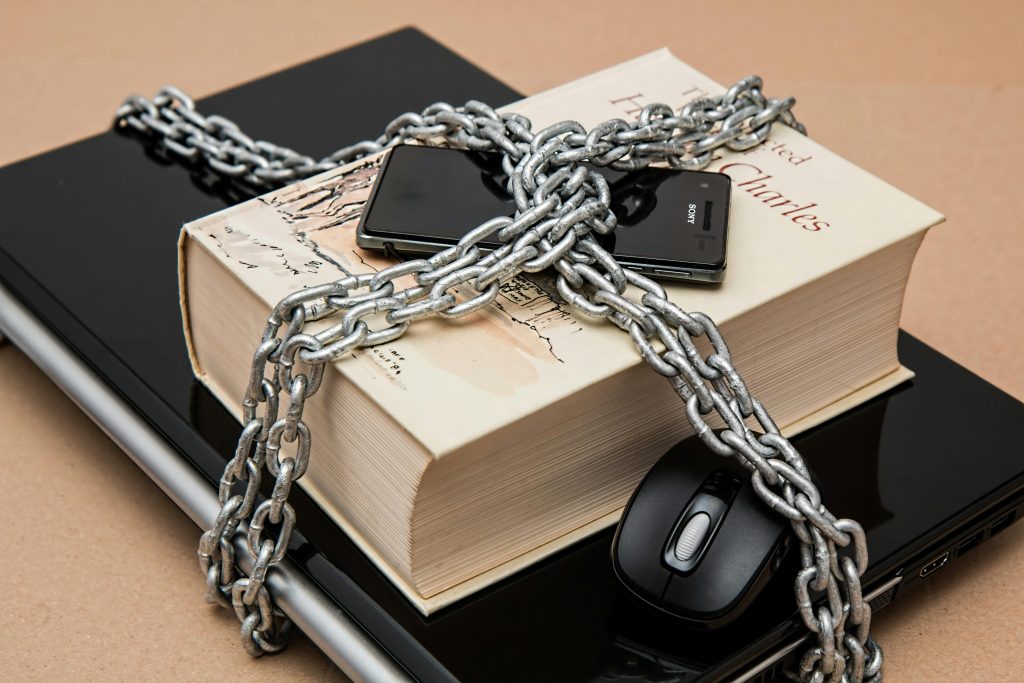
Image Credits: pexels
To combat viruses, malware, and malicious sites we download and install an antivirus solution. Moreover, we also purchased its pro version to use its advanced features. Is it enough to protect the system from harmful and stubborn viruses? No, only this is not enough. You’ll have to follow up on your antivirus program oftentimes. Regular inspection will ensure that your antivirus is in which state i.e., either good or bad. To free your system from stubborn viruses, malware, and other harmful threats you should install the best antivirus software.
Every computer user isn’t so sane that they grab all the technical functionalities. Many times those users have to face a dilemma to understand the hard-tech terms. Similarly, when common users download and install an antivirus solution, they don’t know which antivirus program is suited to their system. Because they don’t know which features and functionality a good antivirus should contain. If you ever faced the same dilemma and still confronting it, look for some crucial tips. Then, read this write-off to learn about the functions and features a good antivirus should contain.
A good antivirus must have all the capabilities to protect you against threats and viruses. But the most crucial feature that antivirus should contain is – blocking useless ad pop-ups. When you visit some malicious sites then these random and useless ads prompt frequently to your screen or these useless pop-ups irritate you endlessly. This will also slow down your PC’s performance. Hence, at the time when you are thinking off to buy an advanced version of antivirus then make sure that the antivirus contains the feature to block useless ad pop-ups.
Another important feature that comes up by default in a good and reliable antivirus is – real-time protection. As we all know an antivirus program is designed while keeping only a single thought in mind that, it must detect the malware. But every product doesn’t provide real-time protection, some ineffective programs fail to protect the system from viruses. Now, you’ll be wondering how to find out the ineffective program. The sign of an ineffective program is that it forces you to do a manual process or scan to search for viruses. Whereas, an effective program will do an automatic process and scan to block the viruses in just a few mouse clicks. This is a very important feature that every good antivirus must contain.
As you all are familiar with, how much malware is risky to your system? And new threats and malware have continuously been developed. So, an antivirus that supports manual processing updates can fail to get some additional protection features. Whereas, an antivirus that is highly compatible with automatic updates will save your side from malware a bit more extra. An automatic update is an easy method to get the latest or most recent updates frequently. It also takes very little time to update the old features into the newer ones. Thus, always choose the automatic update option to get the latest features regularly. So, always ensure that your antivirus has the potential to support automatic updates frequently.
Junk files are other harmful elements that reduce the speed of your system. Sadly, some ineffective programs can’t clear the junk files automatically. However, there is also a vast variety of trusted software that supports the auto-clean junk files process. Junk files can harm your other important documents or fill up storage space. Thus, it is very necessary to eradicate all the junk and corrupt files for the performance of the system. Viruses can make the system lethargic and steal your system’s effectiveness. Therefore, always use a tailored antivirus program, like antivirus for iPhone, that deletes or blocks the viruses instantly to improve the performance level of your system.
When you browse any malicious sites, then some internet browsing files are generated automatically and run in the background, which also takes a lot of storage space. These internet browsing files also reduce the execution speed of your system and cause frequent crashes. Hence, ensures that the antivirus which you are thinking of downloading and installing can clean the junk or internet browsing files automatically.
One more basic and crucial feature that must have in a good antivirus is – its user interface. The user interface should be designed in such an effective and understandable way that is understood by every user. If the antivirus program’s interface is complicated then the user has to face many troubles while using it as they find it troublesome to understand complex and confusing interfaces. On the contrary, an easy and friendly user interface lets users use most of the antivirus functionality. Thus, always use an antivirus program that has a friendly user interface.
Scheduled scanning is another important feature that must be in a good antivirus program. The schedule scan procedure allows users to set the schedule to scan the viruses at a specific time. Schedule scanning can save most of the time and search for viruses, and malware meantime. It is a great feature to ensure the productivity of your antivirus and system as well. So, make sure your antivirus program can do scheduled scanning.
Network protection is another most important feature which should be in your antivirus program. Network protection is also referred to as Web protection. That means there are various unauthorized or malware software that contain malware and other viruses. Hence, to protect your system from malware and viruses you should install an antivirus program that has the potential to block or detect all the harmful threats. Additionally, antivirus software is also capable of providing you with complete web protection.
The most common question which hits every computer user’s mind is – which process is better either a manual process or an automatic process. Manual processing is not that bad or ineffective, but it takes too much time to get the processing has been done. On the contrary, the automatic process takes very little time and at the same time, it is a very relaxing process. Some attributes can be skipped through manual processing. On the other hand, automatic processing can get every single feature or update. For an automatic update, the user just needs to turn on the automatic scan option and leave the rest of the work on it.
Viruses, malware, adware, spyware, and other harmful threats can cause various problems to your system. As time passes, every new thing becomes an older one and loses its effectiveness or strength. Similarly, when our system gets older, it loses all its powerful features and functions. After becoming sluggish, it turns out to be an easy target of every virus or even hackers. To protect our system from these harmful threats and malware you’ll need to get your system’s strength back. To get it back you have to install an appropriate and reliable antivirus program. But did you know several features should be in a good antivirus program? If not, then this write-up is for you. We’ve above collected some crucial features that must be had in a good antivirus. Read all the above-referenced features carefully and thoroughly or get the most out of your PC!
Suggested:
The 3-2-1 Backup Rule – Data Protection Strategy.
10 Ways To Protect Yourself From Ransomware.
Great article share by you! It really contains all the important factor which should have in good antivirus.