Hamza Hanif
Hamza Hanif, a tech and news writer, is a seasoned SEO specialist, content marketer, and marketing exec with 3+ years of experience delivering quality content.
Secure Your WordPress Login: With the rapid growth in cyber attacks, it’s more critical than ever to utilize every safety precaution to...

Image Credits: pexels
Secure Your WordPress Login: With the rapid growth in cyber attacks, it’s more critical than ever to utilize every safety precaution to secure your login page.
Secure Your WordPress Login Page: There were 5.4 billion malware attacks all around the world in 2022. And 4 in 10 of these attacks resulted in data leakage. The number has rapidly risen in 2025. (Source)
In this article, we are here to help you with five actionable ways to secure your WordPress login page. Implementing them right away can save you from data theft, malware, financial fraud, and several other severe problems.
You are following along to save your site from being hacked!
Usually, we can access a site’s login page using WordPress’s default login slug, which is https://example.com/wp-admin.
Secure Your WordPress Login Page: This one is super common, and everyone—including intruders and hackers—is fully aware of it. An intruder can type in your site’s URL followed by wp-login, and that’s it for your website.
Therefore, changing your site’s login URL can be a powerful step in securing your site.
You can manually change your slug by locating your wp-login.php file and changing the action URL. Since this is not everyone’s cup of tea, you can effortlessly do that with the help of a plugin.
Several plugins can help you do that, like Password Protected or All in One login.
You can change it to something more secure and uncommon to avoid unauthorized access.
A strong password that is super hard to remember can be a tremendous security measure for WordPress. If your WordPress password is something like:
123123
Your name, DOB, or relative’s name.
password
123456789
qwerty
Or anything similar then rush to your WP dashboard and change it as we speak because these are some of the 50 most common passwords online.
Cyber attacks like brute force that use trial and error to crack passwords can easily crack easy-to-guess passwords.
Therefore, to secure Your WordPress Login Page, use a 12-14-character password that combines uppercase and lowercase letters, numbers, and symbols. Such passwords are more challenging to guess and can tolerate a brute-force attack.
Another super actionable way to attack brute-force and such attacks is limiting the number of login attempts. You can restrict the number to 3-5 attempts.
After more incorrect attempts than your set number, the login will lock itself for a short period that increases with every set of incorrect passwords. Making it impossible for the intruder to guess it.
A free, lightweight plugin, like All In One Login, can help you with to Secure Your WordPress Login Page.
The configuration is also super easy. After downloading, go to the settings, activate the plugin, and set up your limit login parameters. That’s it!
Now, the plugin will limit the number of attempts and temporarily block IPs that repeatedly use an incorrect password, providing a complete solution for brute-force attacks.
Downloading a complete login security plugin like All in One Login can help you with your WordPress login page security.
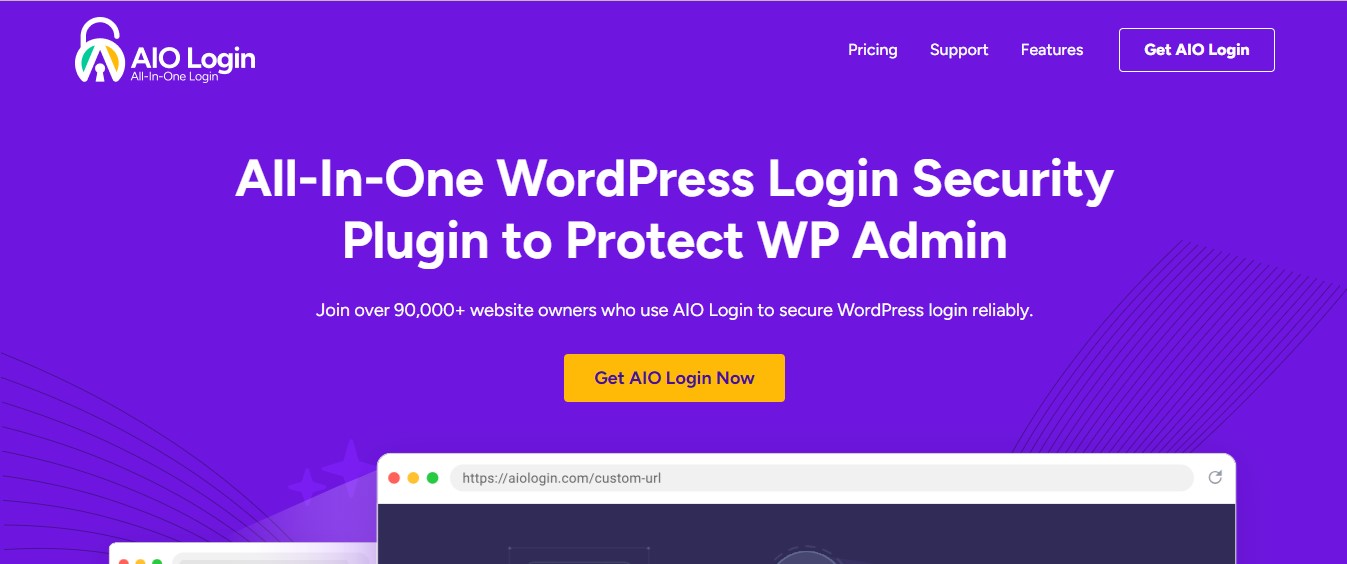
All-in-one Login offers several options for enhanced security.
With their Activity Detailed Logs feature, you can keep track of your login attempts and activity logs to ensure no suspicious activity happens on your website.
Moreover, you can effortlessly change your wp-admin URL with something unique to prevent hackers from accessing your login page. After this, you will be able to Secure Your WordPress Login Page. You can also limit login attempts and add a reCAPTCHA v2 or v3 to avoid spam and unauthorized login attempts.
You can ban suspicious IP addresses and add a 2-factor authentication via your mobile phone.
2FA secures your website and pings you whenever someone tries to break in. Thus, you can take immediate action to stop the intruder right away.
The plugin also allows whitelisting selected IPs so only your favourite IPs can pass through, and you can also add a custom notice for blacklisted users.
Trusted by over 90,000 users. It is a freemium plugin with additional features for the premium users.
Adding a layer of security to your login page can also help prevent unauthorized access.
A reliable security plugin like Password Protected can do that.
After downloading, you just have to enable it and push the button at the top, which starts its magic.
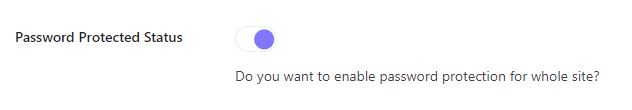
Afterwards, if someone is trying to log in, they will land on a screen like this.
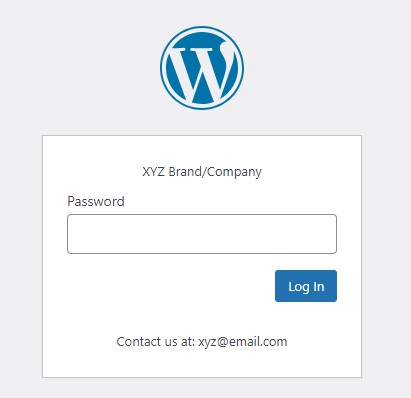
Once you enter the password, you can access the login screen.
The plugin also allows a fantastic, passwordless admin access feature. That spares you—the owner—from having to enter the password again and again.
Making it super convenient for you to access your site.
You can also add captchas that require solving complex puzzles or general math problems to access the protected page. These puzzles can not be solved by robots, which makes it a solid choice to prevent spam.
Secure Your WordPress Login Page: An SSL certificate marks a website as secure in search engines’ eyes. This can not only increase your site’s credibility but is also a high-value ranking factor that can help your site climb up in the search rankings.
Moreover, a site without an SSL certificate is vulnerable and the first choice for hackers and attackers.
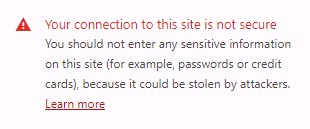
Furthermore, search engines discourage users from using a site that is not using an active SSL.
Acquiring an SSL is a free process. You can have yours from a website like Cloudflare or FreeSSL.
You can also get a free SSL certificate with a hosting package.
Several companies offer free SSL certificates if you plan to buy their package. Most top hosting providers can help you get one. They will set it up for you to make sure your website is safe and secure.
Suggested:
How to get a free SSL certificate?
Keeping your WordPress updated can keep intruders at bay!
Not only WordPress but ensure all active plugins are updated as well. Plugins that are too old may not get security updates, which is a critical security threat.
Thus, you should look for outdated plugins, deactivate them, and remove them from your website.
Attackers can easily break through these flaws to get unauthorized access.
Moreover, outdated plugins can encourage lousy user experience, causing broken links and functionality problems. Additionally, broken links can be a negative ranking feature for search engines, causing problems with search engine visibility.
Suggested:
Must-Have WordPress Plugins for Business Websites.
Must Have WordPress Plugins to Improve Your Bounce Rate.
WordPress Plugins Under Attack by Hackers.
Nice post please follow my blog