Robin Khokhar
Robin Khokhar is an SEO specialist who mostly writes on SEO. Thus sharing tips and tricks related to SEO, WordPress, blogging, and digital marketing, and related topics.
Photographs save perfect moments and turn them into unforgettable memories. Today, smartphones come with extravagant cameras, letting you capture pictures wherever and...

Image Credits: pexels
Photographs save perfect moments and turn them into unforgettable memories. Today, smartphones come with extravagant cameras, letting you capture pictures wherever and whenever you want. Smartphone cameras have even replaced the need for DSLRs. But sometimes, the pictures need a touchup to get them trending on your social media. That’s where photo editing apps come into action. Such apps are an incredibly trouble-free process to make your pictures look much better, adding some glamour and drama to them.
Various extraordinary photo editing apps edit pictures with perfection. The editing options have no limitations and can turn a simple image into an appealing one. The photo editing apps perform functions like cropping, colour correcting, sharpening, retouching, editing brightening, converting it to black or white, and more.
All these photo editing apps allow users to experiment with pictures and save them in various versions to select their favourite ones later. You can fix acne marks, add false eyelashes, change the lipstick colour, and whatnot. Photo editing apps are among the most frequently downloaded apps but developing a mobile app for editing is a big challenge.
So, here are some of the most successful photography editing apps because of their convenience and outstanding features:

The photography app is developed by Visual Supply Company. It is among the most famous photograph apps that give a surprising result. Its editing tools include brightness contrast, sharpen, shadow save, and clarity. Its editing features are not constrained to cropping and saturation only but also allow 3 modes of flash with gridlines. It is a free app for iPhone, but for additional filters, it charges extra cost. It also works great for Android, as well.
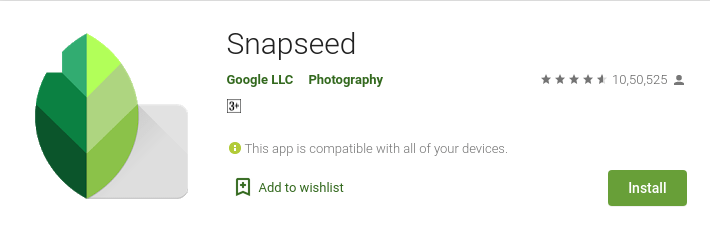
The photo editing app was initially designed by Nik software but later acquired by Google. The app will transform your raw pictures into professional-looking pictures. It offers unlimited editing tools with 29 filters, tunes pictures effects, double exposure, and face poses. Its primary purpose is to create or edit pictures as per your preference and entails every editing tool that you may require for advanced editing. The edited images can be shared on social media. The app can be used on iOS, as well.

It is one of the most popular apps in the Play Store for editing photographs, with more than 200 million active users. Cymera is accessible in 12 languages. It offers professional editing tools and allows users to write text, put stickers, and draw or frame an image. It has 150 distinct filters that modify a person’s features, giving wider eyes, acne-free skin, and a skinny body in no time. The pictures can be shared with friends and family on social media after editing.
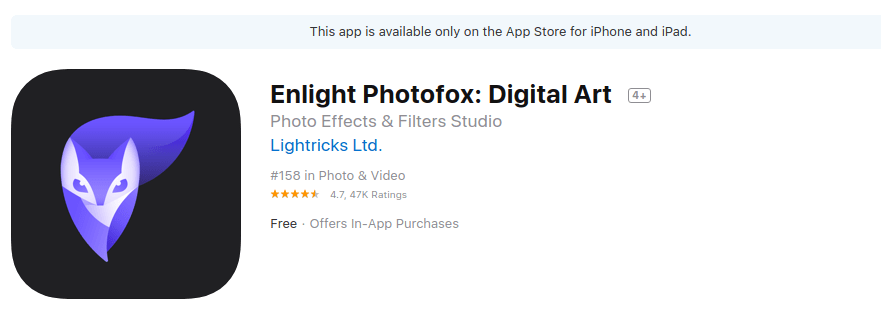
The incredible photo app is only available for iPhone users. It also won an award in 2017 from Apple Design Awards. Enlight has changed the way pictures appear on the iPhone. With its variety of photo editing features, the Photo Mixer feature combines two or more images and blends them with creative colour combinations. It is a paid app, available for $3.99. The app also allows individuals to directly share their pictures on social media.
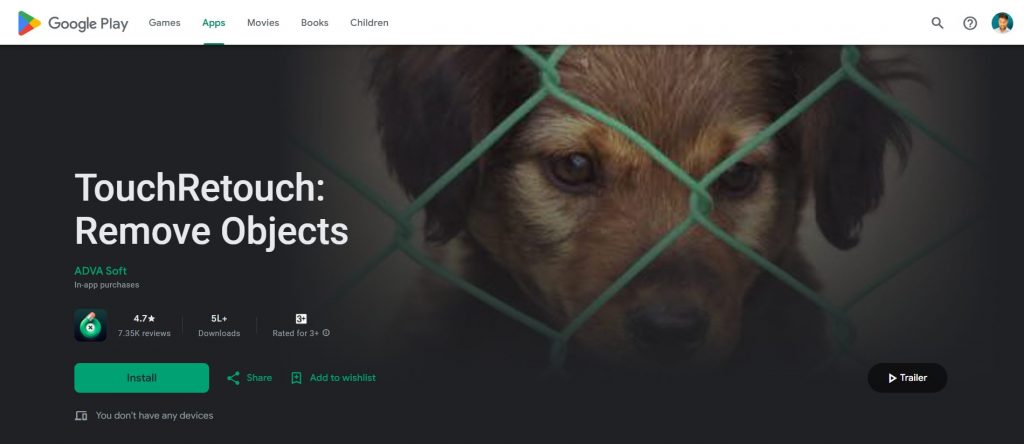
The app is designed by ADVA Soft developers. TouchRetouch app eradicates distractions from pictures. It is the most used photo app that helps users to remove objects from pictures effectively. The app vanishes trash, photobombers, skin blemishes, pimples, and whatever is destroying your image. Its tools include an eraser, stamp, and clone. Editing is done by touching the area or portion that you want to delete from your pictures, making it look more natural and brighter. You can easily share the images on your social media or send them to a WhatsApp contact by using the share option in the app.

A well-known photo app with millions of users around the world, PicsArt is accessible in 30 languages. The creative app offers uncountable editing options that include collages, clipart, text, and even video editing. It also offers masks, frames, and stickers. The app is a master in editing photographs and deals with black-and-white pictures as well. The app can change or remove the background of a picture and place the subject in another city, seaside, or other locations. It is a free app for both Android and iOS users.

Mixture is an advanced photo editing app that provides users with a variety of editing options. The app allows users to edit pictures with creative models, texture, sharpness, white balance, tint, exposure, and contrast. It also has a series of layers with a unique blend of colours that make a picture look attractive. The app is a paid one for iPhone users and is available for $0.99. It allows users to save and share the modified image on social media directly.

Pixlr is an innovative photo editing app with a vast collection of photo editing options. It is the best choice for photo editors because of its easy usage and flawless results. Its editing options include; resizing, cropping, changing or removing the background, and filters, and customizing text in pictures. Pixlr makes pictures more appealing by adding borders, layers, shapes, and colours. It is a free app for Android and iOS and allows users to share pictures with friends directly through the app. The app is excellent for beginners who don’t know much about editing.

Adobe Photoshop Express is an incredible photo app for editing colours, sharpness, and lighting. The app provides the option to flip and straighten the pictures. Photoshop Express app has 45 creative filters that make pictures stand out. The app uploads files in JPG format, which are less than 16 megapixels. It is a free app for both Android and iOS users. It offers in-depth editing and lets you completely transform the image. However, you must be familiar.
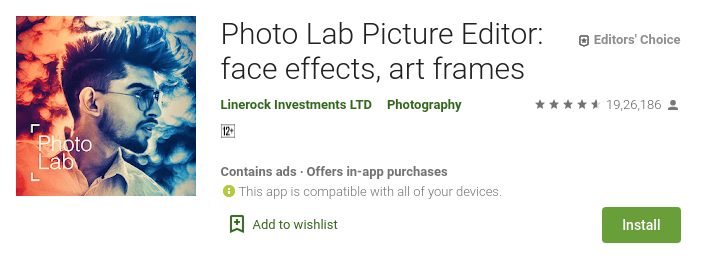
Photo Lab Picture Editor is an amazing photo editing app. The app has more than thousands of colorful filters. The diversity of editing a picture includes; animations, layouts, paintings, sketches, face montages, and realistic effects. The creative styling of a picture is done with background replacement and color correction. Once the editing is done, the app saves the image and allows it to share it on social media.
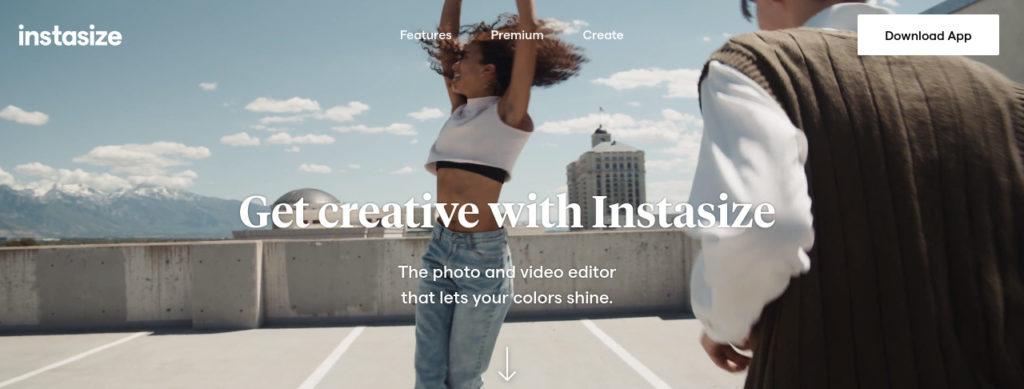
Instasize offers awesome editing features that are in sync with what creative young audiences want to see in their photos and videos today. Aside from traditional editing capabilities– which are done through a sleek and minimalist slider interface– Instasize also allows its users to make images that stand out through customizable borders, collage layouts, vintage overlays, film textures, and in-app text editing. If you’re an iOS user, you can also access a free image library through Unsplash straight from the app.
Instasize is available for free on both the iOS and Android platforms but we recommend upgrading to Premium for $4.99/month to unlock the full arsenal of creative editing tools.
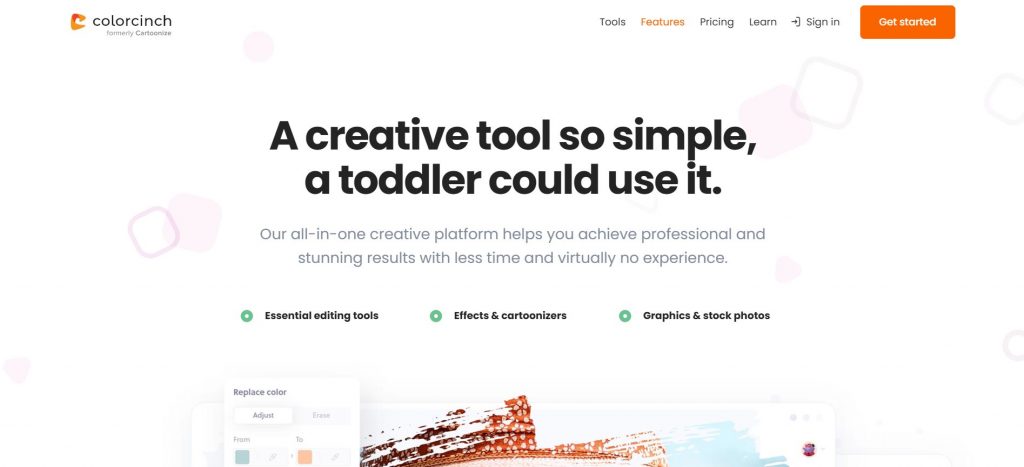
Tons of mobile apps and web-based software enhance the overall look and feel of photos. But, when it comes to transforming any image into an artistic piece, Colorcinch does the job better than anyone. Featuring a robust library of 50,000+ graphics & vector icons and several top-notch artistic filters, Colorcinch comes in handy for creating catchy, irresistible photos that stand out.
Have no prior photo editing experience? No problem! Within Colorcinch, it’s all click, drag, and drop. And since it’s a web-based editing tool, you can always access your files from any device, at any time. Colorcinch comes with a generous forever-free plan. But, you can upgrade at any time to a premium plan for as low as $3.99/month.
Photo editing apps play an important in editing pictures of weddings, birthdays, or vacations. The photo editing applications are fun to play around with, as they add vibrant colours and fix photographs the way you want. You can give your pictures a completely new look with these apps. Also, now you don’t have to worry about lousy lighting because these editing apps can fix anything.
However, it is essential to save a copy of the original image, so you can go back and edit it differently if you want. This way you can edit your pictures in more than one way and save the copies. Post the picture in a different edit on your social media and nobody will recognize it!
Suggested:
How To Make Money By Selling Photographs Online?
Best Instagram Marketing Tips For Your Photography Business.
10 Instagram Photo Editing Tips For Business Owners.
Tips For Editing Website Photos To Look Great.
These apps are the best when it comes to giving pictures a mesmerizing feel. Have you tried any of these apps? Do share your favorite editing app with us that you swear by and we will love to include them!
Thank you so much for sharing with us the Photograph Guide. It also gives us more experience. So everyone will be very helpful.
Hey Robin Khokhar ,
Excellent post with fantastic work. I thoroughly enjoyed reading it and Glad to say that you have introduced the best photo-editing apps to use. I really like the way you have presented each apps including their key features and every necessary details that are true enough to understand & educate the readers. Your all the listed apps are effective to use and offers great features but according to me using PicsArt, VSCO, Enlight, TouchRetouch, Pixlr, Photolab picture-editor and Adobe photoshop express are good options to use and favorite of mine among the list. These apps are perfectly suitable for providing more appealing, engaging and professional look of photographs. Using these apps will beautify the looks of photos and makes it more attractive.
After going through this complete guide i really got ideas and am sure that this post will surely help lots of people. According to me this is a perfect guide to know about various photo-editing apps. Fabulous work and keep sharing more similar post.
Eventually thanks for sharing your knowledge and such an engaging post.
Regards
-Aadarsh
Much obliged for sharing this supportive substance. It’s great and awesome tips for us. It’s truly incredible one.
I read your article carefully. It seems very interesting.
Really wonderful post. Its really informative post. Thanks
Wow, I didn’t know that so many good apps were available to edit photos. I only knew about Adobe. Thanks for sharing!
Hi,
Informative post, I’m familiar with Pixler and Adobe, but all the other Apps are new to me! Thanks for the post.
Thanks for sharing this, It’s an article very affected for my daily work cause I am a professional Photographer. and I believe it’s information very important for every photographer to gather their knowledge
Hey Robin,
Effective post! Before, I don’t know there are so many apps for photo editing. Your writing skills too good. Many information you have given. It also helped me.
Thanks for sharing…….
very much informative….. it will help us very much.