Robin Khokhar
Robin Khokhar is an SEO specialist who mostly writes on SEO. Thus sharing tips and tricks related to SEO, WordPress, blogging, and digital marketing, and related topics.
Do you know the number of domains registered daily worldwide? The number is pretty huge, approximately, 120,000 domains get registered daily. Statistics...

Do you know the number of domains registered daily worldwide?
The number is pretty huge, approximately, 120,000 domains get registered daily. Statistics say, that more than 24% of websites are created in WordPress (only in the US) on the new domains. And a valid reason behind there, as WordPress is easier to manage and affordable.
Whereas more than 31% of websites are running on WordPress around the globe and growing. That itself says the whole story of WordPress is a flexible CMS and its popularity.
But creating solid and income-flowing websites takes time as there are plenty of aspects to consider. Finding a fast theme, customizing, or creating a new one for yourself takes a lot of effort into mesmerizing content which will win your reader’s hearts.
So during that period, it won’t be a fair idea to make your website live right away. As none of you readers would like to see an unpainted and unfurnished house.
Fortunately, being a WordPress user you will be having a solution. All you need to do is to install a coming soon plugin make them return when your website is ready to serve or sell the products.
Let’s hop into and see how to install a coming soon WordPress plugin and customize and integrate with several things. Yeah, trust me this plugin has plenty of things to offer.
The plugin is developed by WebFactory Ltd, and the process is pretty much simple to apply the coming soon page to all of your newly created websites.
There you go, the basic under construction page will be active on your website now. That means now any of your visitors would see only the coming soon page, instead of that cluttered or unfinished website.
But, this is just the first step, now it’s time to make it more appealing to the visitors so that they should subscribe and return to your website again when it’s in the active state. Makes sense? Let’s jump into it.
This beautiful coming soon plugin lets add featured Snippet Preview. The way it will appear in the search engines. Just like any other SEO Plugin, but here it’s integrated right in the maintenance mode plugin. Do the necessary changes accordingly.
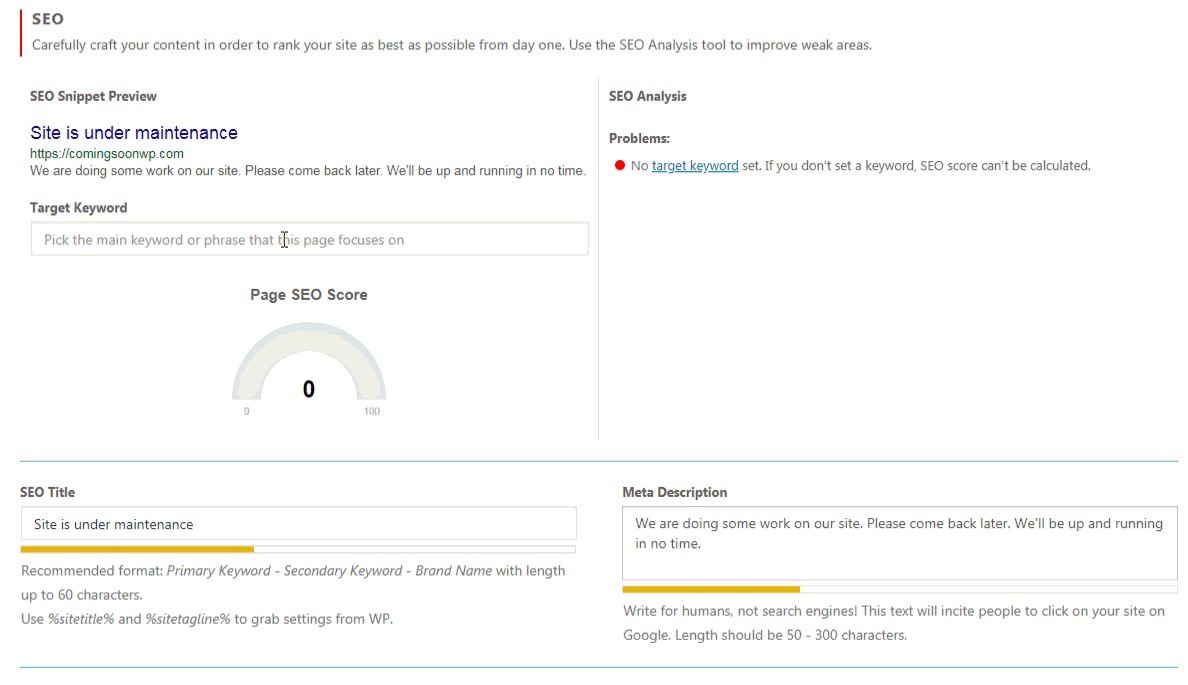
In the header text section, enter the desired Title for your website, as the search engines will take the title as the page is under construction, which might look ugly. SEO is important when starting a site, so do this the right way.
And similarly, add a meta description of around 160 characters which would speak louder about your website content.
Switch the button off and make it inactive. If enabled, search engines will be able to see your normal page, never the coming soon one. So it’s not recommended to enable it.
This is another interesting feature, as this feature allows you to block search engines to stop crawling your website as it’s still under construction mode. If your website is already crawled earlier by the search engines, it’s recommended to enable it right away.
Here is another one, this plugin lets you add a Google Analytics code as well so that you can track where the visitors are coming from which could be very useful for you to do SEO accordingly later on. Just add your Google Analytics track ID in the section and you are good.
And similarly adding your Facebook Fan Page URL and Twitter Handle would be a great idea to increase your followers base.
In case you are not satisfied and add some more elements to your coming soon page, the plugin allows you to do so. You can design the existing layout on your own, simply drag and drop.
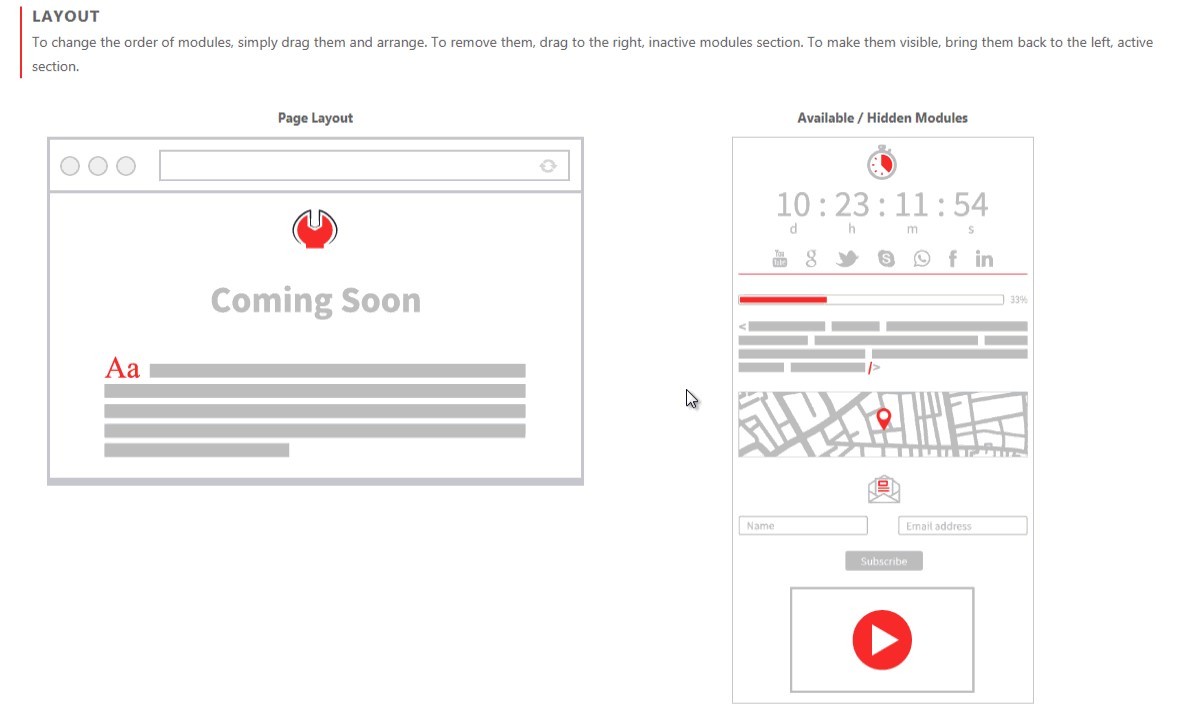
Adding videos, Time counter, Social Icons, Subscription box, maps, custom HTML, transparent backgrounds, the content width of the page, content positions, and more are quite easier.
Background – Change the existing background with yours, if you have one, and adding filters is also possible to make it more appealing and unique.
Similarly add your logo, header text, somebody content and customize and play with the given options and fonts to make sure it looks at its best. Clean, communicating, and information coming soon page is the target.
If you have already created an introduction video, then it would be wise enough to add it to your coming soon page and make your visitor curious about your website launch.
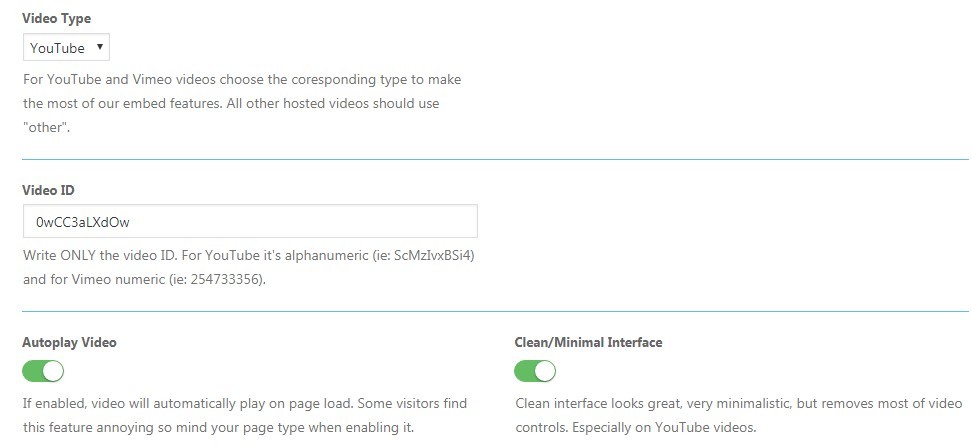
Simply copy the video ID of your uploaded Youtube video. It supports videos from other video platforms as well, like Vimeo. You need to add the video ID or the video embed code to show a video on the maintenance mode page.
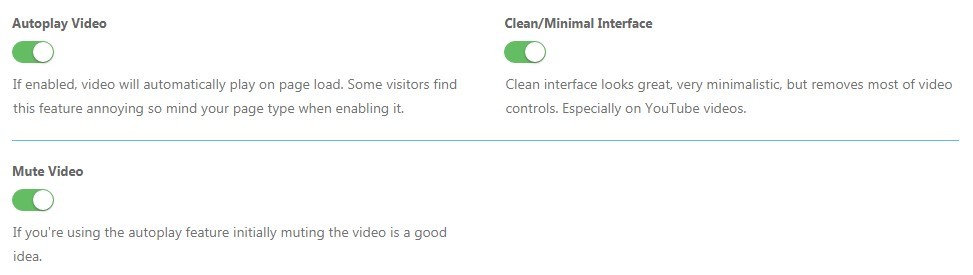
You can also control the video playback with the features like Autoplay Video and even mute the video as the visitor lands on your website.
It is always better to show the location of your business, as it builds up a trust factor towards your business and the visitor can be a potential customer.
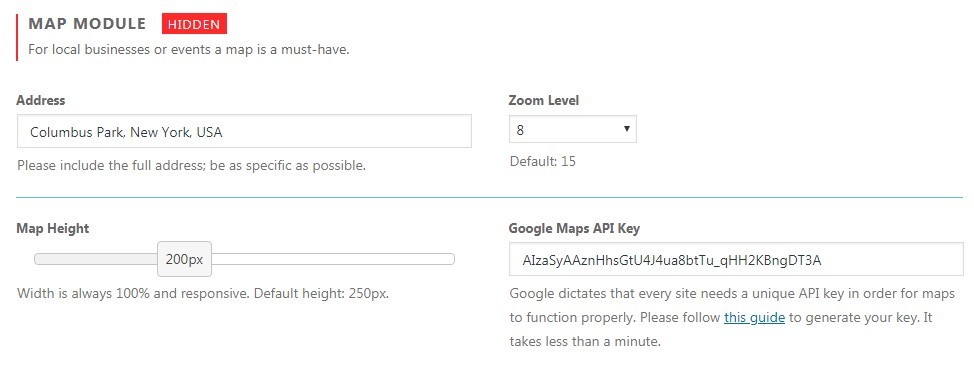
It is simple, you can easily add Google Maps by generating an API Key for your website. At the same time, you can also adjust the map height and zoom level to be displayed as the website loads.
Collecting emails and building them huge, is an essential part of marketing. Email Marketing has a lot of potentials to bring a lot of business to the table.
So adding a subscription form to you would be essential. Customize it the way you want it to appear on the page by adding text, colors, fonts, defining width, and more.
Social Media is awesome in many ways, driving traffic to the website, creating a brand around your brand and more.
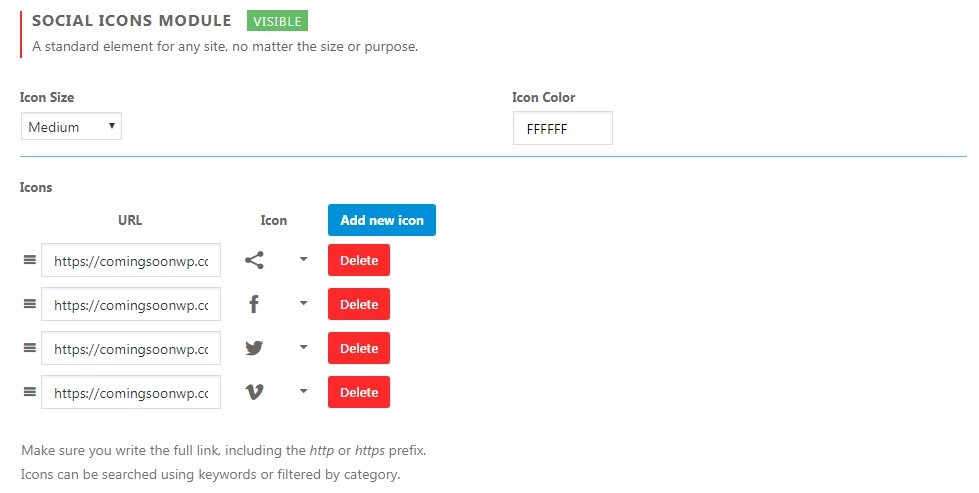
So, create social pages for your website and add the links to the coming soon page. So that you could be found by the visitor on social media and interact.
This will help you create a huge fan base in no time.
Do you want to communicate with your visitor and show the launch date and time.? Makes sense, isn’t it?
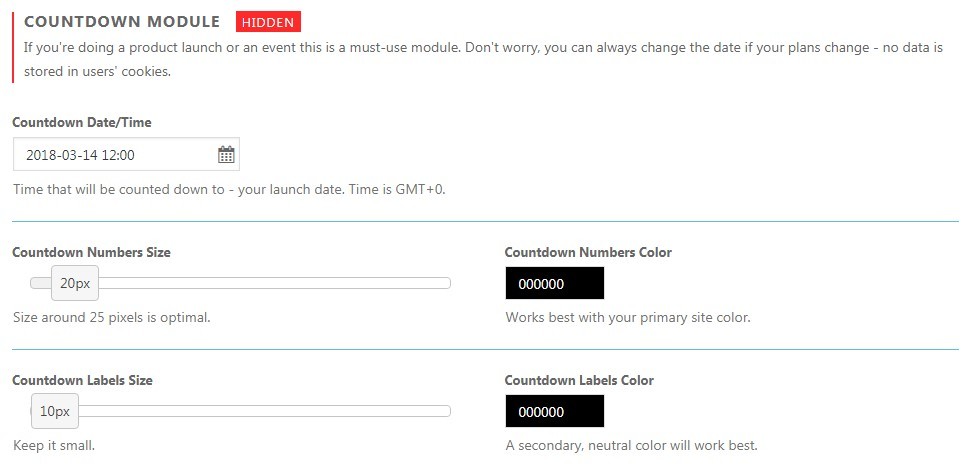
Yeah, this would be awesome to show a countdown, so that visitors will expect your website to be live on the given date. This builds up curiosity towards your business. It’s easy to get this done with this coming soon page plugin.
Just like showing a countdown for your website, you can also opt for a progress bar for your coming soon page.
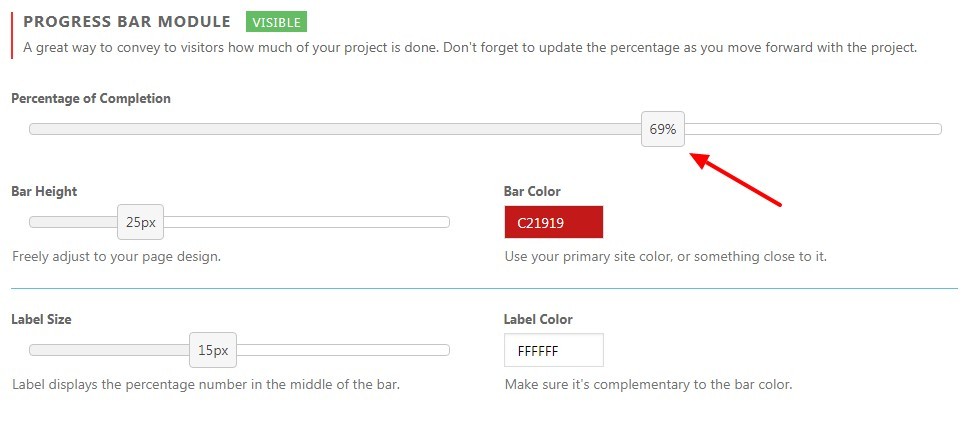
This will tell the visitor what percentage of the work has been done in the back end and when the site could be expected approximately.
While collecting emails from the visitors, it would be wise to send them emails and connect with them. Although it’s not possible to do it manually. So here you can easily use the tools to get it done. MailChimp the popular and free one does the job without any hassle as expected.
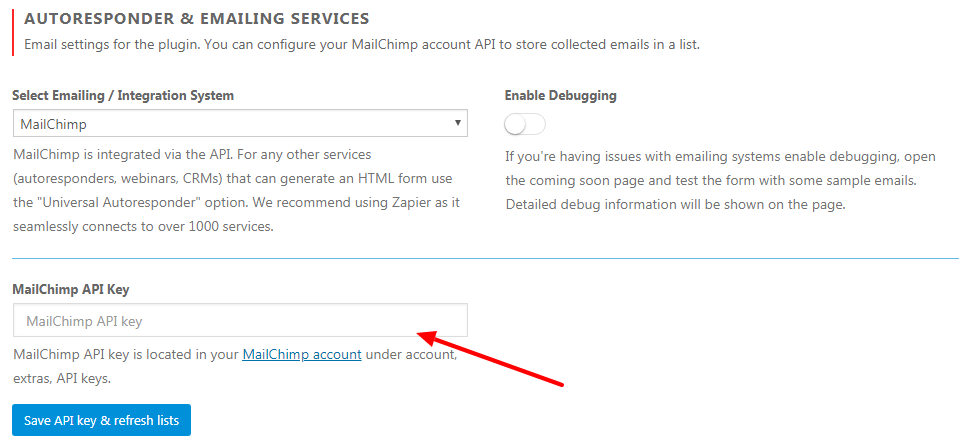
Simply integrate generate and integrate the Mail Chimp API key and paste it in the given field of the plugin.
This is another interesting option, which I like a lot as this allows me to communicate with my clients and show them the progress. That means this option allows me to let my client see the websites while others would see the coming soon page. Wondering how?
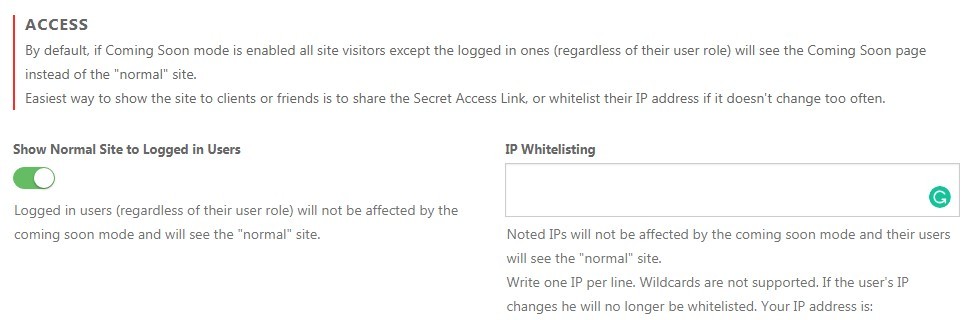
Yeah, it’s possible with this plugin, as this plugin allows to Whitelist a few of the IPs.
And simultaneously it also lets you generate a secret URL that could be shared with the one you want to show your normal site and its progress.
Suggested:
Free WordPress Plugins for Maintenance mode.
Under Construction Page WordPress Plugin Review
As you have seen by tweaking a few buttons you will be able to create an attractive coming soon page with this awesome WordPress plugin. Build your online empire with a strategy.
You can check a video tutorial for the same.
This takes a lot of time! But I commend you for creating such a detailed instructions on creating a coming soon page. Would really help me a lot thanks!
thanks for post.very good article.
thanks Robin ,
Good article, When I come up with my new site, it will help me.
Hi Robin,
Good post! You have shared great information in this post. Before reading this post, i wasn’t aware of coming soon plugin. I am glad I landed on your post. It will help me when I come up with my new site.
Thank you for sharing, have a good day. 🙂