Robin Khokhar
Robin Khokhar is an SEO specialist who mostly writes on SEO. Thus sharing tips and tricks related to SEO, WordPress, blogging, and digital marketing, and related topics.
Online first impressions are incredibly important, so make your first blog post count! Here are some tips for crafting a memorable first...
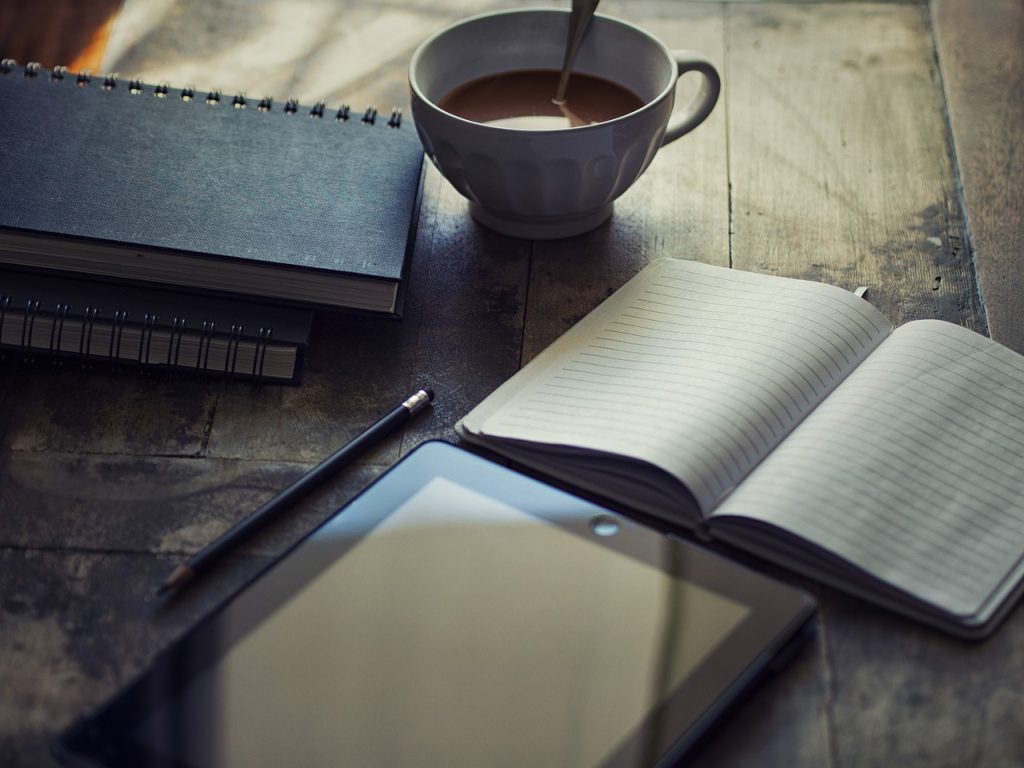
Image Credits: pixabay
Online first impressions are incredibly important, so make your first blog post count! Here are some tips for crafting a memorable first blog post.
Tap, tap, tap…
Nothing is on the screen. You’re staring at a deep, dark emptiness as you’re thinking of what to do for your first blog post.
What should you say? Should it be formal? How do you make sure that you make a good first impression?
If you overthink it too much, you’re never going to get any words on the page so take a deep breath and read through this article as we give these important tips for getting your first blog post up.
As you’re looking at these services for websites and trying to figure out how you should use them when you’re website is up — let’s not get the cart before the horse. It is tempting to get to the sexier side of things like getting traffic but you need to focus on the task at hand — the blog post!
If you don’t have your blog on a paid host, you should get your own hosting right away. Free blog sites may have rules about what you post and can take your content down at will. You don’t want all of your hard work to go to waste.
You also need a domain name. .com, . net and .org are the most commonly known domain names but you can try other domain extensions as well.
Now that you are all set up for your blog, it is time to brainstorm post ideas. Think about why you started your blog in the first place. Did you start your blog to help a specific target market with a specific problem?
Knowing who you are going to help and how you want to help them is key when you’re brainstorming ideas.
Just start scratching down everything that comes to your mind and you can sift through them later.
Now that you have a list of ideas that you brainstormed, you need to research each of them on Google to see if there are people searching for these things. When you type it into Google, you want to see a lot of other blog posts that are similar to what you want to write.
When you see a lot of similar content, you’ll know there are people that are looking for what you have to offer. You can also choose to do keyword research as well as to look for keywords that have decent search engine traffic.
Once you figure out which topic you want to write about — and possibly what keywords you want to target, start working on your outline. Even if you don’t write exactly as you put your outline down, it helps you beat the white space of the computer screen so you can feel like you’re making progress.
When you’re writing your blog posts, keep in mind that people don’t like big blocks of text. Keep your paragraphs short so that people can keep up with what you’re writing without getting a reading headache.
Your paragraphs should only be two to three sentences each. You should also make your sentences short and keep them easy to understand.
As you’re writing your blog post, think about ways that you can use images to drive your points home. If you don’t use any images, people are likely to get bored with your content and go elsewhere to get their information.
You can vary your images between graphs, photos, infographics, screenshots, and more.
When you’re writing your blog post, think about questions people that are interested in finding this information might be asking. You should add these into your content strategically because it will help people and also because it will help people find your website through search engines.
People are using voice search now more than ever and it is usually in the form of a question. “How do I write my first blog post?” and “What is the best way to write a first blog post?” are a couple of examples of a voice search someone might use and find this blog post.
Once you have your blog post written, don’t head off so quickly. You can take a break before your proofread but don’t hit publish. It’s better to let it stay there for a couple of days than to push the publish button before you proofread it.
If you don’t have too much confidence in your grammar skills, you can use a tool called Grammarly that will spot any grammar errors in your text. Make sure you read it over yourself as well because there are some cases that this tool that doesn’t understand what you’re trying to say and doesn’t get it right.
Have a friend read over your content or listen to you read it out loud if you want to make extra sure that you’ve gotten all errors out of your blog post.
Now that you have these great tips for your first blog post, you can start thinking about traffic, conversions, and other important parts of marketing with your website.
We understand it can be overwhelming when you start to think about all of the components of having a website. Continue reading your favorite sections on our blog and don’t forget to bookmark us so you can come back later.
This is the right article that can help anyone who wants to start up a blog.
I have recently designed and developed a blog website, and your 9 tricks seems to have a potential of creating an effective first blog post. Thank you for sharing it with the newbies out there like me 🙂
Hey Robin khokhar,
thanks for sharing this important blog that “9 great tips for the first blog post “. It is a very important blog for me and many others to know those tricks to post a first blog post. these blog posting tricks help me very much in blog commenting and sharing my views with the help of blog commenting also helpful in gaining the most updated and very important blog for the sharing of blogs and much more …