Robin Khokhar
Robin Khokhar is an SEO specialist who mostly writes on SEO. Thus sharing tips and tricks related to SEO, WordPress, blogging, and digital marketing, and related topics.
Is your WordPress blog not speedy and you want to speed up WordPress blog? Is your WordPress blog or website taking too much...

Is your WordPress blog not speedy and you want to speed up WordPress blog?
Is your WordPress blog or website taking too much time to load?
Are you losing a large number of visitors and clients because of the slow speed of your WordPress Website?
Then you have dropped to the right place because I will be sharing with you all the tips and techniques which can help you to speed up your WordPress Blog or WordPress website.
Before I start explaining that how can you increase the speed of your WordPress website, you should know that why it is important to increase the Speed of your WordPress website.
I will try to share all the ways to check the speed of any website. For checking the speed instantly, I use three tools, and there is also a tool which takes weeks to show the speed of your Website. Now, these tools are:
The first three tools namely GTmetrix, Google Page Speed insights and Pingdom website speed test can be used to check the speed of any website instantly. Whereas Alexa Toolbar takes a little time to tell the speed of the page, it not only tells the speed but also helps to check the Global and Alexa rank of any website. You can check a screenshot below of the same.
Learn:
How to Improve your Alexa Rank.
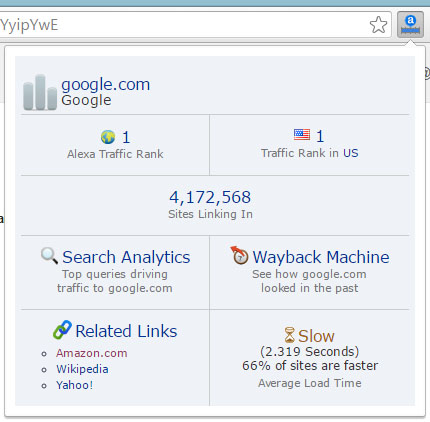
There many factors which must be kept in mind to speed up your WordPress Website. And I will try to share all techniques which have helped me to increase the speed of my blog and other websites.
It is important that you choose a good web hosting for better speed. If you have just started your blog or wanting to start a new blog or website, then you can start with cheap plans or go with shared hosting. Because at startup you will not be getting tons of traffic so a cheap plan would work better till you start getting loads of traffic. If you still haven’t bought the hosting and domain, then you can read the post about choosing a right web hosting for your website or blog.
Keep in mind that once your blog or website start getting loads of traffic, then you have to move to a higher web hosting plan or dedicated hosting plan which will keep the speed of your Website good enough. Although, if you are looking for a cheap web hosting plan then I recommend you read my about “How to get cheap web hosting from Godaddy?”
More importantly, while buying the hosting from any company keep in mind that the resources provided by the Hosting provider must be sufficient for your WordPress Blog or Website.
There are many caching plugins available, and you know that we could use only one. There are plugins like WP Super Cache, Wp fastest cache and W3Total cache which can be used free as well as provide the premium services. You can choose one plugin from three of the above, I have a good experience of using them, but at the end, I switched to W3Total cache and in some cases Wp fastest cache depending on the compatibility of the WordPress theme.

And below are settings with W3Total cache, you must do to speed up the WordPress site.
To speed up your WordPress site using the W3Total cache, you can cache your pages, Mainly your front page. In the below image you can see that I have enabled the options to speed up a WordPress site. In this, you can also cache the categories, tags, and comments. This helps the browser not to grab your content again and again from the main server and results in better speed.
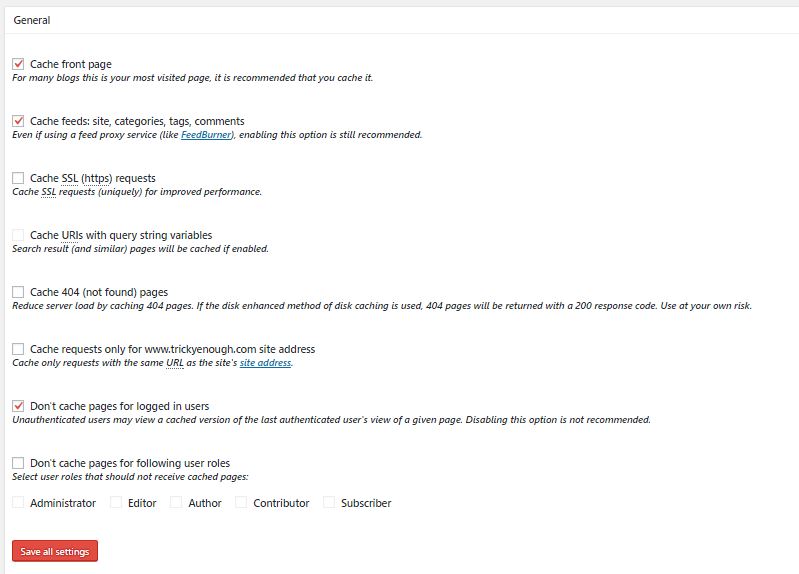
As from the name itself you would have understood that minify means to make the HTML, JavaScript and CSS codes smaller so that your WordPress site can run faster.
In the below image you can see that I have enabled the options of HTML and XML. You can also check those boxes which I have checked.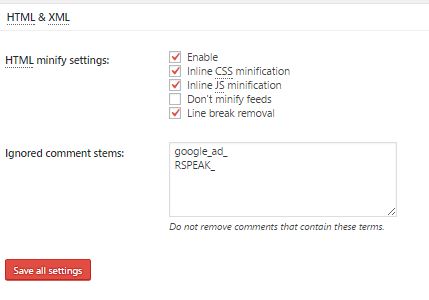
Now, This below image is for doing the settings with JavaScript and CSS.
Minifying the HTML, CSS and JavaScript make it possible for the server to take less time to load.
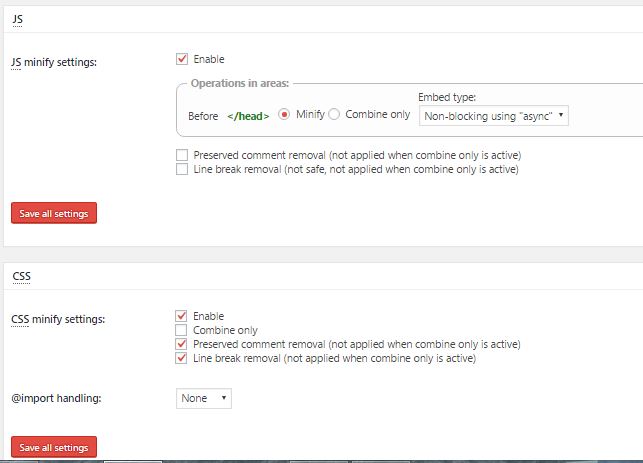
For the object cache, you can check the setting below only and Sometimes you get these by default.
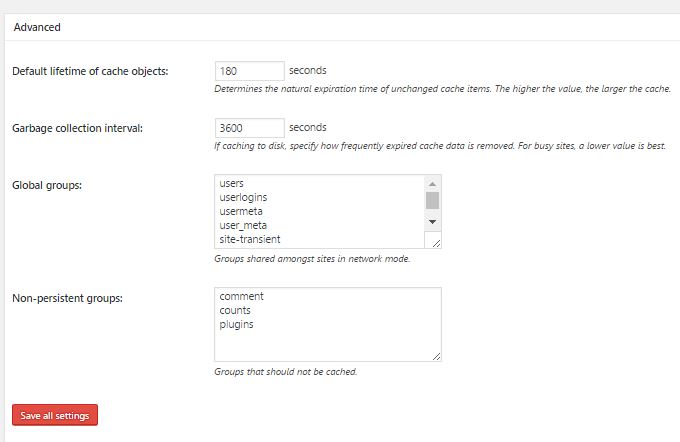
In the W3Total Cache, I think it is one of the most important settings and And I have taken three screenshots which will help you to speed up a WordPress site.
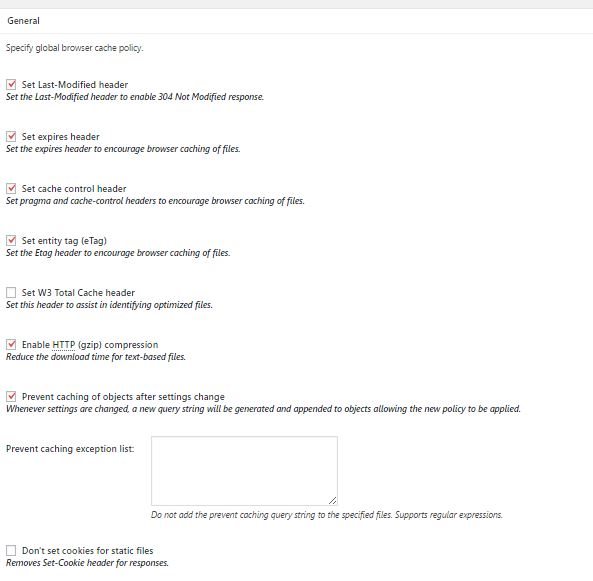
When you check your website’s speed at sites like GTmetrix or Google Page Speed test, then you will be asked to solve the above list of options. If you are not using any caching plugin or have not done any setting for speeding up your website using .htacces file, then I am sure that Gtmetrix is going to help you to fix the above things in the image.
So, here you must check the
Now the when you do the Gzip compression, it makes the essential file smaller, and that results in less bandwidth usage by your website. This can be done both by editing the code in the .htaccess file and as well as in the W3Total Cache plugin. As you can see in the above screenshot taken from W3TC plugin.
Set Entity Tag
The below Two Images are also doing the Setting in the W3Total cache for the browser cache.
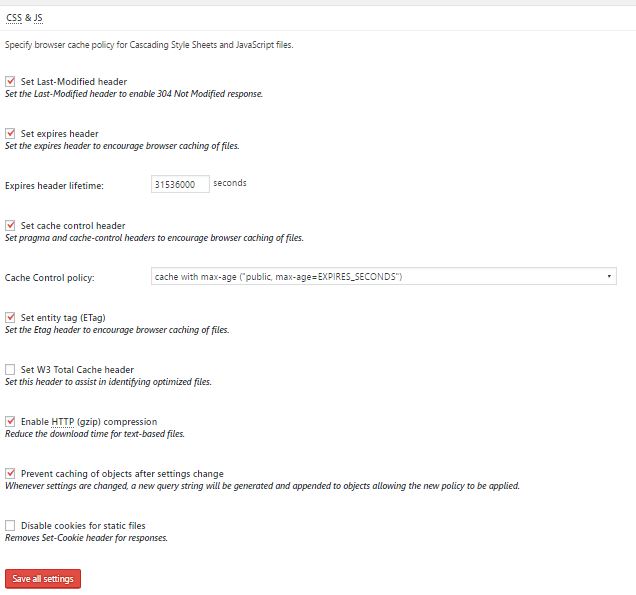
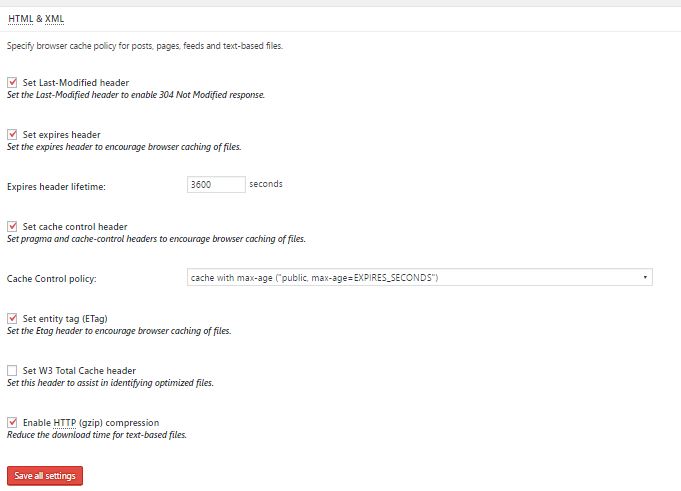
There is Another Plugin Which I have used And I think is Good One.
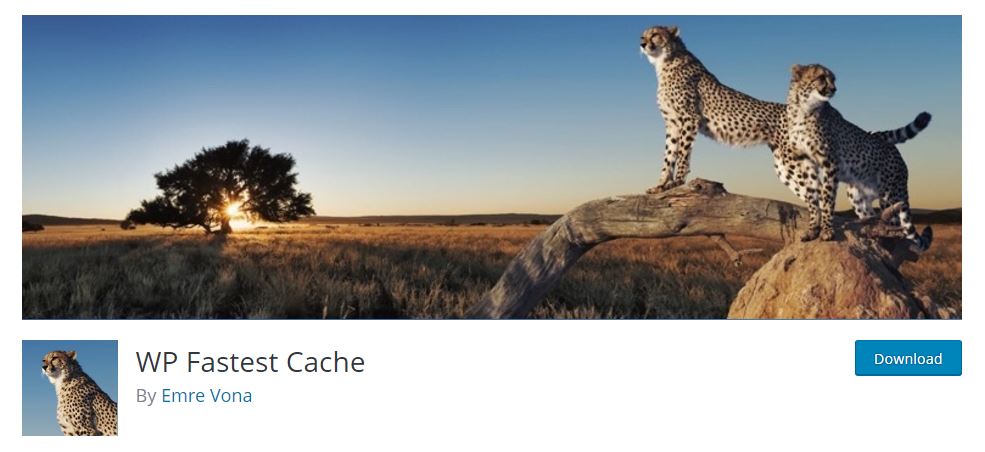
I will recommend you to use this plugin with the other plugins or this Plugin instead of W3 Total Cache or Super Cache. Here are the Settings that you need to do with this plugin.
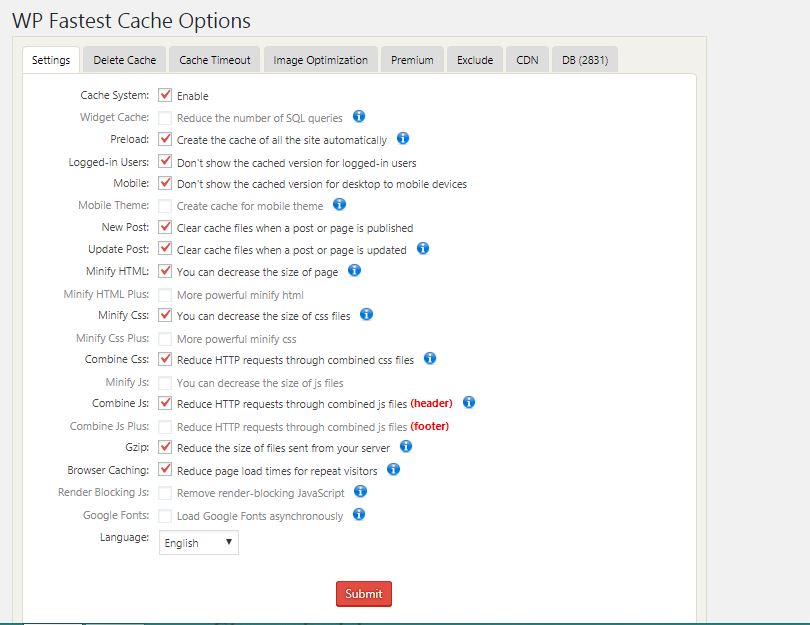
If you want your WordPress website to be fast then before selecting a theme for your blog check their speed on the sites like Gtmetrix. I know that design and user experience are a must have to have a good blog but the speed is also a ranking factor in the Google SERPs. I will recommend you to go with a paid and well-developed theme instead of using the free theme which has slow speed.
I have always recommended themes from MyThemeShop. Even I have written a review of the MyThemeShop’s themes and Plugins which will help you to choose a theme which loads quickly. One of their most popular and dependable themes is the authority theme which is really worthy to be used.
Suggested Post:
Customizing your WordPress Site.
Optimize the database of your WordPress Site using a simple plugin. If you have optimized database for your WordPress site, it will surely speed up. I can even make it easy for you by sharing some of the database optimizing plugins.
But the Plugin that I am using is WP-optimize. It simply allows me to optimize my WordPress database without using any queries. I can clean up my database without going to PhpMyAdmin and optimize all my database tables.
What exactly these plugins helps to do is optimize your database, repair, and backup your database. More importantly, it drops the empty tables and only runs the selected queries.
The larger the size of the images the more bandwidth it will occupy and also more space is required. So we can use some plugins to make the size of the images smaller than the actual size. There are two plugins which I will recommend, WP Smush and EWWW Image Optimizer. Both plugins are good enough, but I been using WP Smush for a long time and haven’t faced any issues using it.

The WP Smush optimize all the images in your WordPress dashboard. The best thing is that it maintains the quality of the image and decreases the size of the image. The size decreases from Mbs to KBS. And every time you upload a new image to your WordPress site, it automatically optimizes it and reduces the size of the image but keeping the original pixels and quality of the image.
CDN stands for content delivery network. Now, the CDN helps to deliver the static files of your website to be accessed faster by your visitors from a server which is closer to them than your actual server. Thus making the speed up of your WordPress site faster than the normal speed of your website. It ensures that the visitors to your WordPress blog or website access the cache of your website rather than accessing your website from the actual servers. And cached page opens up much faster than the pages requested from the main servers.

Almost all the websites that have high traffic use CDN for their static pages. This helps the site owner to save their bandwidth usage, and it also helps in decreasing the load time of the website. You can use MAXCDN for your WordPress Blog or website. Many of the Bloggers and web master’s prefer using it. They have very good plans to go with and helps you to rank your website on Google with Better speed.
Another amazing function of the CDN is that when the servers of your website get down due to some unknown reasons, the content delivery network helps keep your website up and running. It shows the visitors the cached version of the website. Which could save you from the drop in ranking, because a website down for a long time could result in a drop in ranking?
People often don’t care about the plugins they are using, What they want is proper functioning instead of a good speed. Even I was not checking the performance of my plugins, but there were plugins which were responsible for decreasing the speed of my blog. I was having as 30 plugins installed, and it was difficult to deactivate each plugin every time and check which plugin was decreasing the Speed of my blog. So, I did some Google search and Found some amazing plugin which could perform the same function for me in a matter of minutes instead of checking each and every installed plugin manually.
So, below are the two plugins which you can also use to diagnose your plugins.
It is free plugin developed by Godaddy. I am using this plugin for a long time. It actually searches the plugin which slows down the speed your website and also creates a performance report for the WordPress website. Once it clears that which plugin is responsible for decreasing the load time you can remove that plugin and find similar kind of plugin to speed up WordPress site.

This plugin is also a good one. It offers two functions.
It changes the order of the plugins to manage the load time and disables the plugins according to the post. It gives you the opportunity to disable some plugins on your pages and post which makes it better.
Using a good sharing plugin for your WordPress site is important these days because Google also counts the number of social shares as the ranking factor. But you must use a lightweight plugin which loads faster and helps your visitors to share your content with a large number of social sites. There are two plugins which are good enough and even I am using them for my WordPress sites, and I have also mentioned them in my post about the essential WordPress plugins.
This is one of the most amazing plugins which I have used till now. It provides faster services. I have also checked it with the P3 (Plugin Performace Profiler) plugin, and it shows that it is good enough to use, so I have given my priority to this sharing plugin. But I would suggest you to not to use this plugin as a floating sidebar widget on your homepage because it then decreases the speed instead to speed up WordPress site. Use these sharing buttons on the top or the bottom of your posts and pages.
You would have noticed the sites using floating social icons loads too much and have slower speed as compared to the sites which don’t use the third party plugins for floating social icons.
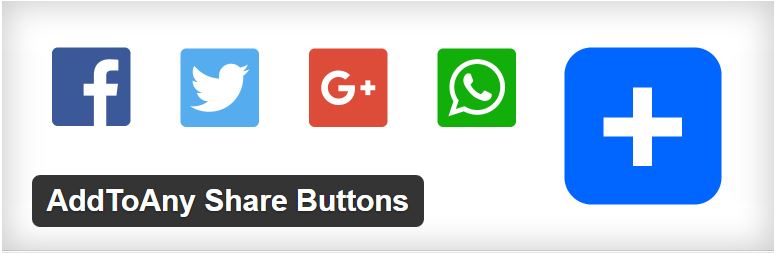
I know that there must be very few people who will be using hotlinks.
Let me first explain to you that what Hotlinking is?
It is like when some other sites are using your infographics or content on their website, but the link points to your site. Which means the other websites are using your server instead of their own. I know it is a good linking technique. But if you are losing your bandwidth and site speed then it is not good at all.
Although, it is a good technique to get some quality links to your site, so there is a solution for that too. There is a tool which you can use to protect your bandwidth. This tool can help you to generate a code which you can add to your .htaccess file and speed up WordPress.
And after adding the code, you can ensure yourself that the hotlinks will not affect your WordPress site speed. And will provide a speedy WordPress site.
Trackbacks and pingbacks help us to know if someone has linked us or not. Although, trackbacks are manual and pingbacks are automatically done. All WordPress users know that the trackbacks and pingbacks are automatically sent to the comment moderation section. And sometimes in the spam folder, but once you start getting in a huge mass, then your WordPress site can be affected. If it happens and it looks like that Pingbacks and tracks are affecting the speed of your website, then you must disable them. And you can do that from the WordPress section, easily.
suggested post:
Know how Link echoes and link Ghosts can help.
Lazy load is an amazing plugin which allows the images to load after a little while, just after the content of your WordPress site is loaded. It also makes sure that when a person scrolls down the post or page, only then the images loads. If your site’s images are loading with your content, then you can install this plugin to speed up WordPress.
It is a paid plugin, not all free. There you can use a free version Unveil Lazy Load to decrease the loading time of the images.
If you want to use the same feature for the videos and text, then there are two different plugins which you can use to speed up WordPress site. For videos, use Lazy Load for Videos and for the text use Lazy Load XT. You can also check the TechEngage blog which perfectly optimized.
The above tools and plugins that I have shared will surely help you to speed up your WordPress site. Although I have shared about all the free plugins if you have money than you can use their pro features to get more benefits from them.
Once you have done all the above things that I have shared in the above post to speed up WordPress, then again check your website at the sites like Gtmetrix and Pingdom to check if the speed of the Website has increased or not.
If you do think that I have missed any point, then please let know through your comments. And would also love to know your opinion about the post.
I have always been a fan of wp rocket and has been working great for; I sometimes realized that w3 total cache or wp super cache doesn’t give me a better score compared to wp rocket.
Hi Robin,
Great tips and ideas for making the WordPress website or blog fast. Visitors love the website that loads fast and there are so many things that we can do to make our website faster.
Thanks for sharing these valuable tips.
Thanks for sharing the post, haven’t seen something like it in a long time. Im already implementing all your tricks and tips.
I am trying all the plugins, but still my website doesn’t get rank in green color from Google Page Insight. Anything you wanna suggest, Robin?
Hi Syed,
Have you tried all the above-mentioned methods.
Please let know, I will be happy to help you.
Thanks for sharing tips for speed optimization of blog on WordPress
Hi, Robin
Great post. I also start my blog. I’m new in website building. My website also work slow. I’m not aware of such ways. It helps me a lot to fast the speed of my website.
I will definitely try to implement what you said in this post. This is great post for making speed up blogs. I am so fortunate that I read this article.
Hi Robin,
It was really a helpful post. It helped me to improve the speed of my website.
Thanks for sharing.
Have a great week ahead.
Hi, great read. I personally would recommend the 2 WordPress caching plugins I have used for both mine and my clients’ websites, these are: Simple Cache (FREE) and WPRocket (Paid). Using MaxCDN for our website too, a freemium alternative can be Cloudflare.
I’ve wrote a short blog on my website about removing query strings that could help with caching resources with ? and &. This is essential for speeding up a website too, https://projectnfinity.com/blog/removing-query-strings-code/
Hey Robin,
Great post. These are some good tips for speeding up my site.
Thanks,
Julian
You are welcome Julian.
WordPress speed depends on upon a number of factors. Adding a lot of plugins also slow down its speed. An informative post for the WP admins. I think Reducing the size of images, Removing unnecessary plugins, and choosing a good web host will definitely help you improve your website speed. Thanks for the article.
Hi Robin,
Your post is so amazing. Methods and tools to speed up website you mention in this post is very useful. I learned a lot from you.
Thanks for sharing!
Thanks for the Feedback Senela.
Hello Robin,
I do think you will agree with me that finding the right web host is indeed some sort of headache. All web hosts promise 99.9% uptime but at the end your site will be going off severally during the day.
Hi Kabie,
You may be right somewhere but I rarely find these kind of troubles with my web hosting. So, according to me a good hosting matter’s in a site speed.
Hi Robin,
It is a great post for speed up your website or blog there you mention different method to fast up a website.I think hosting play vital role in speeding a blog because its is the only way
where we mange our traffic. second thing is plugin use a suitable plugin for blog or website that is essential for speed.
In the start you told all the advantages and distadvantage of speed and slow broswer speed which attract the reader.
That to share your knowledge with us:
Regard:
Maqbool Azam
Hi Maqbool,
I am glad that you liked the post. And got some knowledge from it.
Wow, really nice! I’ll have to try and implement these into my blog, though I’ve already got MaxCDN 😛
Oh that’s great Bhajan that you are already using Maxcdn.
Robin, thank you for the multiple tips and links to help speed up our sites! I have bookmarked this post for future reference. I especially appreciated the speed test links. Great to know! ~Adrienne
Hi Adrienne,
Thanks for the feedback.
Hi, recently i started wordpress websites. I will implement this tips for my websites. thanks for nice information.
Hi Sanjeet,
You are welcome.
Nice post and very helpful post. thank you for sharing this post with us.
Hey Robin,
The speed of your website has the major influence on the site ranking and the user experience.
People like to visit the website with the less page loading time. The most important thing is to have a caching plugin and the theme you use.
Optimizing the images is necessary to reduce the page size.
Thanks for sharing with us.
Have a great day.
~Ravi
Hi Ravi,
Thanks for your feedback. Have a good weekend.
Great Robin. Thanks for sharing this awesome wordpress speed up tricks. i configured the W3 total cache plugin as per above images. Thanks 🙂
you are welcome Swapnil.
Hi Robin,
This is excellent information for all bloggers.
Site speed is such a big SEO issue, and user-satisfaction issue even more importantly.
You’ve given us great methods for improving the speed of your site, and all of them should be considered, for sure.
-Donna
Hi Donna,
yes, We should use all the methods to speed up our wordPress site.
Thanks Robin for sharing your insights on speeding up the website. I do use most of the suggestions provided here. Thanks again its really helpful
Hi Arun,
Thanks for sharing the feedback. have a good week ahead.
Hey Robin,
Willing to read your excellent post,
Definitely, if our WordPress site has good speed it really makes users excellent experience over our website and it also helpful to optimize better rank on the Google SERPs. Speed of website is also considered as traffic friendly and it has potential to maximize traffic level for our websites.
I have observed from your post, you have explored three valuable tools which are really amazing to check speed of our website. I have some experience about Alexa Tool bar, its really incredible with advanced features to check speed of website. You have added great factors which conscious about speed of our WordPress website. Choosing a correct web hosting is one of the crucial factor which directly responsible for the speed of website. Finally, this post is fully informative about this topic and very helpful to understand whole scenario for this topic.
Eventually, thanks for sharing your worthy post.
With best regards,
Amar kumar
Hi Amar,
Thanks for sharing your feedback. And I am also glad that you like my post.
Hey Robin, glad to be here again. 🙂
How I love this post!
You know why?
I began to tweak my blog seeing that it was taking too long to get my blog open.
I google-searched and found several options, posts that I took my time to read and apply what they had to share.
So far, my blog has been performing optimally and her load time has drastically improved.
I think I can still do better but that will mean changing my host (cus I’m right now using a shared host) or perhaps installing & activating Schema template (considered one if not fastest loading theme on the internet) but unfortunately I am now in love with Studiopress News Pro and it’s also a bit fast, which is cool.
Plus I will be reducing a good number of my plugins too (I still have like 46 installed even though I don’t believe it’s a huge factor in blog load speed) as well as my themes and images from the past since I have deleted majority of my old posts that does make sense to my blog’s message.
But Robin, you did a nice job with this post and I must really commend you. Kudos man! (Y)
Sam
Hi Sam,
I am Glad that You already have faster WordPress website. But thanks for commenting and sharing your opinion.
Have a good day.
Hello Robin
Another super post: This was very insightful and informational that’s what I expect when I read your post. When I was having problems with my speed my buddy who’s a true techie added that lazy load plugin and it has really helped me tremendously. Again thanks for informing me and others about this valuable information,I’m gonna get back to my bar-be-que so have a super day.
Hi Darrell,
yes, Lazy load is a good plugin. Although, Thanks for sharing your opinion with us. have a week ahead.
Hi Robin,
That’s great article about How to Speed up WordPress site, but Can You Tell me, What is Best CDN(Content Delivery Network), I mean Paid or free.
Hi Asif,
I have already mentioned in the post that Maxcdn is one the best. So, I will recommend that only.
Hi Robin,
It was a awesome post, it was always been a tough task speeding up the wordpress blog or website, you made it easy to look, i will surely make a try on the above mentioned tips and tricks, thanks for the share.
Hi Akshay,
Thaks for your valuable feedback.
Hi Robin,
This is amazing post! As we all know website speed is important and it helps in better conversion. You have mentioned some amazing tools to boost up website speed.
I knew some of them but still some new to me. And I would like check them out.
Thanks for sharing this information post.
– Umesh Singh
Hi Umesh,
I am happy that you found some new things.
Thanks for sharing your feedback bro.
Hi Robin
Great post and I want to say a huge thumbs up for the info. You introduced to one plugin that I am sure will solve my problem (The Plugin Organizer). Thanks for sharing. Take Care
Hi Ikechi,
I a glad that you found a new and helpful plugin. Although, for your feedback.
Hi Robin,
This is really amazing!
Yet another informative piece to keep in book mark!
Thanks for sharing
Hey, that catche thing is really a wonderful information
Hey I would like to suggest one thing i noticed.
Waht about the spam mail which rush into our folders.
will that reduce our page speed ? I was using Aksmit spam plugin till recently and by the suggestion of one of the top Inidan blogger i changed my spam comment plugin and changed to zeroSpam plugin and now i am much relieved and my page is 100 % zero spam
will this increase our speed of the page?
Would like to hear from
Your some of the other things i am following but some not, will check that and will do in my page too
Thanks for sharing this informative post
Best Regards
~ Philip
Hi Philip sir,
Lot comments in the spam folder might decrease the speed of the website. I am not sure about it. But I am happy that You are now using a good plugin which has helped you to be spam free.
And also thanks for your feedback.
have a good day ahead.