The studies and actual stats say that around 80% of the people who are using internet initiating surfing through their smartphones. This is the reason, mobile development companies are introducing mobile devices with advanced features and the latest technologies.
But are these latest smartphones are valued enough to increase a brand’s traffic and revenue?
Absolutely no! Because mobile devices are not the reason to divert traffic, rather there are many other tactics that work as traffic redirects for a brand.
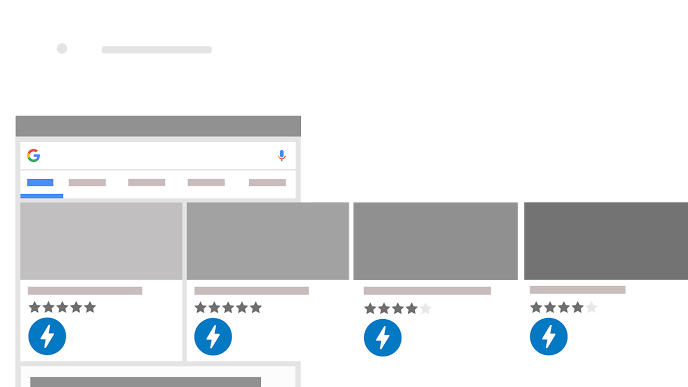
Here, we are going to introduce AMP which is accelerated mobile pages that have become the proven ways to divert huge traffic towards anything.
What is Google AMP?
Google introduced AMP in 2015 to provide users an enhanced experience while surfing via smartphones. This concept is basically initiated to fasten the speed of web pages so that users can experience a new level of surfing on their mobile devices. Introduction of accelerated mobile pages not only benefit mobile users but also it has become a marketing strategy for ads publishers. Due to its various advantageous SEO factors, it has been considered as a boon for the entire industry.
Go through the core components of AMP:
AMP HTML
AMP HTML is a redesigned version of HTML. Here, customized AMP related commands are used to design a versatile interface. AMP HTML tags have few limitations that require customization before execution.
AMP JS
AMP JS is the new structure of JavaScript which is specifically used to design mobile pages. JavaScript pages individually take a lot of time to load. This is the reason, Google has introduced AMP pages that well go with JavaScript pages and make them highly-optimized and fast to load. Thus making the Javascript indexable by the Google.
AMP CDN
The motive to integrate content data network in AMP is to convey data from all the associated AMP records including pictures, JS data, and a cache of all AMP HTML pages.

Let’s have a look at the AMP factors that directly impact search engine optimization of a website or promotional activities:
Maximized Views Via Carousel
If you are a professional marketer, you must have noticed a block where the information regarding your search has given in a format. That is carousel which appears due to the integration of AMP to a page or website. So, if a website is maintained with accelerated mobile pages, it will have a good search engine ranking. AMP pages represent good compatibility with carousel, thus the chances are that AMP integrated pages get excellent visibility on Google’s page. If a website has got the position in the carousel, it will automatically receive great traffic on its actual links.
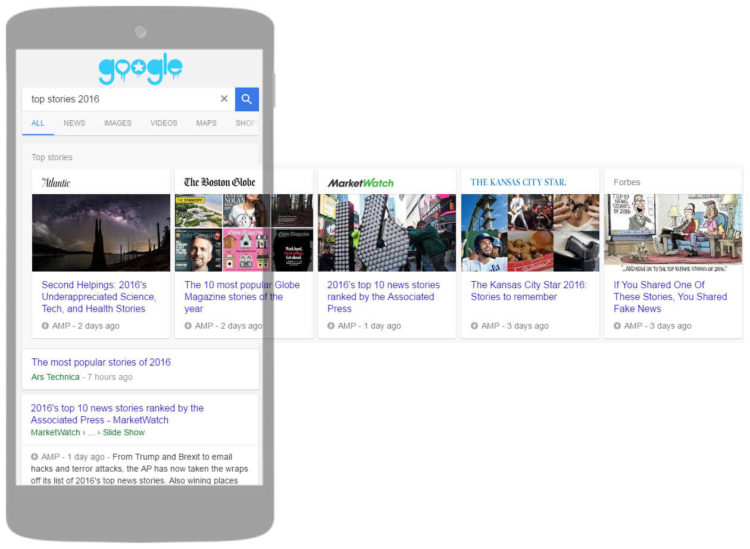
want to unveil here is that conversion rates of a page are directly proportional to the page loading speed. Today, most of the users browse through their smartphones which lead the internet world towards the storm of mobile searches. It clearly depicts that why ignoring mobile search factor is not beneficial. Websites that are using AMP are gaining immense traffic for their targeted pages. Moreover, the chances are that they will remain on the top of Google search page.
Enhanced Mobile Experience
The AMP is not only an excellent source to reduce the loading speed but also provides an enhanced experience to the mobile users. When the pages are maintained with the AMP features, it is clear that they will be highly-compatible with all SEO standards. You must be amazed to know that over 50% of searches are carried out via mobile devices where almost both local and global queries are focused upon. The best part is AMP represents content in a clear format which users like to read and explore. This is the factor which makes AMP the best way to target mobile users with style.
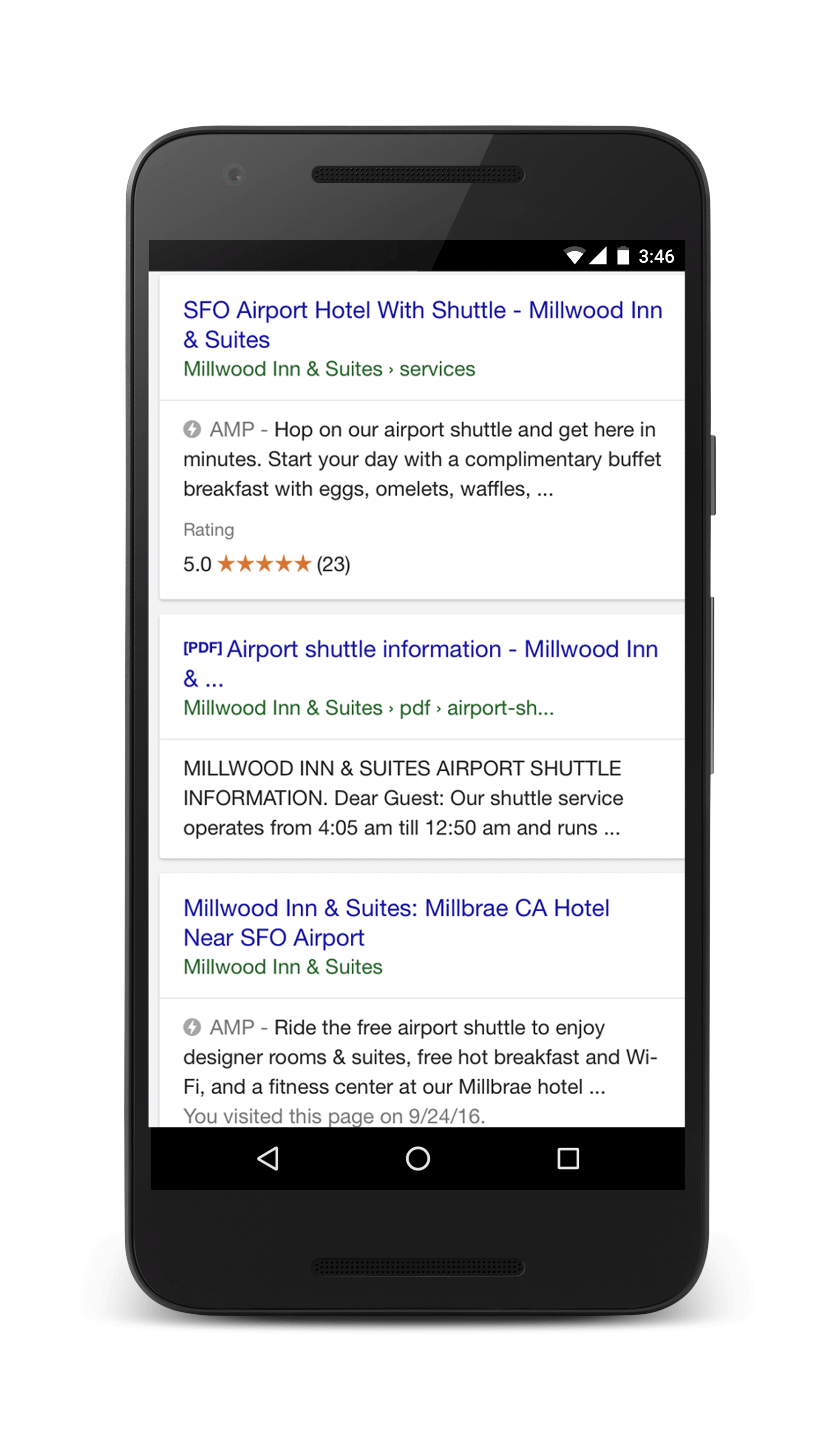
Reduced Bounce Rates
You know that a website speed has a direct connection with immense views and traffic. But, have you ever thought that increased page speed proportionally reduces the bounce rates of a website? This is the major aspect marketers are noticing these days as their websites are loading fast and with low bounce rates. In SEO, increased bounce rates of a website often lead towards bad user impressions. By using accelerated mobile pages, you and your targeted mobile users won’t have to wait for a long even not more than 6 seconds.
Improved Ad Performance
There is a plus point with AMP that these are not maintained with JavaScript. It means it will be difficult for users to block ads integrated with these pages. As a result, the visibility of ads gets improved over the web. Along with that, marketers may witness more clicks and views over for their published ads and promotional content. Ads can’t be blocked with AMP, but this is not the only reason for increased views. Basically, AMP integration makes the ads more clear so that these look better on mobile screens. Therefore, it has now become feasible for marketers to earn much revenue by implementing AMP as an ideal SEO factor.
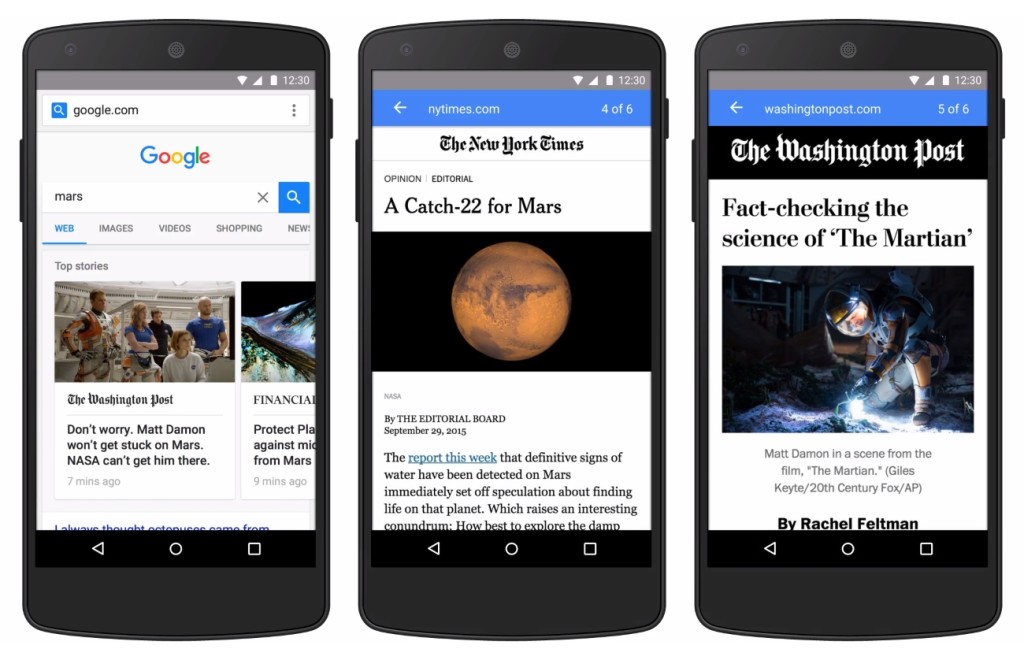
Enhanced Click-through Rates
According to the SEO standards, a website gets high traffic when it is offering good speed along with a highly-compatible interface design. This is all AMP does to make a website highly-optimized and speedy. The sole aim of accelerated mobile pages is to design such interface which is not only fast to load but also attracts visitors towards it. This ultimately results in maximized clicks and views to the promoted content. Recently, it has been observed that if the users have two options then most probably, they will go to the websites integrated with AMP features. To get optimum click-through rates and conversions, marketers have started integrating AMP in all their targeted pages.
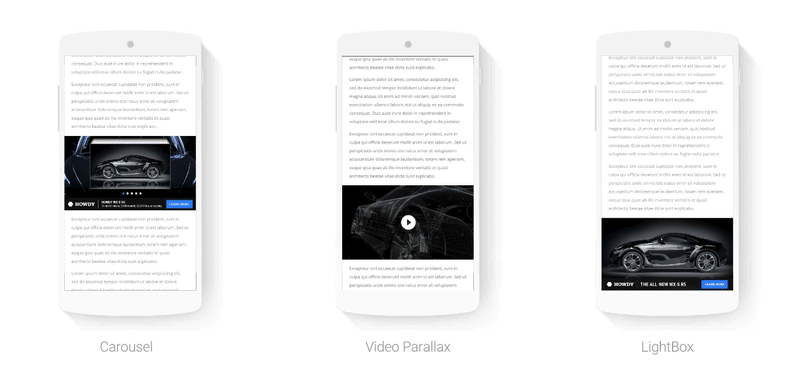
Enhanced Visitor Analytics
Tracking the behavior of visitors to a website or the promoted content is extremely important. Due to the fast-growing competition, internet marketers make their next move on the basis of analyzed users’ behavior and activities. Fortunately, AMP has the feature to track the users’ movement. Here, marketers are provided with two tags that can be selected to automatically track visitors’ ongoing records like clicks, conversions, visitors’ count and video link tracking. Most of the marketers have already adopted AMP and currently enjoying success in their venture.
Ending Note:
For current and upcoming years, AMP is expected to be a breakthrough for boosting a website’s ranking with respect to mobile devices. Now, it is needless to say that AMP offers a positive impact on the SEO results. Being a marketer, you must be searching for the trending ways to improve website ranking. We recommend you that it will be great if you adopt AMP and maintain your web pages with its features.
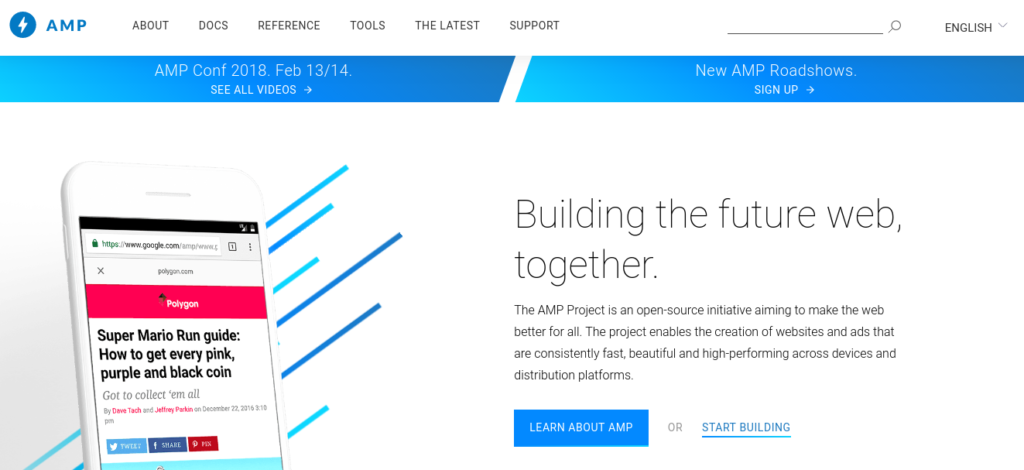

 WordPress Security Practices Which are Dangerous to Neglect
WordPress Security Practices Which are Dangerous to Neglect
Articles like these are the ones that help out proving a point to the Digital world about the ever-changing world of SEO. Thanks for the share!
Perfect informative article on AMP implementation & SEO benefits. AMP nowadays very important for a website to compete in the digital world. But I want to know, Can I revert back from implementing AMP to the previous version? if we don’t want AMP version website.
Thanks.
Hi Sandeep,
Yes, We can Revert back.
Hi Tom, thanks for show me how the important of AMP because I never care about this before and I think using responsive theme is enough to get mobile visitor. I’m using WordPress and I don’t know how to implement this AMP to our blog. Can we implement AMP to blog using a plugin?
Great post man,
I couldn’t have agreed more on all the points you made here. Various studies have showed that Google AMP indeed has a positive impacts on the search engine optimization result of web pages.
But earlier before now, the problem most people especially new bloggers were facing is how to easily set up Google AMP for their blogs, but today the good thing is that there are a lot of useful guides and resources scattered all over the internet that will teach even a lay man how to do this. And I believe that after reading this your blog post, a lot of people who were earlier not convinced about whether or not they should set up Google AMP on their blogs will see some good reasons to do so immediately.
Finally, with the way things are going in the search engine optimization industry, one seriously need to do everything possible that is proven to boost ranking just like the case of Google AMP. Therefore, I will urge everyone to give this a shot and see what impacts it creates for his bottom line.
Besides, we can only figure out what’s working and what’s not working by constantly testing new strategies.
Thanks for sharing man, and do enjoy the remaining of your week.
Hi Tom!
Thanks for explaining about all the benefits of using AMP. As I am running a News Blog so, AMP is very important for my site to deliver content with speed and ease. AMP helps my articles to rank quicker than before.
Thanks again!
I needed this in my blogging efforts since I am just building my blog. Thanks for sharing
very informative post shared by admin about SEO point of view. i never found such type informative content on other web. AMP now a days have very important role due to many visitors round the world are using smart phones and they surf internet through this.
thanks.