Wix is a website builder platform allowing newbies to run their own websites. The way it differs from other platforms is that it allows a do-it-yourself platform to its users to create a customized appearance of their pages. It is already famed builder platform and is used by business all over the world. It advertises its platform as being one of the easiest to use out there. All you have to do is visit their website and take a plan depending on your requirements. You can then create a website on their platform and get a unique web address. The platform provides a great load of customer support for any problem that may arise; it is their responsibility to manage. If you stuck somewhere you can always take help from professionals like Top assignment experts to get out of the problem.
Think of it as you have rented an apartment in a closed society and the owner takes care of every facility; all you have to do is decorate it. Wix makes it easier for people who are new to the concept of web development by allowing them presets and options to choose from; it is like you choosing the flowers and the florist making the bouquet for you. It was heavily criticized at one point of time for its dependence on Flash for the function of websites, it has come far away from that and works on the latest technology to provide the best customer experience.
Sun only shines the brightest at one place at one point of time; much like that, there are pros and cons of everything. Wix has come into criticism many times, even though sometimes unfairly.
Here are a few of its positive features and drawbacks of your WIX website:
1. Pricing
There are six plans that Wix offers along with the free version. Each plan is based according to the needs of their customers. You can either go for the free version or take up a plan depending on the features you would want on your website. Each plan comes with its own set of features. If you are going for the free version, you will be bugged with the ads that come with the free version. Even some paid plans show ads until you move on to a better plan. You can choose a plan and if you are looking for a long-term plan, which will get you a discount from the standard rates. It does not offer many features in the free version and you have to pay up if you want to go deeper into the feature. Though, there are many critics who say that the pricing is a bit on the higher side and there are many platforms which allow a more affordable plan than the ones on offer on Wix. Still, the unlimited plan it has on offer features a lot of options for the owner. It also offers a 14-day money back guarantee too in case the user does not like what he/she is seeing on the website.
2. Editor
The web builder offers many editing tools to the users to create a website perfectly aligned to their needs. For example, if you want to add widgets on your webpage such as a music player; you can drag it anywhere on your webpage. This does not mean that it will be as small as you want it to be or as large as you want. The websites come with its own standard rulings and you will have to work within those to create the site you want. You can create the webpage as to your liking, the editor allows you to put colors and applications according to your own choice. There are tons of widgets that Wix allows you to show on your website; most notably for photography, music, documents, and special effects. Though, there is a disadvantage to this aspect of the editorial tool. For example, you put an application on your webpage for music; what the interface is doing is allowing you to use the app through a portal; it does not allow the webpage to embed it on the website. It does not allow it to fully integrate with the website making it a far-from-ideal solution and creating accessibility issues. Though, it offers a whole lot of features; it is a hard thing to create the webpage and make the website ready-for-use.
3. Speed & Security
Once criticized by web developers for its dependence on Flash, it has moved on to use Javascript in most of its coding. Though it allows the users to access the website speedily the webpage does take time to load fully. Some developers do not like it while others think of it as a necessary evil. Speed is the utmost important factor when it comes to people coming to the website or not, but that gives the website a disadvantage as well if the website is taking too much time to load people will be disappointed and turn away. In terms of security, WIX allows a lot of support to the website owners. There are tons of security features that it has. If at any point in time, a website goes down; it will be on Wix to take care of it. They will be sure to bring it up back again as it is their complete responsibility to do so. All the websites run on Wix’s servers and a public web development company like it takes full care to make it’s portal secure. It offers a brilliant 24/7 customer support that will help you out if the need arises at any point in time.
4. Template Design & Business Customization
Wix allows the users to take up a template and design the website on that. As soon as you start making the webpage, it will ask for which use you want to make it. Then, it will show you plenty of options based on the popular choices and then you can proceed to choose a specific template for it. You can choose and design it according to your own preferences. There is an overwhelming number of options when it comes to selecting and designing the template of your website. Though, there is a drawback with it; you cannot change the design once you have chosen one. The template you have selected will be the only one that you can use throughout your time with the web-building platform. If you wish to make another website, you will have to pay for the domain and web hosting services again. Still, the design part is pretty easy; the business realizes the need to create unique designs that the customers would like.
5. Technical SEO
There has been a lot of talk over the technical SEO aspects of WIX. Some have criticized it constantly over the years for being unfriendly to SEO practices. It used Flash before, which led to technical SEO experts bang their heads on the table to come up with answers. Now, it has improved a lot on the aspect and made it much easier for technical SEO experts to apply their trade here. Now, they have managed to make a lot of redirects on their page to make it easier. Google bots are also much improved than before so it is easier for them to crawl through websites. If you are looking to build a business from ground zero, it will take you a lot of time to apply technical SEO methods and get the rankings to rise up organically. If Javascript is disabled on a browser, it will not be able to read the website nullifying the SEO tactics being applied.
Suggested:
How to Prepare your Wix website for GDPR?
Conclusion
Wix is spending a lot on its builders and developers to shoot out the problems that people face from time to time; such as the coding language, singular template, and becoming friendlier to SEO practices. And you can also say that Wix is also one of the Free platforms for creating your website. Wix comes out every year to defend the platform and tell people its benefits; it also tells that SEO practices can be applied very well if done in the right way. Like everything, there are pros and cons to the service; you can choose to invest in them if you are a newbie and only want to create and set up a website for your business. If you are a geek, you will be well advised to build it on another platform where you can make changes to the basic template and get it customized according to your needs. If you are a beginner, this will be an excellent first choice for you.


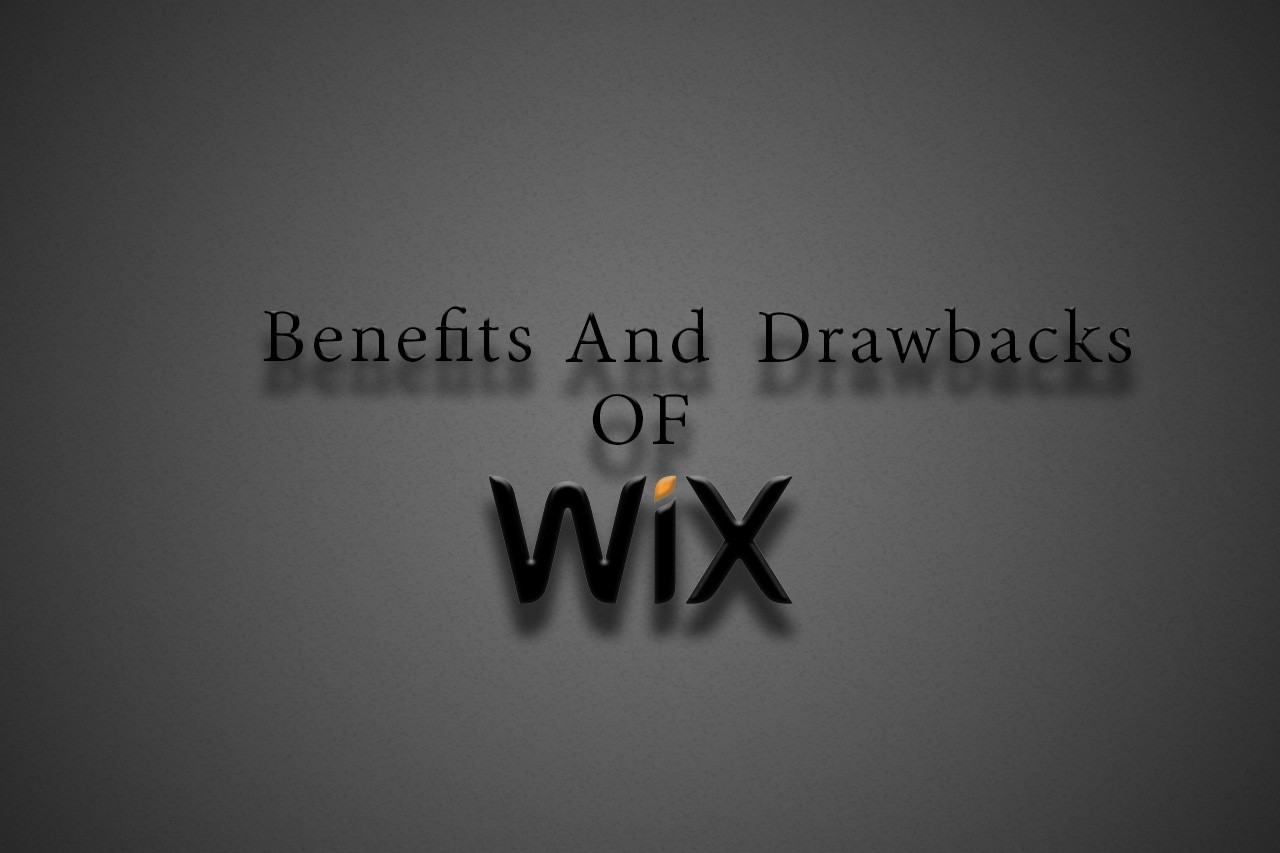
Hello Amy! How are you? The good thing about WIX is their user friendly website editor which you can make a beautiful website. WIX is design for a company who do not know web development skills but want to build their own website. Its the quickest solution to start a website faster.
Hi Amy,
I have heard a lot about Wix website builder however for me WordPress is the best website development platform. It is easy to use and with loads of free plugins, you can get what you want without having to spend much.
Thanks for sharing, have a good day.