An offline password manager is an application designed to securely store login details and other sensitive data and all the data is stored locally on the user’s device. This can be beneficial because the data is not vulnerable to online attacks, such as hacking or data breaches.
Password managers may include password generation tools, which can help users create strong and unique passwords for each of their accounts, as well as tools for organizing and categorizing passwords and securely sharing passwords with others. Some offline password managers also have additional features, such as storing other sensitive information, such as credit card numbers or notes.

Using an offline password manager can help users protect their online accounts by using strong and unique passwords. Choosing a reputable password manager with a strong security track record is essential to ensure that your data is adequately protected.
Need of Offline Password Manager?
There are many reasons available to use an Offline password manager
- Security: An offline password manager can help protect against online attacks, such as hacking or data breaches because the data is stored locally on the user’s device rather than in the cloud. This means that the data is not vulnerable to attacks on the server or network.
- Convenience: An offline password manager can make it easier for users to manage their login credentials and other sensitive data. It can automate the login process for various accounts and provide tools for organizing and categorizing passwords, making it easier to find the correct password when needed.
- Strong passwords: An offline password manager can help users create strong and unique passwords for each account, which can be challenging to do manually. Strong passwords are important because they are more resistant to cracking or guessing and can help protect against online attacks.
- Data protection: An offline password manager can help protect sensitive data, such as credit card numbers or notes, by storing it in an encrypted form.
Overall, an offline password manager can provide several benefits to help users securely manage and protect their login credentials and sensitive data.
Types of Offline Password Manager
There are several types of offline password managers available, including:
- Desktop password managers: These are software applications that are installed on a computer and store the data locally on that device.
- Mobile password managers: These apps are installed on a smartphone or tablet and store the data locally on that device. They may be available for mobile operating systems like iOS or Android.
- Hardware password managers: These are physical devices that store the data on an internal storage device, such as a USB drive. They may also have additional features, such as a small display screen or a keyboard, to make it easier to enter and retrieve data.
- Browser extension password managers: These are extensions installed in a web browser and store the data locally on the user’s computer.
The choice of offline password manager type will depend on the user’s needs and preferences.
Here is the list of offline Password Managers
1. KeepassXC
KeepassXC is an open-source, cross-platform offline password manager designed to store and manage login credentials and other sensitive data in a secure and encrypted way. It is based on the KeePass password manager and adds additional features and improvements.

It has a password generator tool that can help users create strong and unique passwords, and it also has tools for organizing and categorizing passwords.
KeepassXC uses robust encryption algorithms to protect the data it stores. It also has many security features, such as a password strength meter and a feature that allows users to add a layer of protection by using a key file.
Pros and Cons of KeepassXC
Pros
- Free and open-source application
- Choose your protection method
- Available for offline
Cons
- No mobile app is available
2. 1Password
1Password is known as the best password manager to store all important passwords in an encrypted way. It is available for various platforms, including Windows, macOS, iOS, and Android, and it has several features to help users securely store and manage their passwords.
1Password has a password generator tool that can help users create strong and unique passwords, and it also has tools for organizing and categorizing passwords.
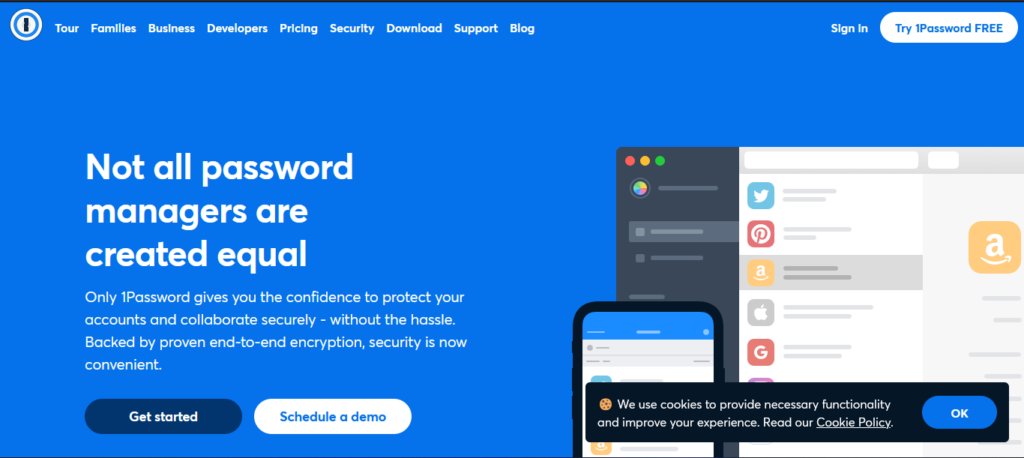
1Password uses robust encryption algorithms to protect the data it stores. It also has some security features, such as two-factor authentication and a feature that allows users to add layer protection using a security key.
Pros and Cons of 1Password
Pros
- You can add new members to your plan
Cons
- User-specific
3. KeeWeb
KeeWeb is a well-known password manager. It is based on the KeePass password manager application. It can automate the login process for various accounts and has a feature that allows users to share passwords with other people securely.
KeeWeb cares about its user’s data and protects their private data and passwords. It also has many security features, such as two-factor authentication.
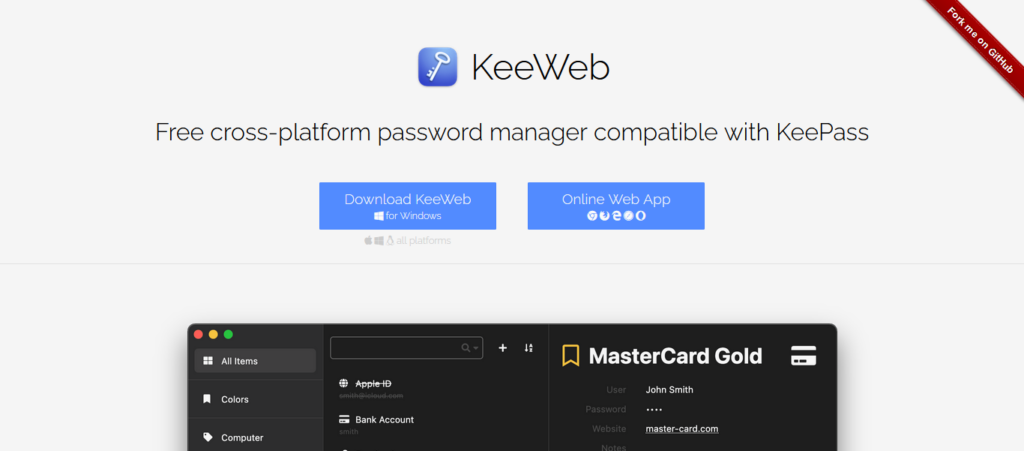
KeeWeb is available for various platforms, including Windows, macOS, and Linux, and as a web app, it has a user-friendly interface that is easy to use. Overall, KeeWeb is a popular and well-regarded password manager. That can be a helpful tool for helping users store and login credentials.
Pros and Cons of KeeWeb
Pros
- You can use this application on mobile and PC
- User friendly
4. Enpass
Enpass is one of the most used password manager apps which protects its user’s data and stores their login credentials and other sensitive data in a secure and encrypted way. It is available for various platforms, including Windows, macOS, Linux, iOS, and Android. And it has several features to help users securely store and manage their passwords.
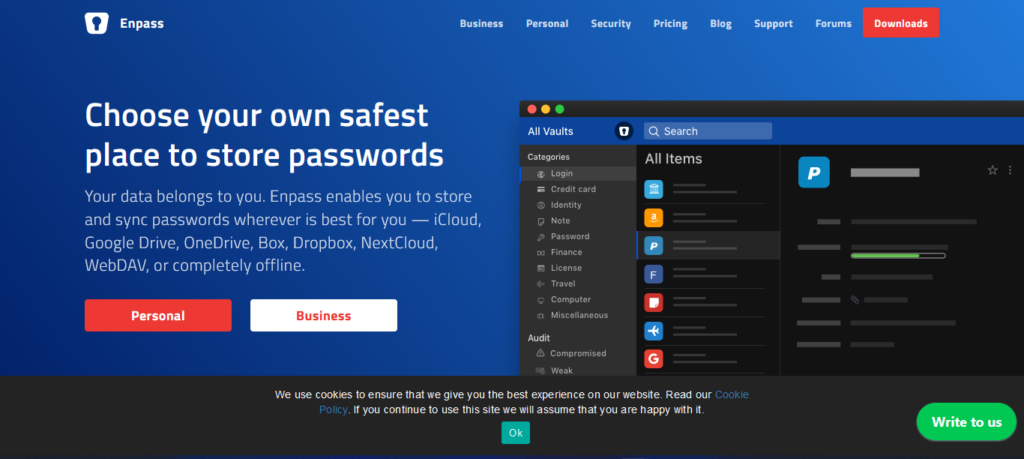
Enpass uses robust encryption algorithms to protect the data it stores. It also has several security features, such as two-factor authentication and a feature that allows users to add layer protection using a security key.
Pros and Cons of Enpass
Pros
- You can buy a lifetime membership for $80
Cons
- Mixed reviews about Enpass
5. Dashlane
Dashlane is a password manager and online security platform that allows users to store and manage their login credentials, personal information, and payment details in a secure digital wallet. With Dashlane, users can generate strong, unique passwords for all their online accounts, and store and fill in their login credentials automatically across all of their devices.
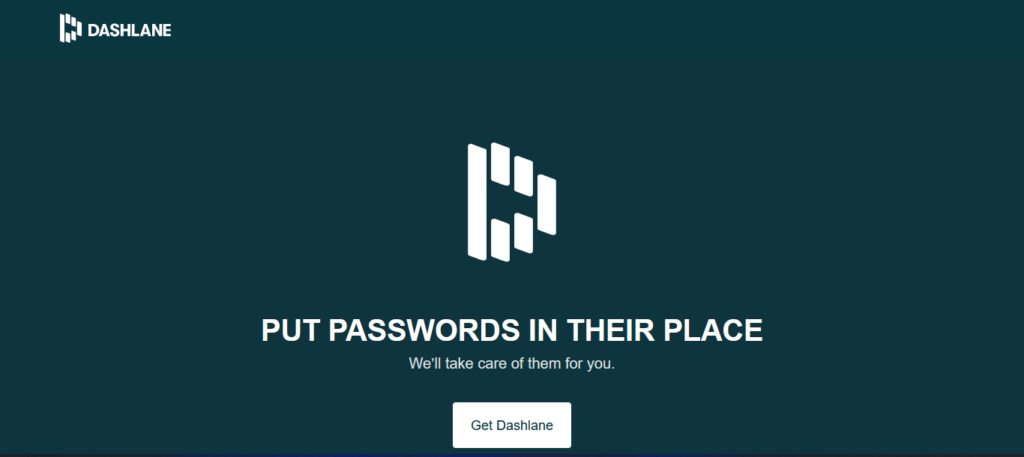
Dashlane also includes a password changer feature. Which allows users to update their passwords across multiple accounts and has a security breach alert feature. Which informs users if any of their accounts have been compromised in a data breach.
Pros and Cons of Dashlane
Pros
- Best for mobile usage
- Excellent reviews
Cons
- Limited offline usage
6. Keeper Password Manager
Keeper Password Manager is the best application to protect your passwords and manage your login information, personal information, and payment details. It is designed to make it easy for users to create and manage strong, unique passwords for all their online accounts and to protect their sensitive information with advanced security features.

By using Keeper, users can avoid the risk of using weak or reused passwords, which can be easily guessed or hacked, and can instead use strong, unique passwords for each of their accounts, which can help to protect them against cyber threats such as identity theft and account takeover. In addition to password management, Keeper also offers a variety of other security features, such as a secure digital vault for storing sensitive documents, a security breach alert feature, and dark web monitoring, which can help users to protect their personal and financial information online.
Pros and Cons of Keeper Password Manager
Pros
- A 30-day trial is also available
- 24/7 support is available
Cons
- More expensive than other offline password managers
7. RoboForm
RoboForm is an offline password manager and online form filler that helps users store and manage their login credentials, personal information, and payment details in a secure digital wallet. With RoboForm, users can generate strong, unique passwords for all their online accounts, store and fill in their login credentials automatically across all of their devices, and protect their sensitive information with advanced security features such as two-factor authentication and secure sharing.

RoboForm also includes a password changer feature, which allows users to update their passwords across multiple accounts with just a few clicks, and a security breach alert feature, which informs users if any of their accounts have been compromised in a data breach. In addition to password management, RoboForm also offers a variety of other features, such as a form filler, which allows users to automatically fill in online forms with their personal information, and a bookmark manager, which helps users organize and manage their bookmarks.
RoboForm uses robust encryption algorithms to protect the data it stores.
Pros and Cons of RoboForm
Pros
- 24/7 support is available
- Best for mobile usage
Cons
- No account recovery option is available
8. Password Safe
Password Safe is a free, open-source offline password manager that allows users to store and manage their login credentials, personal information, and other sensitive data in a secure digital wallet. It helps users to create and manage strong, unique passwords for all their online accounts and protect their sensitive information with advanced security features. With Password Safe, users can create an encrypted database to store their login credentials, protected by a master password. They can then use the password manager to automatically fill in their login credentials across their devices. And update their passwords across multiple accounts with just a few clicks. In addition to password management, Password Safe also offers a variety of other security features. Such as support for two-factor authentication and secure sharing.
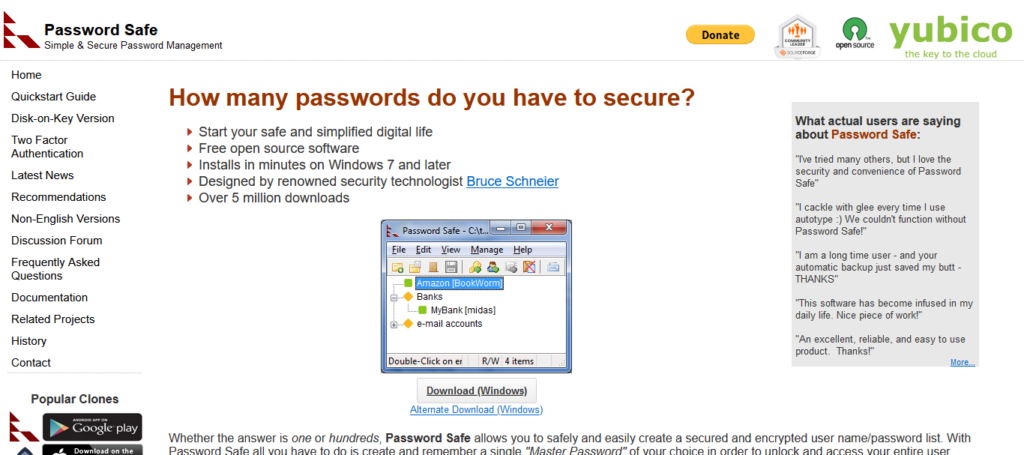
Pros and Cons of Password Safe
Pros
- A USB password manager is available
- Offline usage is available
Cons
- Only works on Windows
9. Bitwarden
Bitwarden is the best password manager which stores all login details in a secure way. It is available for various platforms, including Windows, macOS, Linux, iOS, and Android. It has several features to help users securely store and manage their passwords.
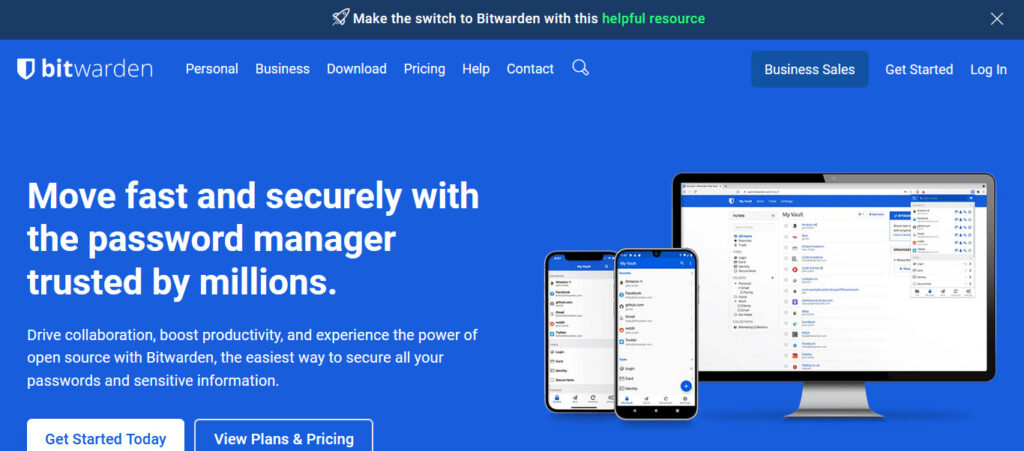
Bitwarden uses robust encryption algorithms to protect the data it stores. It also has many security features, such as two-factor authentication and a feature that allows users to add layer protection using a security key.
Pros and Cons of Bitwarden
Pros
- Easy to use
- User-friendly application
Cons
- No offline editing is available
10. NordPass
NordPass comes in the list of the best offline password managers. And it is designed to help users create and manage strong, unique passwords for all their online accounts. And protect their sensitive information with advanced security features.
With NordPass, users can generate strong, unique passwords for all of their accounts, store and fill in their login credentials automatically across all of their devices, and protect their sensitive information with features such as two-factor authentication and secure sharing.
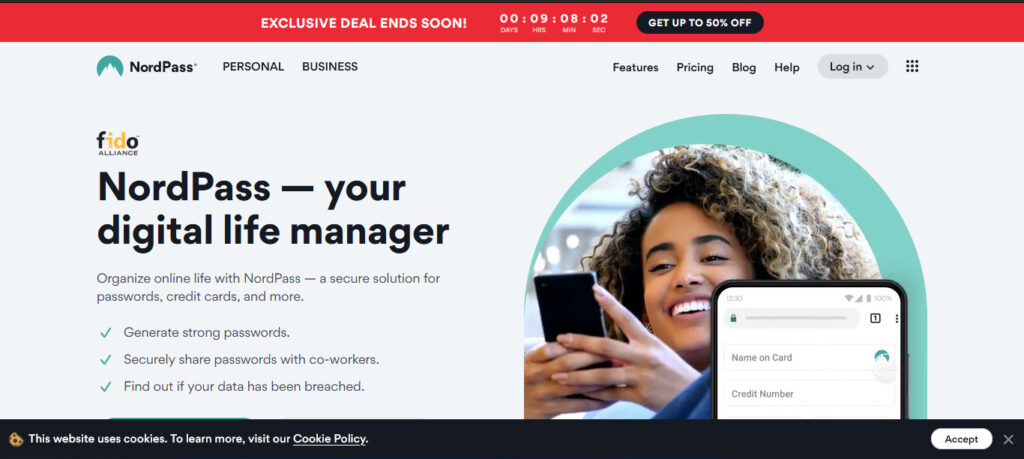
NordPass also includes a password changer feature, which allows users to update their passwords across multiple accounts.
In addition to password management. NordPass also offers a variety of other security features, such as a secure digital vault for storing sensitive documents and dark web monitoring. Which can help users to protect their personal and financial information online.
Pros and Cons of NordPass
Pros
- Cloud storage is available
- User-friendly interface
Cons
- You can only view passwords when online
Conclusion
So here’s the list of the best offline password managers. You can use these apps to protect information. We have tried to provide you with what is an Offline password manager? And a list of Password Managers. I hope this list helps you.
Suggested:
How To Reset Windows Password With Ubuntu?






 Tech Trends That Will Change the Future of Small Business
Tech Trends That Will Change the Future of Small Business