Many bloggers make their videos on YouTube. Through this, the blogger can help others as well as earn a good income. YouTube has the option of subscription. This option allows any YouTube user to subscribe to your channel. The owner of the circuit gets a notification and grants permission then the person can watch the video. To get more video views in less time, you need more subscribers. The more the subscribers there are, determines the popularity of the video or blog on the platform. Likes, on the other end, determine the quality and how good the content is. For monetization, the views and the subscribers are essential. And in this post, we will discuss the ways to add a subscriber button to a blog.
A perfect way to increase YouTube subscribers is you add Subscriber Button to your blog. Anyone who visits the blog will be able to click the button and be a subscriber to the channel. Subscribers are critical to your success on the YouTube circuit. They spent time watching videos and content from the channel. It is in opposition to the viewers who are not subscribers. If their notifications are on, they get alerted on current blogs and videos. They can then click on that subscriber button to view all published content. If you have your blog, below are step by step You can easily add YouTube subscribe button.
HTML Embedded code generator
The Html tool allows you to get the embedded subscriber button. The button on the preview. It can easily be noticed. Configure the button, set a display option to preview the button then copy the switch needed to insert it on to your page. Go ahead and copy the code generated on the inbox, highlight the rows, and copy it to the clipboard. Thorough a content management system, you are in a position to view it via HTML. It signifies that content is onto the website blog.
Generate YouTube user name and id
First, you have to get the YouTube user and channel ID. As each user is unique, there is also a need for the channel, which is unique and different. To find your channel’s user ID, you need first to sign in to your account. In the top right of the page, you need to click on the profile page, then scroll down to the settings menu and select the advanced settings on the left. It prompts you to see the user and channel IDs. The ids act as unique identifiers for a channel. They can be used to show YouTube information and feeds.
Select your page layout and preference
Layouts can be customized so that viewers of your channel can see what you want them to see on your page. Customized designs lead viewers to see the channels feel and get attracted. For creators who upload videos regularly, it is necessary Adding a channeled trailer. The trailer is always captivating. It helps you suggest the best content for the subscribers. Choosing the best niche for a blog should be prioritized. You can then select a theme that best suits the topic. Finally, organizing the videos to a playlist makes it more captivating. The basic guidelines are to log in, select the profile picture, and scroll to the customized channel to discover various layout. In the theme, you can choose a dark one or any other which suits best. After that, you are in a position to get all the previews.
A code brought forth. After the preview on the content box., click on to add a gadget to the content. On the add button, for the HTML and JavaScript, Paste the code provided at the content box. Click to show the materials if they are following the illustrations and save. Please copy the entire system and paste it to the HTML. Exchange for clicking subscribe. It is essential for editing and page conversion.
Link to HMTL and JavaScript
Afterward, click on the HTML It is the language for describing structured documents. The site’s structures are enhanced to identify the language used to create webpages. Html is always at the core of every web page. It is an essential and skill for professionals to carry on the basis for everyone’s learning. The critical feature is concerned with content creation. JavaScript is known as the native language of the web.it brings about dynamic functions to the website. Its main essential benefit is to create unique characters, insert images, and links. CSS, on the other end, describes the presentations of the webpage., They are responsible for the designs, colors, and the shape of the page. Both the HTML and the CSS make the flesh and bone of a website. Therefore, the CSS and HTML are needed together. With these two, you can build a simple static website.
Suggested:
Does Google Indx Javascriopt links?
Write a brief illustration title
The best way to create a title for your YouTube channel videos is to use top keywords. Claim to be human friendly. It should be short and straightforward. Word breakers also play a crucial role in title adjustment. However, the title should always be relevant to the content within the video or blog. Any user subscribed will ever see a popup over the YouTube page. The unique trophy can then be in the generated subscribe button.
Finally, click on the Save button. YouTube’s subscribe button will put in your blog. You should visit once and check whether it is working or not. If your blog is on WordPress, you can log in to the blog and go to Appearance then to the Widgets and add the YouTube Subscribe button code to the Text Widget. Through this, the visitor of your blog will know about your YouTube channel. They can opt to subscribe to your channel. You may also decide when you want the viewers to see the content. It could be at the end of the video or at a customized time, depending on whatever you choose. After saving, the viewers are now able to subscribe to the channel with just a single click.
The YouTube subscriber generated button allows one to connect a subscriber button to any page. The switch then links you to the YouTube channel. Upon clicking it, it opens in a new window and allows the user to confirm the subscription. The buttons have a very massive impact on a blog or channel. It is imperative to make them more visible and clickable. Their designs copy brand placings should be conspicuous enough. Their primary purpose is to are to tempt the visitors of the website, who end up subscribing to the channel. It shows that the subscriber has already established some interests within the content. This person is worth far more than just a random visitor.
Conclusion
For your social media pages to grow, it is advisable to have several subscribers. Blogging and YouTube are the best ways to earn online. Millions of people are making a good income by putting videos on YouTube. YouTube is one of the best tools to market brands, services, and products. There are many benefits one can get from having several subscribers. You may get more views from subscribers as compared to passing-by viewers. YouTube is the best one of the best places to attract more traffic. It is, therefore, necessary for one to get the subscriber button.
Suggested:
YouTube Tricks and Features That Will Improve Your Channel.
Best Practices to Rank Your YouTube Videos on First Page




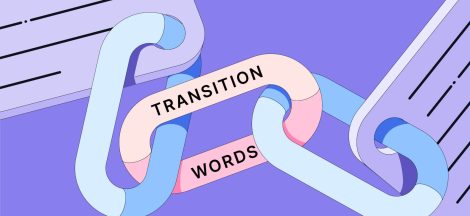

 Duda – A capable website Builder Makes Easy Responsive Website
Duda – A capable website Builder Makes Easy Responsive Website
Easy to understand and well-crafted! This is a perfectly composed guide on the subject!